Because I seriously wished that someone told me before I spent 30 minutes trying to figure it out… I asked around and no one could help me either.
Step 1: The copy card.
It is a little-longer-than-usual-rectangle piece of plastic used for the print stations and photocopiers at the school. There is a machine in Koerner and David Lam Library, maybe Irving but I don’t know. In Koerner it is behind the main stairwell on the 1st floor when you walk in. In David Lam it is in that little room left of the front desk.
Step 2: Purchasing and filling the copy card.
There are instructions on the machine. I find that they do a very good job so I’ll just say BRING LOONIES AND TOONIES. There are change machines but they won’t convert quarters and you don’t want $20 in coins.
Step 3 (maybe this should be step 1): Finding the photocopy machine.
I’m completely new to this so I only know 2 places.
1. Koerner: Go in, turn left where it says REFERENCE, it has it’s own gate thing. Go straight, it’s in the back.
2. In the village next to the stairs that go to Discount Textbooks.
Let’s start with the most simple copying method…
Photocopying a book or manually scanning pages:
1. open the top
2. note where it tells you to put the pages so you don’t put it in the wrong corner and scan the wrong thing
3. open to page you want to scan and put it on top, close cover
4. press the start/copy button (the biggest one… typically green)
Onto the part I desperately needed help with!
Photocopying many pages of double sided papers:
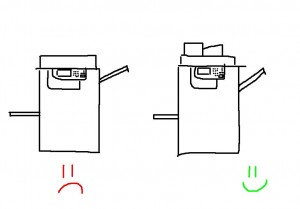
There are 2 types of photocopiers that I know of. If you want to do it the manual way, choose the one on the left. If you’d like the machine to do all the work, pick the one on the left.
1. Loading the “originals” (what you want to copy): you would think it’s one of those 2 slots that stick out the side is the place to go right? You would just pick the one with an arrow -> pointing towards the machine <- rather than out of it right? No. You put it on the top. The arrows are liars. So if your machine doesn’t have that extra top thing and you put the paper somewhere else, you’ll just get a photocopy of dust and little stringy things.
(Load it on the slanted/on the right of the two top boxes)
1.5. Beware of the direction you load the paper, as in landscape or portrait.
2. Press 2->2 to photocopy double sidedly. What does it mean? I don’t know. I would guess it is somewhere along the lines of you have 2 sides and you want it to become 2 sides on one paper. That’s kind of confusing because there is also 1->2…
***note***: Just believe in the power of 2->2. I clicked 2->2 on a machine and it only copied one side and told me to stick the paper back in, so I tried 2->1 and the same thing happened. Switched machines and it was fine. I blame that machine.
3. Press the big copy/start button. Sit back as the paper feeds through the machine on it’s own =). Now all I need to know is how to photocopy double sided with single sided originals… maybe that’s what the 1->2 is for.
Troubleshooting:
Clear and cancel are not the same buttons. Cancel is the C button.
When photocopying double sided the dreaded paper jam may occur. It may also occur of you click stop. Your first instinct will be to pull your paper out, see how much of it actually photocopied and count if the copier ate any pages. You may find all the pages are there and proceed to attempt to photocopy the ones you still need to photocopy.
Back at the main menu it tells you a paper jam occurred. Please open the top, remove the original and close the top.
Here is where I spent 5 minutes frustrated, cursing and asking what the copier wanted from me as I attempted to open and close the top at different speeds and to varying degrees.
By “top” the copier means the left box of the 2 boxes at the top (next to where you loaded the paper) and not the “top” of which you open to reveal the glass part.
Okay maybe I’m just stupid or had a bad day. I used to believe I’m better than the average person with technology but now I’m not so sure. Hope this helps save someone from the pain of photocopiers.
Final Note:
Where does the paper come out? Note the large chasm in the middle of the machine under the touch screen menu. That is where it comes out. So what are those trays on the side for? I really don’ t know. I guess out of experience though that they do not take paper in.
Nobody likes paper jams =(
(Office Space is a good movie btw.)

There’s a photocopy room on each floor of Koerner. For the upper floors (4 and above), if you’re coming up the stairs, just turn right and head down past the computers — you’ll see a room behind them. If you’re going down to the first or second floor, it’s also on the right (you need to walk straight past the computer rooms).
And yes, 1 –> 2 should be single-sided originals onto double-sided sheets, if I remember correctly…
I’m looking forward to getting more information about this topic, don’t worry about negative opinions.
I am reading this article second time today, you have to be more careful with content leakers. If I will fount it again I will send you a link
Good day!
The good vibe for everybody.
Problems of health blogging me at home (for the moment) I take of come here, participate a little good grow has all !
big respect , John from Online Payday Today !