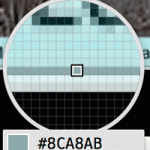One of the most charming tools available in Photoshop is the eyedropper tool. It’s so handy to sample colours from images already open in Photoshop. For online, images or web site elements that I wanted to know the colour for, I just copied and saved the image, and then brought it into Photoshop to sample.
There is an even easier way to do this; the Firefox Developer Tools has it’s own Eyedropper tool. It can be used to sample images, and to change colour rules if you are using the Page Inspector from the Firefox Tool’s menu under Web Developer.
This short video shows how easy the Eyedropper tool is to use.