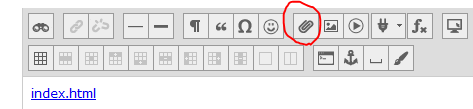My calendar keeps getting full and I can’t get any work done.
This seems to be my common complaint these days. One of the problems of having an open calendaring system is people find holes and book me for meetings. I’m going to have to get pro-active and start booking free space to keep as free space. Strange.
I’m no longer doing programming full time, but I read something recently about programmers and space that I think still applies: the need to have uninterrupted time to load the whole problem in your mind and work on it.
In why-programmers-work-at-night (http://swizec.com/blog/why-programmers-work-at-night/swizec/3198#ixzz2IYyaur85)
Paul Graham wrote about the maker’s schedule in 2009 – basically that there are two types of schedules in this world (primarily?). The traditional manager’s schedule where your day is cut up into hours and a ten minute distraction costs you, at most, an hour’s worth of time.
On the other hand you have something PG calls the maker’s schedule – a schedule for those of us who produce stuff. Working on large abstract systems involves fitting the whole thing into your mind … This is why programmers are so annoyed when you distract them.
Because of this huge mental investment, we simply can’t start working until we can expect a couple of hours without being distracted. It’s just not worth constructing the whole model in your head and then having it torn down half an hour later.
Exactly. This is why in a day where you have 3 hour long meetings with an hour between each you can’t actually get any ‘work work’ done. Yes you can check your mail and respond to specific problems, but those big problems are still just sitting there waiting…
Likewise from: http://paulgraham.com/head.html:
A good programmer working intensively on his own code can hold it in his mind the way a mathematician holds a problem he’s working on… You hold the whole program in your head, and you can manipulate it at will …
It’s not easy to get a program into your head. If you leave a project for a few months, it can take days to really understand it again when you return to it. Even when you’re actively working on a program it can take half an hour to load into your head when you start work each day.
… A programmer can leave the office and go and get a sandwich without losing the code in his head. But the wrong kind of interruption can wipe your brain in 30 seconds
… Oddly enough, scheduled distractions may be worse than unscheduled ones. If you know you have a meeting in an hour, you don’t even start working on something hard.
As mentioned, I think this applies to work other than programming. I’m currently trying to get a handle on how we’re going to manage users in our new systems. After about 30 minutes of thinking, I can start to see it. My wife, who is a writer, talks about the need for start up or ‘open time’ to be able to get into a story, and a knock on the door can dispel it all.
So my next step is to book more free time. Isn’t that an oxymoron?