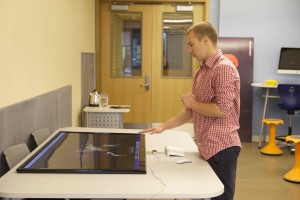Our gesture table required a touch of design work. Similar interactive tables from commercial vendors run anywhere from $7000 to $9000. Our interest in the gesture table was curiosity into other options for interactive whiteboards.
We designed our own table to accommodate the launch of Kick Start’s – Leap Motion controller (https://www.leapmotion.com/), recognizing we needed something functional and affordable. We were also eager to explore what appeared to be the next, best human / computer interface – gesture. Input has evolved from typed in DOS commands, to the mouse / GUI interface, to now a motion controller (http://www.sensomatic.com/chz/gui/history.html)
We designed and built the table before we actually saw / had the Leap Motion controller – so, it was a leap of faith, so to speak.
Working with our industry friend, Total Office Solutions, Ian, Roy and I were designed a table to support a 52″ LED TV and mount a Mac Mini.
 The mounting bracket was order through Amazon (http://www.amazon.com/Maccuff-Mini-Vesa-Mounting-Models/dp/B0043IA6J0/ref=sr_1_3?ie=UTF8&qid=1366730624&sr=8-3&keywords=mac+mini+mounting+bracket).
The mounting bracket was order through Amazon (http://www.amazon.com/Maccuff-Mini-Vesa-Mounting-Models/dp/B0043IA6J0/ref=sr_1_3?ie=UTF8&qid=1366730624&sr=8-3&keywords=mac+mini+mounting+bracket).

Once designed and delivered to EME 1123, our IT Services techs assisted up while putting the pieces together.
Computer inputs are controlled conventionally by a keyboard and mouse or more interestingly by the  Leap Motion Controller (https://www.leapmotion.com/).
Leap Motion Controller (https://www.leapmotion.com/).
Over the past term, we have explored the basics of the Leap Motion Controller (LMC) and gesture table using some basic apps – a combination of free and commercial apps. Through blogs and colleagues’ suggestions, we have increased our personal library, and we have discussed the possibility working with computer science students to create apps using the development tools.
In addition to our observation of users within the learning lab, participants in our ongoing research of the EME 1123 of learning environment design have provided us with valuable feedback as to how they have used the gesture table during their time in the classroom / learning lab.
Based on their feedback and our commitment to ongoing development of the gesture table, we have added a sound bar to boost both the audio volume and sound quality.
Another suggestion was that we move the table to the middle of the learning lab rather than keeping it against a wall where we had originally placed it. Participants suggested moving it away from the wall would encourage group interaction and foster larger group collaboration by using the Air Play option to project gesture table content.
Further, one participant has this to say:
The gesture table gave our student with special needs the chance to participate in a game using the leap motion controller. With headphones and apps designed for the Leap Motion Controller, this student would be able to work independently at the gesture table or with a group of students while others in the class worked on tablets or laptops. ~ Participant ILC_D473638_1
We look forward to further adaptations and discussions as we explore the how, what and why of our gesture table.
Next steps for us include
- encouraging our Music instructor to try the range of conducting, instrument, sound apps with Bachelor of Education students and
- continuing to explore appropriate uses of the gesture table with English for Professional Purposes students.