Section 3: Instructional Material
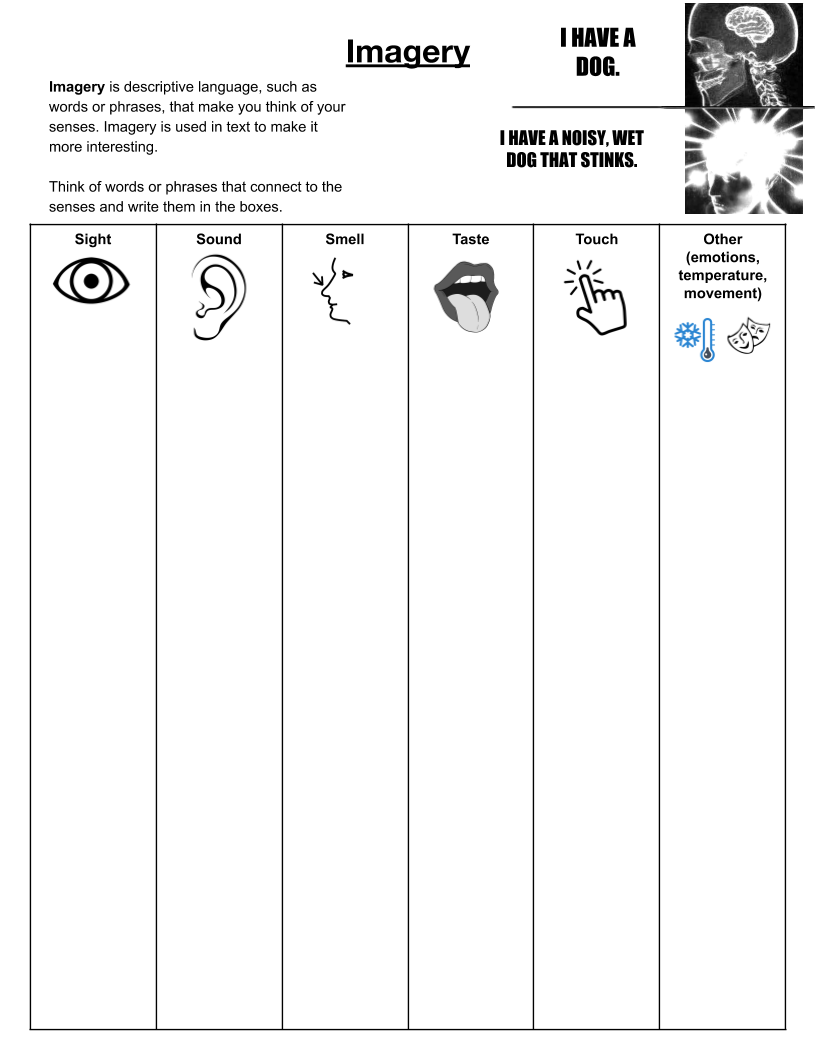
On this page are things I’ve made to use for teaching online. With some practice, making worksheets in word, powerpoint or google slides can be quite convenient. By making the sheet yourself, you keep the cost low and the customization options high. As you assess the effectiveness of each worksheet, you can make changes for future lessons.
Creating your own worksheets also allows you to maximize participation options for students.
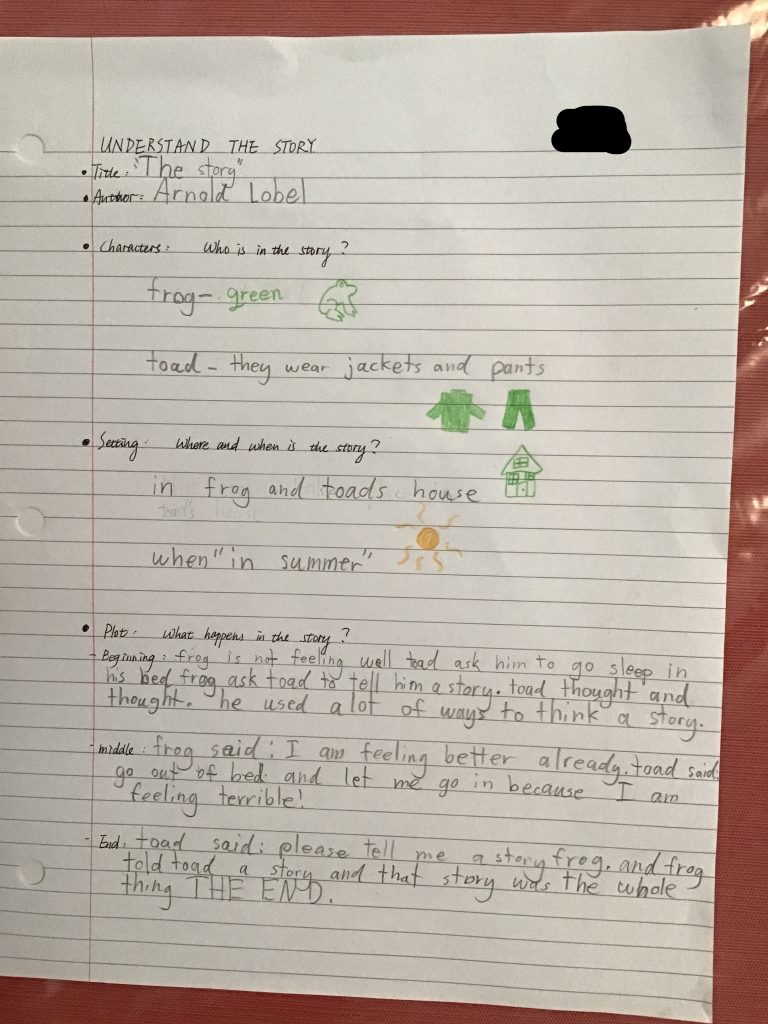
Canadian students cannot be expected to create Google accounts for school purposes, so worksheets can be made available in other formats even if they are created in google slides. Depending on their grade and the family’s beliefs about computer usage for school, as well as individual school policy, students may have their own Google accounts and may be familiar with slides and docs.
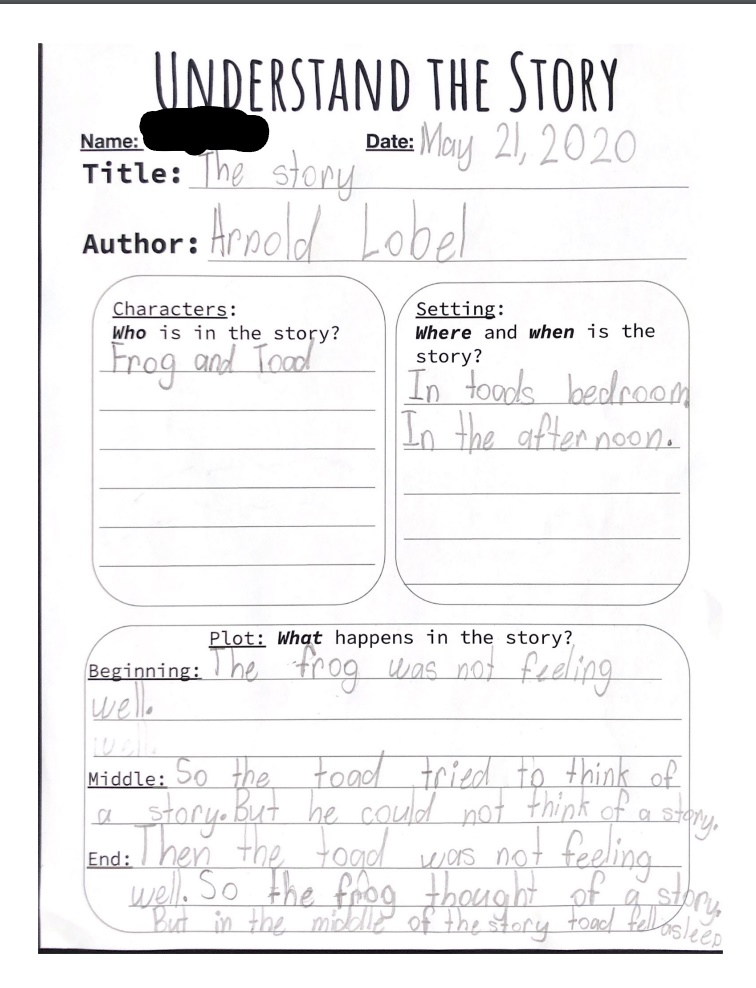
Students with Microsoft Office might have some familiarity with word processing, and can download and edit the worksheets in their own programs. Formatting presentations between slides and powerpoint, or documents between docs and word, presents compatibility challenges for the user, so make sure to double-check what the worksheets look like in each variety of software you plan to make them available on.
The least tech-oriented option is to make your worksheets available in PDF form to be printed and filled out by hand, then shared via photograph over email, or in your school’s online learning platform.
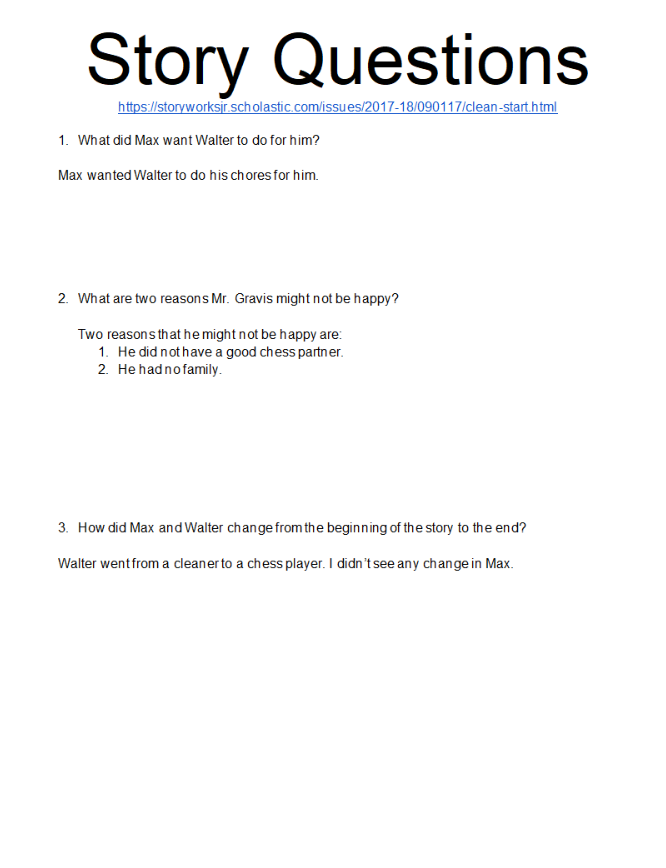
Along with worksheets, I sometimes provide a video to watch that explains a bit of the lesson, or helps guide participants through it. I’ll be explaining how I made these videos, and recommend some ways to distribute them in section 4 of this project.
Below are some of the instructional resources I have put together and used since the restrictions of COVID-19. Everyone is welcome to use them, and I hope they serve as inspiration for material you create yourself.
Clicking on PDF, Powerpoint, or Word will take you to a page where you can download the attachments. Clicking on Google Slides or Google Docs will take you to a viewable-only version of the file that you can make a copy of to edit. Clicking on video will take you to the website the video is hosted on.
- Imagery worksheet – Grades 3-5 language arts – PDF Powerpoint Google Slides
- Venn diagram – A blank template for comparisons PDF Powerpoint Google Slides Word Google Docs
- Understand the Story worksheet – Primary language arts, to be paired with a video read aloud – PDF Powerpoint Google Slides
- Read aloud example – “The Story” from Frog and Toad are Friends by Arnold Lobel – Video
- Reading comprehension questions – Simple worksheet template for short or long answers – PDF Word Google Docs
- Read aloud example – “Clean Start” by Marlane Kennedy – Video
- Identity Bracelets presentation – Social studies lesson for all ages about personal identity – PDF Powerpoint Google Slides
- Make-along with the above example, used with a grade 3 class –Video
- Division Strategies – Grade 3 math – Video Video (with subtitles)
In the next section, we’ll go over how to distribute and implement these resources through an online learning platform.