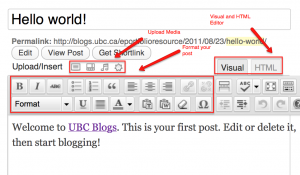For this ePortfolio template, posts are used as a holder for both your reflections and evidence. You can write reflections in the post body, and upload documents, images, slides and audio to share as evidence.
- From the Dashboard, click Posts on the left-hand menu bar.
- Click the Add New button
- Enter a new short title in the new post and enter text in the large empty box below the title.
- Select a category from the current category list by clicking on the radio button next to it. The categories correspond to the organizational components of your FC SoTL Portfolio.
- Browse the Discussions settings below and either allow or disallow comments on your posting.
- On the far right, in the Publish settings, click Preview to see your new post, and then click Publish. ‘Note: the yellow confirmation at the top of the page.
- From the Presentation view you can see your new post by clicking on Artifacts and Reflections. By clicking on each category all of the posts related to this category can be viewed.