Originally posted by brian ham on September 15, 2019
Flipgrid is a social learning application that engages and empowers student voices in the classroom. This cross-platform tool is accessible on any device, but the mobile apps are particularly well-designed and easy to use. As long as there is internet access, students and teachers alike would have no problem using Flipgrid on their mobile devices for an entire class period. The “instagram” style of the app also taps into the social media culture that students are already well versed in, which helps to engage students by connecting to authentic “real-world” experiences.
With this app, learners can reflect, discuss and showcase what they are learning by creating short video responses to a question, topic, or comment. Educators create online meeting places, called “Grids” where they can post topics and other content. Students can then share their ideas, stories and work with the teacher and their classmates. Educators even have the ability to invite parents and other members of the school community to view or participate in the Grid.
There has been a big push to improve assessment in my school district in the last few years, especially in helping teachers to understand the differences between assessment for learning (formative) and assessment of learning (summative). Flipgrid helps educators to accomplish both of these goals in a few ways. A key function of the application for educators is the ability to create a rubric for the purpose of scoring student responses. With this functionality, students can see exactly what the teacher is looking for and it allows the teacher to input scores as they are watching the student’s video response. Teachers can also respond with feedback by text or video to further enhance student learning. Furthermore, Flipgrid integrates well with the Google Classroom LMS which is used in many districts. Teachers and students can sign up to the site using their Google credentials, allowing for ease of access and a pre-filled profile. Links to Grid topics can be shared by adding them to assignments in Google Classroom, or by embedding the topic directly on the Classroom page.
Check out Flipgrid here
Example of it being used in Boston Public Schools
Other examples of Flipgrid being used by students
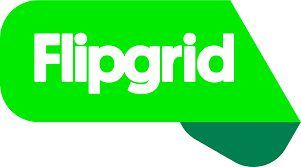
Hi Ram,
I remember reading an article about online publicity in another course. In the article, a case study examining primary and secondary schools students’ publication of learner-generated videos on a YouTube channel reveals that the learners’ reluctance to act and perform in school-based videos and publish them on school-context online platform increases with age (Palmgren-Neuvonen et al., 2015). According to Palmgren-Neuvonen et al., one major factor contributing to the reluctance is the students’ concern over their carefully constituted online image. Students worry that the school-related video would negatively influence their reputation by harming their popularity and street credibility among peers; they are also worried about being bullied for the video. If you are interested, here is the LINK to the article.
Palmgren-Neuvonen, L., Jaakkola, M., & Korkeamäki, R. (2015). School-context videos in janus-faced online publicity: Learner-generated digital video production going online. Scandinavian Journal of Educational Research, 59(3), 255-274. doi:10.1080/00313831.2014.996599
There are plenty of positive reviews of Flipgrid touting the benefits of using Flipgrid in the classroom. I will not rehash here what Flipgrid can do and the many nice things about Flipgrid. These include that Flipgrid is an engaging way for teachers to foster discussion and collaboration in a space that feels like a social media discussion that students may be familiar with already. First, I note that Flipgrid is well-suited for mobile devices and students would have no problem with using Flipgrid on their cell phones and mobile devices. Again we need to come back to the question “is it exemplary of mobile education?” Second, the social media-style features of Flipgrid that makes it fun can also distract the students from the purpose of the assignment, taking students away from doing the task to more playful activities. Third, some students would be anxious about being on camera so answering a question in a video can create anxiety about how they would look and sound thus making answering the question more agonizing. For some students with anxiety it is challenging enough to answer a question when called on in class so formulating a video may add an additional layer of difficulty. Fourth, I wonder if Flipgrid would be more suitable for students in the younger grades but would find less success with the older students? I welcome any thoughts on this.
It was quite interesting reading about Flipgrid. I have never used it before but I can clearly see the potential for engaging students. I feel it is a great way for students to demonstrate what they learnt or their understanding a topic. Can it become the focus of the whole activity instead of being merely a tool? Yes, it is possible but by providing a rubric and placing much importance on content, students will realize that it is more about substance over style. I agree that anxiety about one’s appearance is a real issue among teenagers and could hinder them from participating in this type of activity. It is always possible to make a video without actually appearing in it. Students could upload a PPT presentation with voice-over or even a podcast.