Sometimes I get on the internet and sprial into a knowledge vortex, you click on link which naturally progresses to another and another and so on. This often happens on Wikiepedia and I reflect on this as a powerful moment being immersed in learning. Can you relate?
Going through this ETEC523 blog website I sometime struggle in finding the next best thing to read or an easy way to navigate through all of the posts. I have only been using the search function (which can filter through categories, etc.) – am I missing the better way?
So I am thinking of other methods for blog posts to be displayed in a more concise manner.
Can posts be displayed in a network fashion?
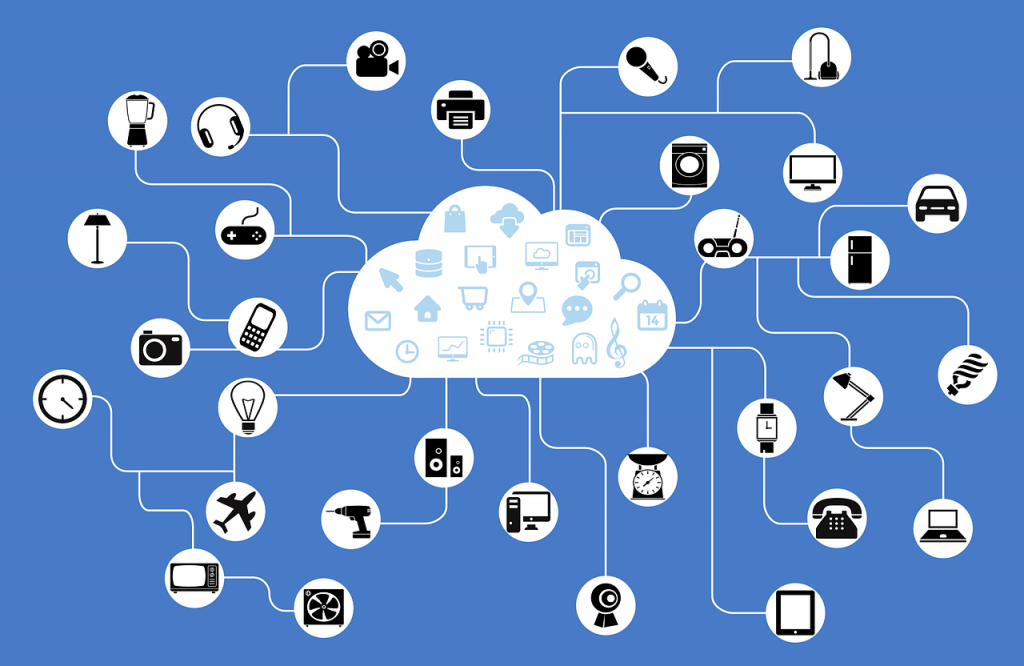
How about through auto-generated keywords?
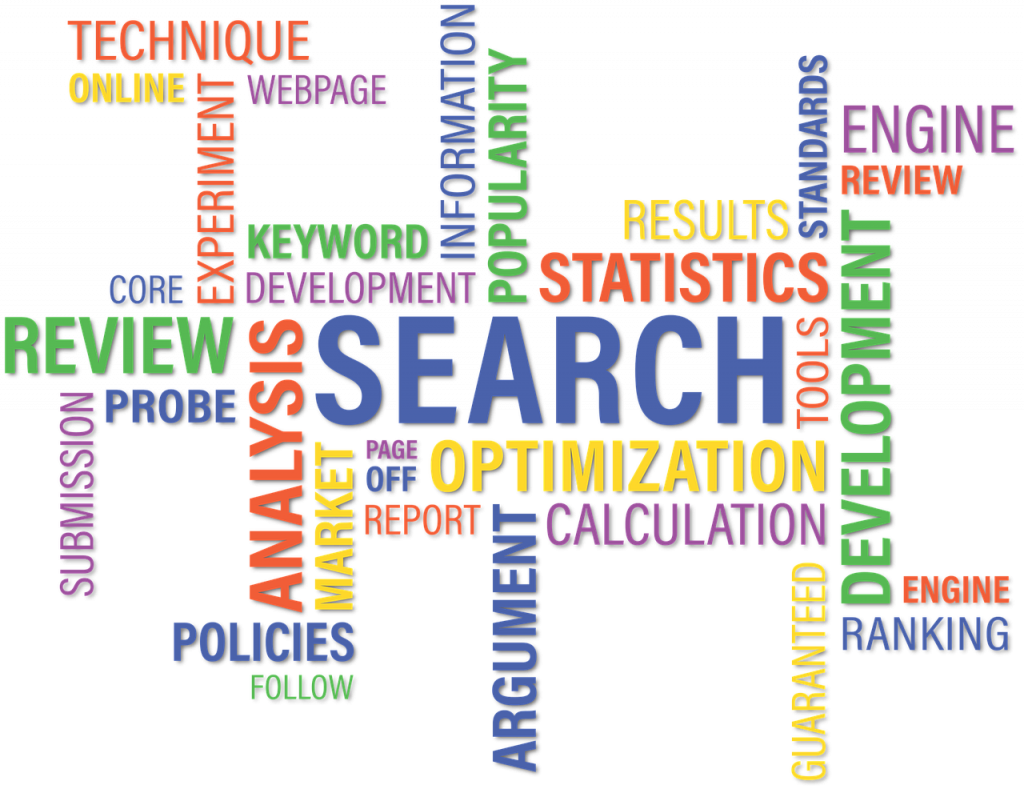
What are your thoughts? How do you navigate through this site?
Thanks for this, Adrian.
From my perspective any knowledge flow of this kind should encourage four modes engagement (not “navigation” or “consumption”, which are primarily passive – we are looking for users to participate – to add value). The four modes (unprioritized) are:
– Searching: Easily finding something that is very specific.
– Browsing: Casually perusing what is available in a general area.
– Stimulation: Being presented something you weren’t expecting, but might be inspired by.
– Discussion: Productive critical discourse.
I invite debate on these – I’m not claiming to be an expert. And I’m not saying we do any of these well yet. My point is, how do you best facilitate all four modes simultaneously, as you may not be able to anticipate a user’s intention before they engage? Is anyone aware of other sites that do this work much better?
Thoughts welcome.
Hi David,
Thank you for sharing the four modes of engagement. I have not heard them before and it is an interesting way to dissect Web 3.0.
However, doesn’t ‘navigation’ fit into ‘browsing’ and isn’t ‘consumption’ necessary for ‘stimulation’?
Does every user have to do all four for the site to be successful?
There are two very different sites that I believe engage users very well.
1. Wikipedia https://www.wikipedia.org/ – a production of quality information. Discussions occur from content writers in a professional manner. Unfortunately, very few users actually contribute.
2, Reddit https://www.reddit.com/ – a social network focused on content. It is very easy to share content and have a receptive audience due to categorization. A lot of discussion occurs but the subject matter is often simple entertainment.
Thanks for sharing this breakdown of the 4 modes. I think a simple tweak that would improve the “browsing” mode on this site would be to incorporate the WordPress tag functionality. Right now, if we want to explore the site in browsing mode, the only real options are to peruse all content in chronological order from the home page (which really fits more into the “stimulation” mode as this kind of interaction is more likely to present us with unexpected content) or we can access the different categories from the dropdown menu, which retrieves a bit too much unfiltered content for a happy browsing experience if we’re not in the mood for a long sift.
For example, this week we’re posting on Mobile Education and there are already 78 posts to browse through, which is a lot, but if we could use the tag functionality, then within the Mobile Education category, people could tag their posts with terms like “K-12” or “math education” or “mental health” and that extra layer of specificity would open the browsing experience up to a quicker browse option.