Original post by Dustin Hyde on May 24th, 2018

I was first introduced to Padlet last September while I was taking my first MET course. A group of colleagues linked it a Padlet to their website and asked other MET students to respond to discussion prompts. I really liked how responses were auto updated and saved and I thought it was visually appealing. Plus I liked how it could be embedded directly into a website to allow for increased user engagement. After this experience, I decided to digest a little deeper into Padlet and see if I could find relevance in this app with my own students and classroom.
My Review:
Padlet is a wonderful app that allows users to create, co-create, and share digital artifacts. Users are provided a canvas (similar to other apps like prezi) that can be 100% blank and customizable or choose from a variety of templates. Once a canvas is selected or created, users can pretty much add anything they like to make their digital creation come to live — photos, videos, music, voiceovers, spreadsheets etc. Pretty much anything.
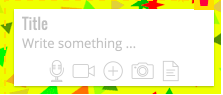
In addition to creating a canvas or bulletin type board with loads of different media forms, as mentioned, Padlet allows for users to collaborate and co-edit in real time on separate mobile devices. This is a wonderful collaborative feature that eliminates issues associated with projects anchored to one user account and also allows users to access anytime from anywhere. A great feature for group projects that helps cull issues such as “my partner isn’t here and the project is on his device.”
Another great feature of Padlet is that it links up seamlessly with G-Suite / Google classroom. This allows for students and teachers to very simply add Padlet creations directly into a google classroom stream so that users can share their creations, illicit response to questions, share ideas, collaborate as a class in real time etc.
Overall I find it to be a great app that is pretty straightforward to use.
Original comment by Amanda Ladeluca:
Padlet is an awesome collaborative tool. I’ve been using it for a few years and have tried it out with both elementary and high school students. It can easily be embedded in websites or shared through a link. I really like the fact that there are different ways to display and organize the boards, making them easy to set up for class discussions or debates, with students assigned to different sides/categories. It can also serve as a class “Instagram” of sorts, a repository of ideas, images, videos, links and articles that students can have direct links to and reference throughout the school year.
Padlet has been a go-to app for me whenever I want to do collaborative work with younger students. This post gives an accurate description of its multiple functionalities and applications. It is a cross device app that can be easily accessed by students by using a QR code or a hyperlink. As Dustin mentions, you can also generate an embedded code for any paperboard allowing it to be incorporated into any open website.
There have been a few changes to Padlet since this article has been published, one of which is that a user must have a paying account in order to use all the features. A free version still exists but only allows the user to create 3 paperboards. So, for the avid teacher that is a power user, the paid version is a must.