The Web Content Accessibility Guidelines (WCAG) documents are a resource for web developers to design a site that is accessible to people with disabilities. Created in 1999, version 2.2 is scheduled to come out in 2021. Many thanks to Ben Zaporozan for introducing me to the WCAG standards!
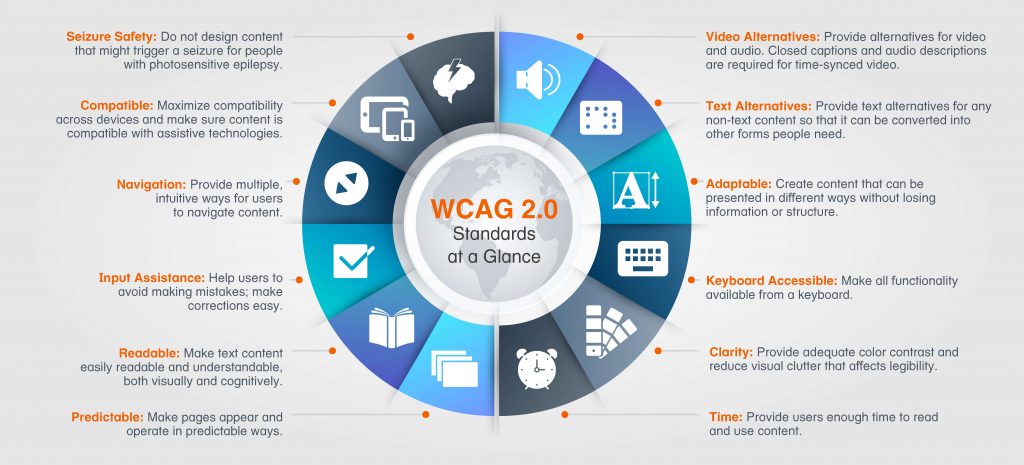
In the United States, digital accessibility is a legal requirement. Since 2010, the issue of digital accessibility has been questioned and resolved, with lawsuits under the Americans with Disabilities Act (ADA) against non-compliant companies. In Canada, we have the Accessible Canada Act (ACA), and lawsuits for non-compliance as well.
The fact that we needed lawsuits to develop digital accessibility is now an unfortunate reality. The idea of creating a standard that all websites can be built upon is also a reality. This very real guide, the WCAG has complimentary digital tools that developers have created to make assistive technologies easier to produce.
There are two sites I would like to highlight with regards to accessibility.
The a11y project is an open source collaborative that provides source codes for various aspects of web and mobile design and development.
The website aCe.accessible offers a free accessibility test on any website, with a 50-point checklist to improve the site that can be sent as a PDF to your email.
I encourage you to try out your more frequently visited sites, to test their accessibility to the WCAG standards, and to contact that site with the results.
Let’s open doors for everyone!
Links to sources:
https://equalentry.com/digital-accessibility-lawsuits-in-2019-a-year-in-review/
http://pitt.edu/~tyt3/wcag/wcag.html
https://www.accessibility.com/digital-lawsuits/recap/february-2021
https://www.cbc.ca/news/canada/blind-woman-wins-case-against-federal-government-1.956042
https://www.essentialaccessibility.com/blog/ada-guidelines
https://www.hurix.com/wcag-quick-facts-and-guide/
https://www.thegenius.ca/businesses-need-have-their-websites-aca-compliant-to-reach-all-potential/
https://www.w3.org/WAI/standards-guidelines/wcag/

Hello Evelyne!!!! Thank you for the information. There is a lot of information but very insightful. I am always using the phrase, ‘can’t teach an old dog new tricks.’ I am realizing that in this particular course I am learning a lot new platforms and ideas. I did decided not to use that phrase from this point on. It is good to know and understand there are guidelines to accessibility when creating websites or apps. I am also currently supervising our Educational assistants in our school. I am going to use the information you provide and share it with my staff. Thank you
In that case, let me add to Evelyne’s list and share some of the information from that original Movable Feast post plus a few more:
Web accessibility is not optional. There are so many excellent reasons to be fully compliant with WCAG 2.1 standards, including universal design for learning (UDL), search engine optimization (SEO increases quality and quantity of traffic to a website or webpage from search engines), and ecommerce flow. Here are some valuable Open and Mobile resources regarding web accessibility that I use regularly and would encourage all web content creators to save in their browser bookmarks:
How to Meet WCAG (Quick Reference): https://www.w3.org/WAI/WCAG21/quickref/
Professional Web Accessibility Auditing Made Easy: https://pressbooks.library.ryerson.ca/pwaa/
Digital Accessibility As A Business Practice: https://pressbooks.library.ryerson.ca/dabp/
Web Accessibility for Developers: https://pressbooks.library.ryerson.ca/wafd/
Understanding Document Accessibility: https://pressbooks.library.ryerson.ca/docs/
WAVE Web Accessibility Evaluation Tool: https://wave.webaim.org/
W3C Selecting Web Accessibility Evaluation Tools: https://www.w3.org/WAI/test-evaluate/tools/selecting/
https://www.w3.org/WAI/ER/tools/
WebFX Readability Test Tool: https://www.webfx.com/tools/read-able/
amara.org (caption + subtitle video): https://amara.org/en/