Genially has so many options for student usage and teacher/staff usage that promotes the gamification of so many materials that can be used in the classroom.
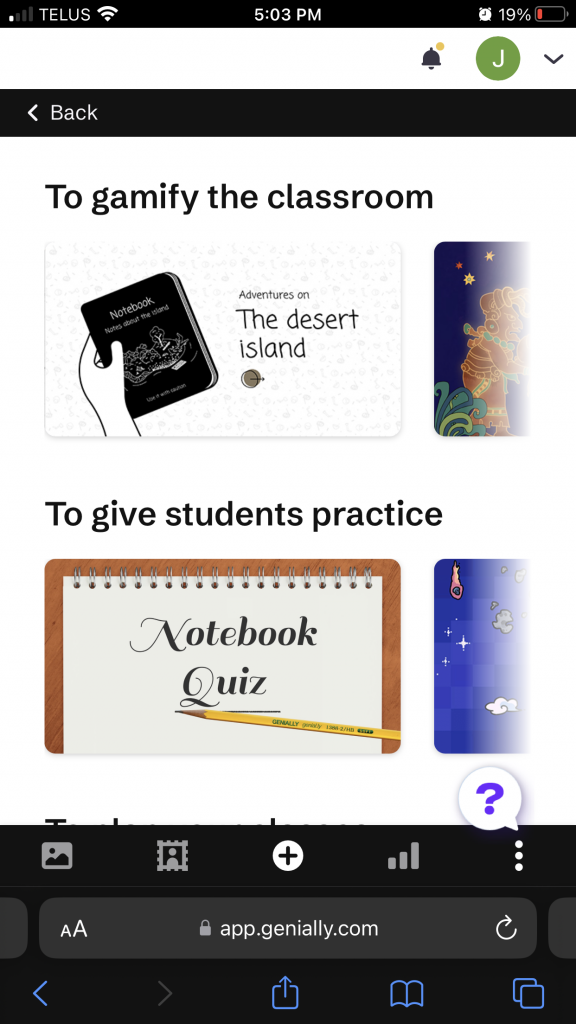
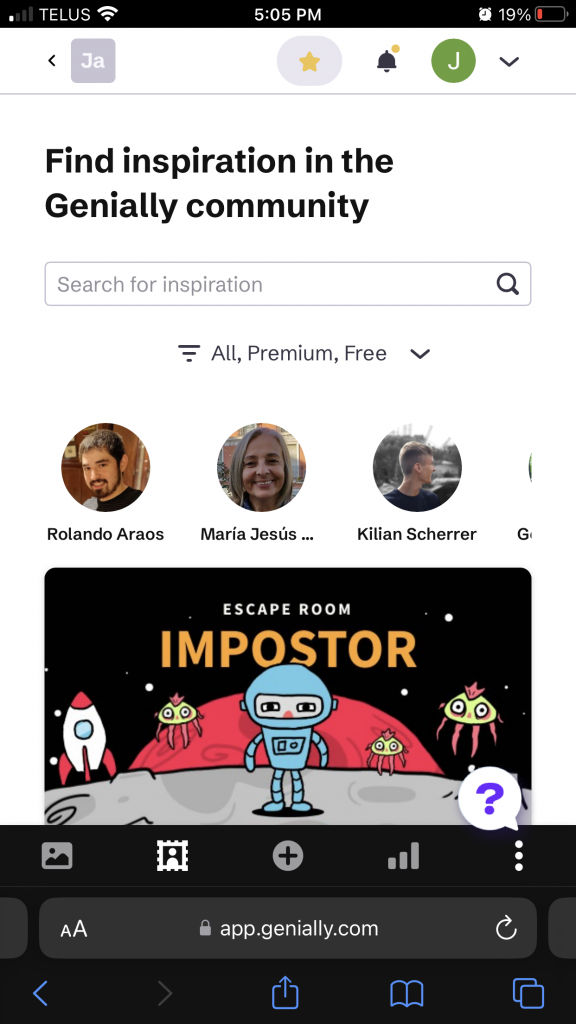
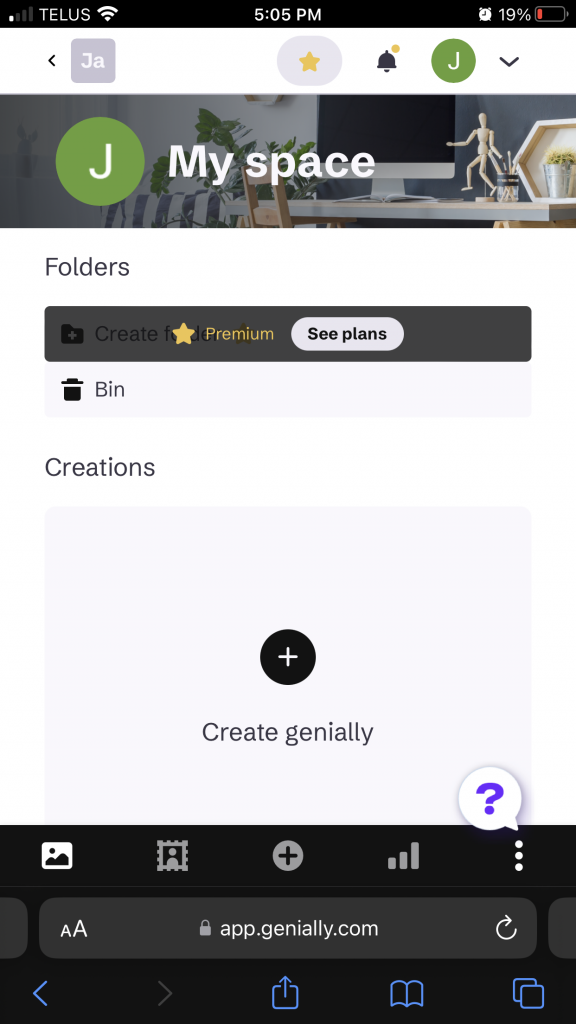
Types of Materials You Can Create
- Games and Challenges
- Quizzes and Forms
- Presentations
- Courses
- Infographics
- Digital Publishing
- Videos
While this website works very well on the computer, it also works well with a mobile device. It is quick to load and easy to edit from a small screen. This usability on a mobile device (ie Phone) means that almost all students in a class can access and participate with the material.
I have used Genially before with students to have them make up Escape Rooms about a woman from the Bible for Religion class. By having them make the game and then playing the others, they were consistently learning and participating with the material. The students were able to choose and customize a template easily and hardly needed some extra instructions to help them to get going. The rewarding part was seeing students excited to try out their creation and see their friends interact with something they made. When students were playing the game and got frustrated, they would try and try again, then when they finally got the answer right, they would shout, “Yes, I Got It Right!”. This increased the work they did and levelled up their learning because they didn’t just quit (which often has when students are playing Kahoot and they didn’t get answers right).
Additionally, students are always trying to figure out ways to make their presentations more engaging and go above and beyond, Genially is a perfect tool for that.
For teachers, Genially offers a great variety of customizable and existing materials to make learning for students fun and engaging. While Kahoots, Plickers, and Blookets do great jobs when it comes to quizzes, there are so many more ways to test student knowledge with Genially.
Genially’s different customizable options means there is something for everyone, including the tech wizzes and the novice tech teachers. While it does take some time to learn a new program and put all the corresponding pieces and links together, if you are already spending all your time creating generic Powerpoints, it might as well be something interesting that the students like. It is worth it to spend the extra time at the beginning to learn something new, than to stick with the same old thing.
Overall, I believe that Genially has the power to transform student’s approach to learning and presenting their learning and will help teachers gamify their learning to a different level.
Question:
Have you used Genially before? If so, did you like it and how have you used it?
If you have not used Genially before, check it out and let me know what you think? Can you see any benefits for students and teachers?
Jazz Chapman
Thank you for sharing this great resource! What stood out the most to me was when you shared your personal experience of using Genially in the classroom: “The rewarding part was seeing students excited to try out their creation and see their friends interact with something they made. When students were playing the game and got frustrated, they would try and try again, then when they finally got the answer right, they would shout, ‘Yes, I Got It Right!'” This means the most to any educator, and truly speaks to the value of this resource. I often find that when I’m designing materials or interactive games/activities for my students, I get overwhelmed by all the different platforms, and it’s hard to find one that meets all of my needs. I love that this platform can be used to create anything from slideshows to quizzes to escape rooms, and that it allows students to directly engage with the platform, rather than just having me present it to them as something that I’ve used. This would also appeal to many of my diverse learners who benefit from visuals and excel at using digital platforms, but often lack the opportunity. Upon exploration of this platform, I can see that there are so many starting points for myself and students to engage with digital content and mobile learning, and it’s something I look forward to incorporating in my classroom!
Thank you for a detailed and engaging overview of how Genially can be utilised in education. The personal experience shared about using Genially in a classroom setting to create an “Escape Room” style activity for a Religion class is particularly insightful. It gives a practical example of how gamification, paired with student-driven content creation, leads to increased engagement and learning. The focus on how students responded emotionally—shouting “Yes, I Got It Right!” when they figured something out—really highlights the motivational impact this tool can have.
Additionally, the comparison to other platforms like Kahoot, Plickers, and Blooket is helpful because it positions Genially as a more versatile tool with additional capabilities beyond simple quizzes. This makes the review stand out, showing not only the tool’s capabilities but also its unique value in a variety of learning scenarios.
Thank you for an incredible resource Jazz! Geneially would work great with gamified assessments in addition to creating more interactive assignments. I liked your personal experience in which you used Geneially for a social studies project. Right now, my grade 8s are completing a guild journal based on historical perspective and imaginative writing. I wonder how I can use this app to better the writing format and the visual aspect of the project. I’ve included this on my to-do list for next school year! Thanks again.