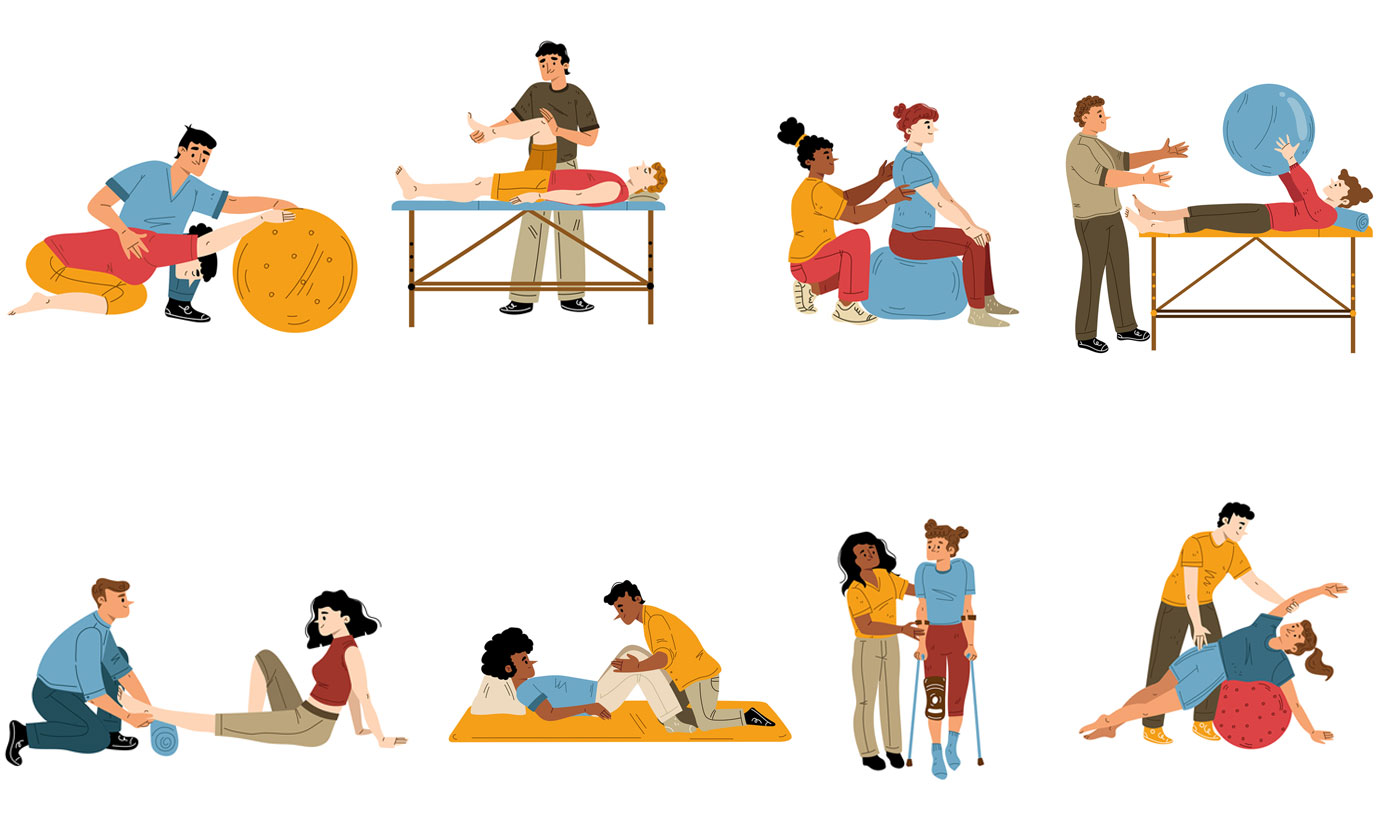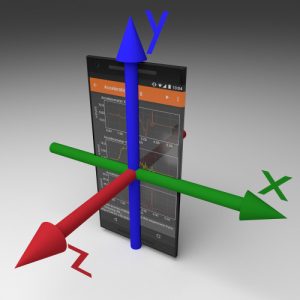Week 4 had a rich curation of edtech tools and apps. Newsela was one of my favourite edtech tools to help with literacy-focused goals and…
Month: June 2024
In today’s education world, students and teachers use mobile devices like smartphones, tablets, and laptops, along with cloud-based tools and social media for learning. However,…
Gamifying the classroom is not a new concept. With technology at the fingertips of most students and schools, online interactive learning games have increased in…
OER – DIY Learning
Posted in (A2) Movable Feast, and Mobile Education
Hello everyone, Sam and I are pleased to kick off the Movable Feast with our investigation into DIY learning. We’ve enjoyed the process of digging…
Genially has so many options for student usage and teacher/staff usage that promotes the gamification of so many materials that can be used in the…
PhysiAPP
Posted in Mobile Education
I was referred to my first physiotherapist after having a recent bilateral mastectomy as the preferred course of treatment and therapeutic response (as opposed to…
From an engineering perspective, it’s really amazing how many sensors are built into modern phones: 3 axis gyroscopes, accelerometers, air pressure sensors, etc. Most are…
Snapchat Streaks
Posted in Mobile Culture
This is my first year teaching in a Junior High grade (Grade 8 Core French) and it’s been an illuminating experience to say the least. One…
Inspired by the discussion “what disturbs me the most about mobile culture…” I wanted to delve deeper into the culture of mobile addiction. Having taught…