Josh Stigall Introduction
I thought that I would write my first blog
post using a medium I find somewhat contradictory
but wonderful at the same time. This app is
Called Good Notes and combines the joy of writing
freehand with the ‘technological’ advances of a tablet.
I find the melding of old and new technologies
very interesting.
This is how my fifth class in The MET. I’m
taking these courses because I am a university
professor trying to teach as well as I can.
(by the way, the above was converted from handwriting)
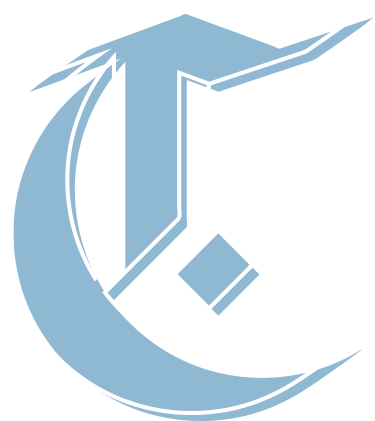
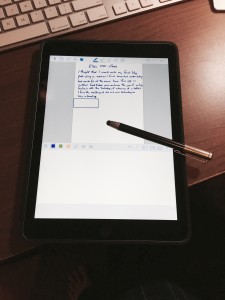
Welcome Josh! I am not sure if contradictory is the right word, but I agree on interesting! I’ll take a look at that app. Thank you!
@ernesto You’re right that ‘contradictory’ isn’t the right word. I wonder what is better: ‘ironic’? ‘unexpected’? Neither seems correct, either.
What do you teach Josh?
Hi Josh! Nice to see a familiar “name”!
Hi Josh,
Nice to meet you. That definitely sounds like an interesting application. I wonder how or if this could support students with written output. Have you had any experience using it in your classes? What classes have you taught/University you’ve taught at? What classes have you taken in the MET program so far? Any suggestions?
Laura
Hi Josh,
Thanks for sharing that app. I just had to search for an actual pen to make a note of it! 😉
Looking forward to working with you in our course this summer.
`Sandra
Hi Josh,
That sounds like a great app I’ll have to check it out!
Kara
Hi all!
I posted and then went to a conference for a week! Not too far behind, though.
I’ll try to reply to a few posts in one. The app has been really great to use. @Laura @jirons I teach courses on the New Testament at the undergraduate and graduate level, which includes both studies of individual documents and language studies. In both cases, GoodNotes has been really helpful. In general, it’s great to use of marking papers. For one, I can easily color code comments which makes it easier for students to identify the sort of comment I’m making. In my language courses, I use GoodNotes along with Reflector by Squirrels, which allows me to annotate pdf files projected on the screen. Really cool.
That means, @Laura, I haven’t used it to help students with written output, but that’s a great idea! I’ll try it out with our younger son this evening. His handwriting is pretty sloppy because he doesn’t put in much effort. (Not uncommon for an 11 year old!) This might help. In a similar manner, I’ve used the speech recognition feature on my iPhone to help with his pronunciation. It’s challenging (and sometimes there are strange renditions of words that he pronounced clearly!), but has really helped with his articulation.