Rip.Mix.Feed – Photo Editing
For this activity I chose to click on the “dumpr” link on the assignment description list. It actually took to me to a site called PicJoke.net. The site allows you to import photos and rework them using free templates provided by the program. I initially chose this tool as I had never heard of it and am always looking for new ideas to use in my classroom. It instantly appealed to me because you did not have to create an account to use the tool. This is of particular importance to me as no student personal information is shared and therefor I don’t have to worry about FOIPA and parental consent. A teacher however would have to communicate with students to only save the photos and not email them as this is an option within the program, so some classroom management would be required.
I can see the potential of this program in having students edit their own photos or images to use in digital stories. There are so many creative templates, many following a particular theme. Students can put themselves into scenes to shape and inspire their stories.
There were a couple drawbacks. You have to preplan and edit or crop your photos for them to fit into some of the templates. This could potentially create multiple steps to editing your photo for a project. There were templates that allowed the user to use multiple photos in one template, but it took a very long time for the program to create the final product. These weren’t significant drawbacks and I look forward to using this tool in the upcoming school year.
[portfolio_slideshow id=1950]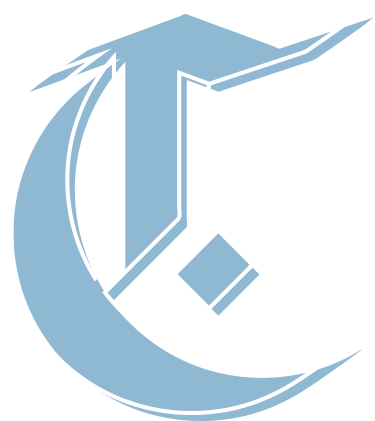

I think this is a great tool, thanks for sharing it. It does also open the discussion about photo editing and becoming a critical viewer of images. Learning to question photos (or even information) which may have been altered is an important component of digital literacy.