Rip.Mix.Feed – ThingLink
ThingLink
I selected ThingLink as the online application to explore for the Rip.Mix.Feed assignment. It seems to be a natural fit for this assignment as it fits the assignment criteria to rip (gather digital content), to mix (select, edit and/or recombine it), and to feed (transmit and to share). Also, I love that it is so easy to create interactive images (using the free version) or interactive videos (using the educational or business versions) by remixing existing online content. Once you have the existing online content selected, it only takes a few minutes to create an interactive image or video. The image or video you create can include a variety of rich media tags, including video, audio, images, social media, Google maps, Wikipedia and much more. This makes it possible to have multiple social content links to be accessed from one image or video.
Rip.Mix.Feed Assignment
For the assignment I selected the same topic as my video documentary, Penmanship: English Printing and Cursive. However, for the interactive graphic I focused on the debate surrounding teaching cursive versus not teaching it. Because my aim was to show both sides of the debate, and I could not find an appropriate main graphic, I created an info-graphic using Piktochart. I then uploaded the graphic to ThingLink and added in the links I had previously saved in Delicious.
| ▸ Here is the interactive graphic I created for the Rip.Mix. Feed assignment. When you mouse over the graphic, the yellow dots indicate tags for you to click on. |
Affordances
ThingLink was originally created for marketing purposes, hence the strong visual component. However it has since been used by educators, for creating (remixing) content for presenting to students, or for collaborative student projects. The interactive graphics can be shared, emailed or embedded into webpages, blogs on in learning management systems such as Blackboard, or Canvas. The interactivity also works on ipad, iphone and android devices. With the educational version, student privacy can be protected using generated user IDs and passwords. Students or viewers of the interactive images/videos are able to comment on them as well, or share through other social media channels.
Another affordance of this tool, is that users are free to explore the information linked in the graphic in an organic non-linear fashion. In that sense it is similar to searching for information the world wide web. However, with ThingLink the information presented is not as random (and as exhaustive) as a web search would produce, rather the educator (content producer) can filter and select relevant information and limit to a reasonable amount for the students. In addition, other than the use of the main graphic or video, the rest of the content is hyper-linked to online content, so copyright is not an issue, as it would be if the content itself was embedded or edited and re-purposed.
Here is another example of an interactive graphic I made for fun — yes, it really is fun — using Thinglink.
Potential Drawbacks
A potential drawback of using ThingLink is, similar to other webpages on the internet, is the links could change, resulting in broken hyperlinks in the interactive graphic or video. Another problem with the free version only is any user could add content to the interactive image or video.
References
BFHhandwriting. (2013, July 20). History of Cursive [Video file]. Retrieved from: https://www.youtube.com/watch?v=3kmJc3BCu5g
Penmanship (n.d.). In Wikipedia. Retrieved July 6, 2015 from: https://en.wikipedia.org/wiki/Penmanship
Saba, Michael, (2011, August 26). Handwriting through the ages: An abridged history of English script. CNN [website]. Retrieved from: http://www.cnn.com/2011/IREPORT/08/26/handwriting.history.irpt/
Thinglink. (n.d.). In Wikipedia. Retrieved from: http://en.wikipedia.org/wiki/Thinglink
Weidmann, J. (2010, December 21). Jake Weidmann: Why write? Penmanship for the 21st Century. Video file]. Retrieved from: https://youtu.be/85bqT904VWA
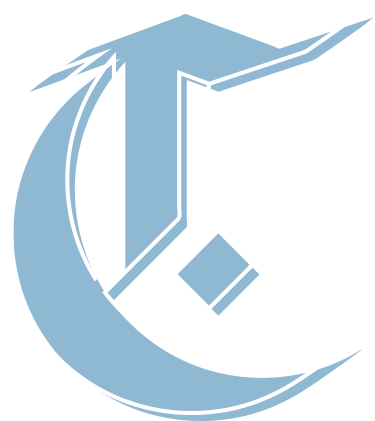

Thanks for sharing this site. I can see how this application could be used to engage students in the classroom. Very interesting!!
Thank you for sharing this tool. They are like dynamic handouts that would work well on any screen. I’m signing up immediately!