Rip-Mix-Feed: Google+ Communities
I would like to introduce everyone to Google+ Communities.
RIP: I ripped the attached image from my own Google+ Communities page.
MIX: Google+ is google’s entry into the social media arena to compete with Facebook. Google+ would be google’s second attempt at a social media entry. Their first was Google Buzz which is not discontinued. Other previous attempts include a complete renovation of email and social media which they called Google Wave. This hardly got off the ground and was almost immediate retracted. In fact, I’m not even sure if they ever fully deployed it.
FEED: The Google+ Community is basically a blog that combines text posts, links, embedded videos and images like all blogs. The attached images shows how it can be used as a message forum. Like the blog we are using now and Connect forums we use in other courses, I use Google+ Communities to generate discussions around various topics. The posts are more of a conversation rather than question-and-answer format. I jump in the conversation now and then to redirect the flow. But above all, it allows me to discover some of the misconceptions that are holding some students back from a complete understanding of the materials. I will often attempt to clear those misconceptions as a short lesson in class.
Why did I choose Google+ Communities instead of Blogger, Facebook or any other blog / forum? Our school is a Google Apps for Education subscriber. Students have their own firstandlastname@myschool.org email address which is identical to a gmail with all of the same services. They all use this login credential to sign onto the system. But the biggest advantage is that just like this blog and Connect, I can open up the message forum to only the students in my class and get them to use their firstandlastname@myschool.org email address. That means they do not use their personal email addresses.
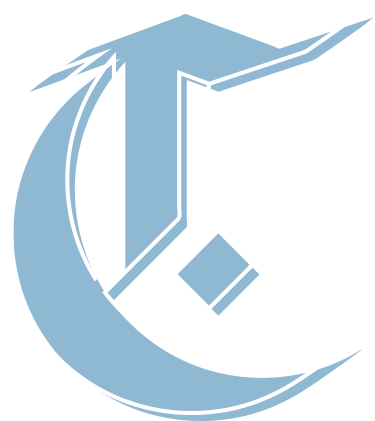
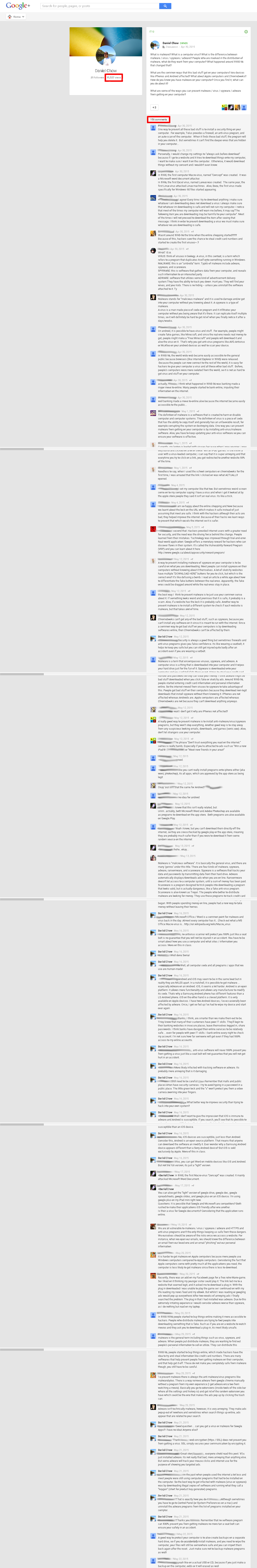
Hi Daniel,
I have only briefly used the Google family of aps, and I did find them quite useful for collaborating. It is interesting to hear how they work “in the field”. I like that students don’t have to use their personal email, but you can still utilize the collaborative nature of the services.
Catherine
Thank you for sharing your work. I am very interested in learning more about Google Apps for Education. Are you at a school in BC? It sounds like Google is really trying to make an effort to address FOIPA and protect students privacy. Our district doesn’t seem willing to take the plunge into Google+. BC Freedom of Information and Privacy Act seems to be much more stringent than other provinces.