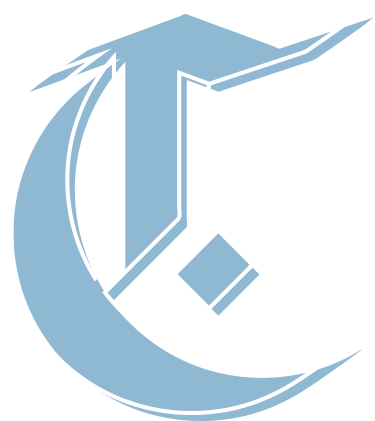Rip, Mix, Feed – VoiceThread – Oral Language Activities
Link to Voicethread – Mystery Letters
For this project, I used an online tool called VoiceThread. Over the past few weeks I’ve been playing with it in some of my online courses and have found it brings a much needed oral language component that we often loose in our in the visual world of online communication.
What motivated you to explore the application(s) you used?
I began to use this tool initially to help my ESL students have more exposure to voice in my asynchronous courses. I’m finding with online course design, it often feels very text and image heavy, whereas oral language is often neglected as a form of communication. This is really unfortunate because, as we have learned, oral language promotes different ways of thinking than visual literate culture. This is especially true with ESL students who might not be exposed to rich oral language environments in English.
What have you attempted to achieve in your project?
The goal of this activity is to turn a tradition, synchronous in-class activity, into an online asynchronous activity with interaction between students. Using this tool, I think that it is possible to give students a richer experience than either a video or set of slides could provide online because it is interactive much like a forum.
What are the particular affordances (for knowledge mobilization, learning, etc) of the form of production you’ve selected in relation to previous forms of production we’ve considered in this course?
The emphasis of this tool is on voice and oral language. It can be used to promote listen and speaking skills among students and really build their speaking skills in a non-threatening environment. Moreover, unlike in-class conversations, a student has time to improve and revise his or her comment before posting it. This combines in someways the permanence of text with the immediacy, fluidity and oral culture of voice.
What are the potential drawbacks?
This tool has limitations in how it can be used to create projects. First, it doesn’t have an editor built into it but you can upload PowerPoints into it. It also doesn’t support uploading video files. This makes it a little limited. It also does cost a little bit of money.
All images in the slides come from Pixabay (Public Images)