Mind Map Connection
For my multimedia project I decided to use https://bubbl.us/mindmap to construct a mind map (Mind Map) of the most significant ideas and readings that stood out for me looking back from my own postings and comments that I presented and others that I read and reflected on. I found a website called bubbl.us this past year when I was looking for online mind map options for my students to use. I decided this was an opportunity for me to explore this application more in depth and look into its pros/cons. This website does require you to create an account but the free version becomes really straightforward and easy to use after you begin creating the map. I like how you can export it two different ways. As an image mind map and also it can be converted into a linear option, which can be easier for people to follow as at first glance a mind map can seem quite complicated. The limitation is with the free application you are unable to attach documents or images; instead I incorporated hyperlinks throughout the map to allow the reader to navigate through the visuals I created.
The visual I created used a few different applications. I created a Powtoon animation on the Evolution of Storage of Information so that I could improve my skills on creating digitally animated slide shows. I included a few images that I used when going through the Rip.Mix.Feed activity. For the Rip.Mix.Feed. activity I tried out a few different images creator applications. The two that I liked the most were picjoke.net and Bighugelabs.com because they both made it easy to upload your photo and select your frame. Pic joke is relatively simple to use and I can see myself having my students use it because you don’t even need to create an account. Students could use photos with a creative commons license or take ones using our iPads of themselves or objects around the school. This application is best used for photos of people however I tried to examine the different effects available using only images of objects. If you want to upload your photos you do have to create an account otherwise it allows you to link your account with different forms of social media to select your photos. The other website BigHugeLabs had many different effects to select from. You do have to create an account but you only needed your e-mail to try the many different options.
Here’s a link to my work cited for the mind map and images used for the different visuals.
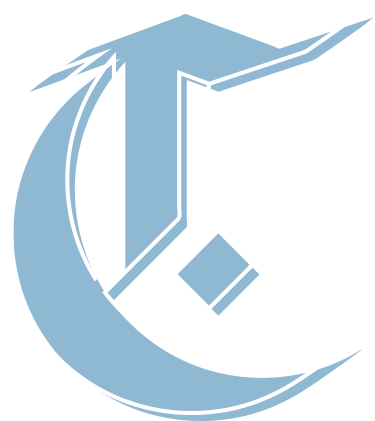
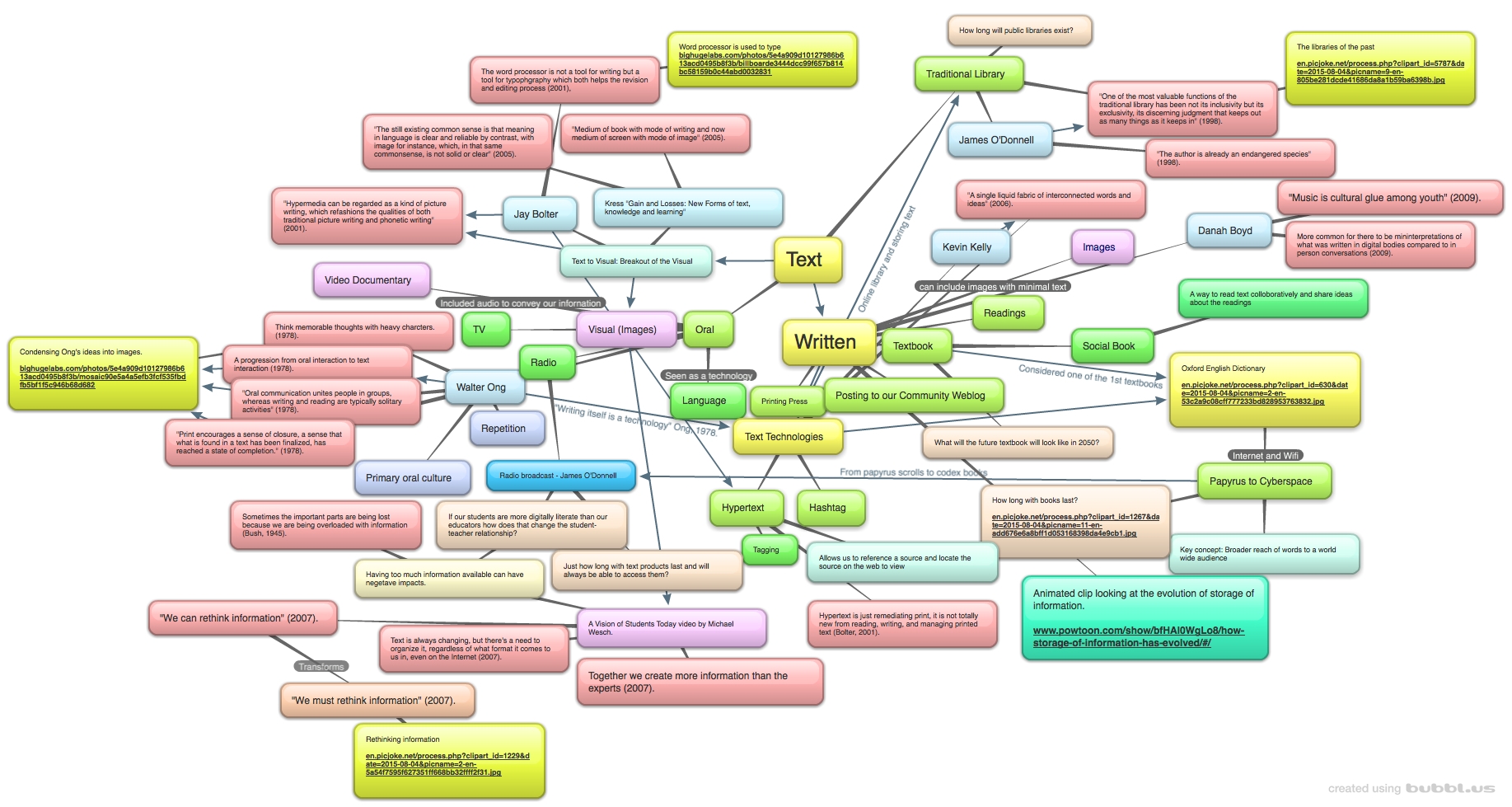
What a great way to organize your thoughts! Great job!
Hi Rebecca,
I enjoyed your thoughts as well! I am envious of the arrows on your map… It is nice Bubbl.us lets you do that. It’s interesting that although mind mapping may seem superficial, it really provides a powerful tool for managing information.
I think you did a great job, especially with the additional links to the Big Huge Labs and Pic Joke sites.
Cheers! — Matt