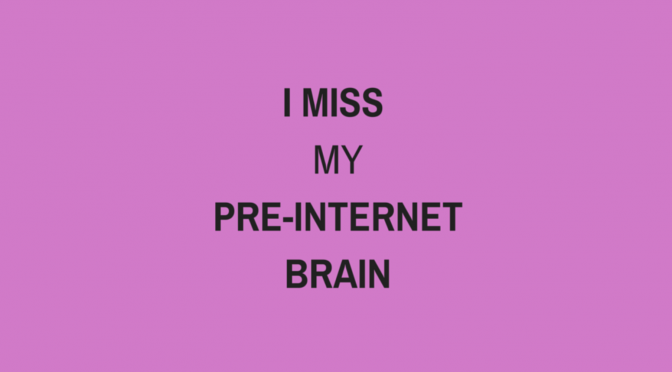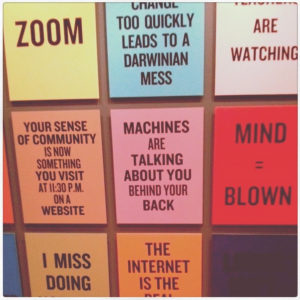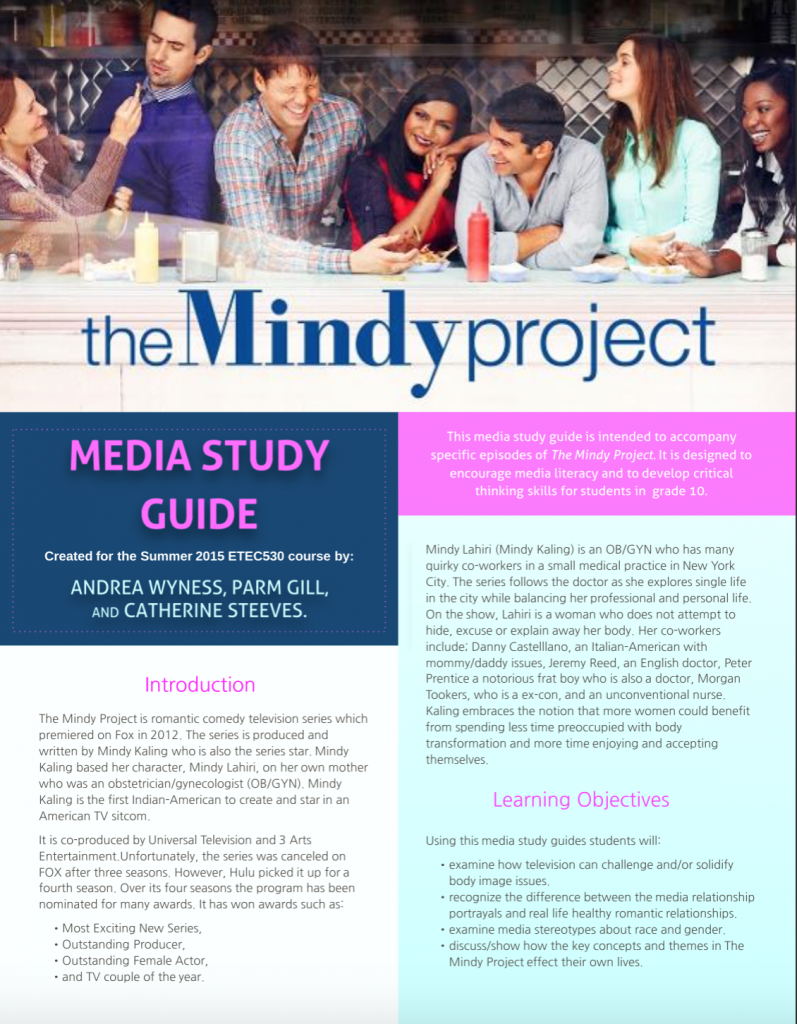“In the last few years I’ve been saying I miss my pre-Internet brain, and I think people know what I mean. And then lately I’ve been realizing I no longer even remember my pre-Internet brain. This technology has rewired my own brain, and I mean that in a genuine neurological sense, but it’s also rewired everyone else’s brain the same way.”
– Douglas Coupland
Douglas Coupland is not the only person to comment on the way the internet has impacted our thinking. Michael Wesch’s video, “Information R/evolution,” shows how digital information is different than written information. Consequently, the way we think of information is different as well.