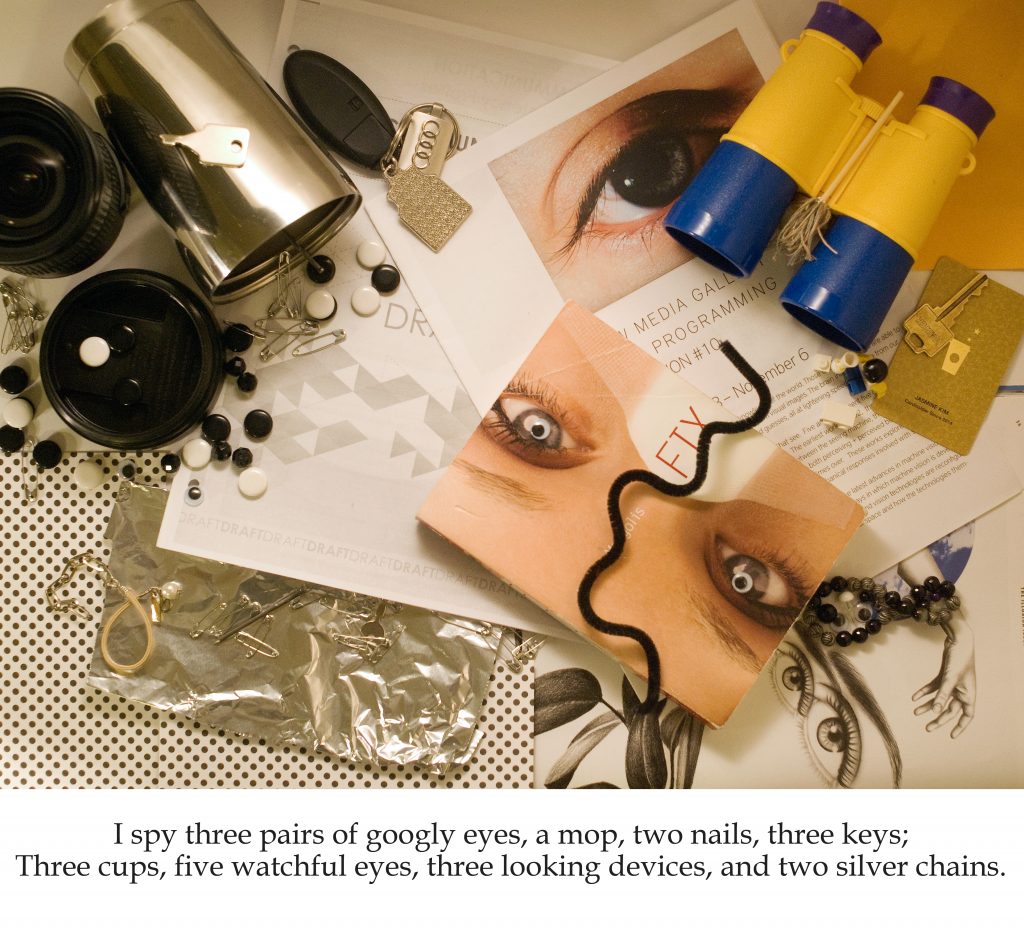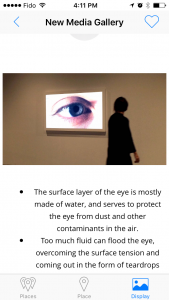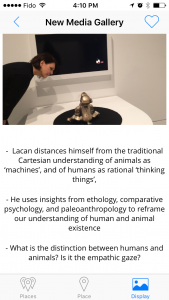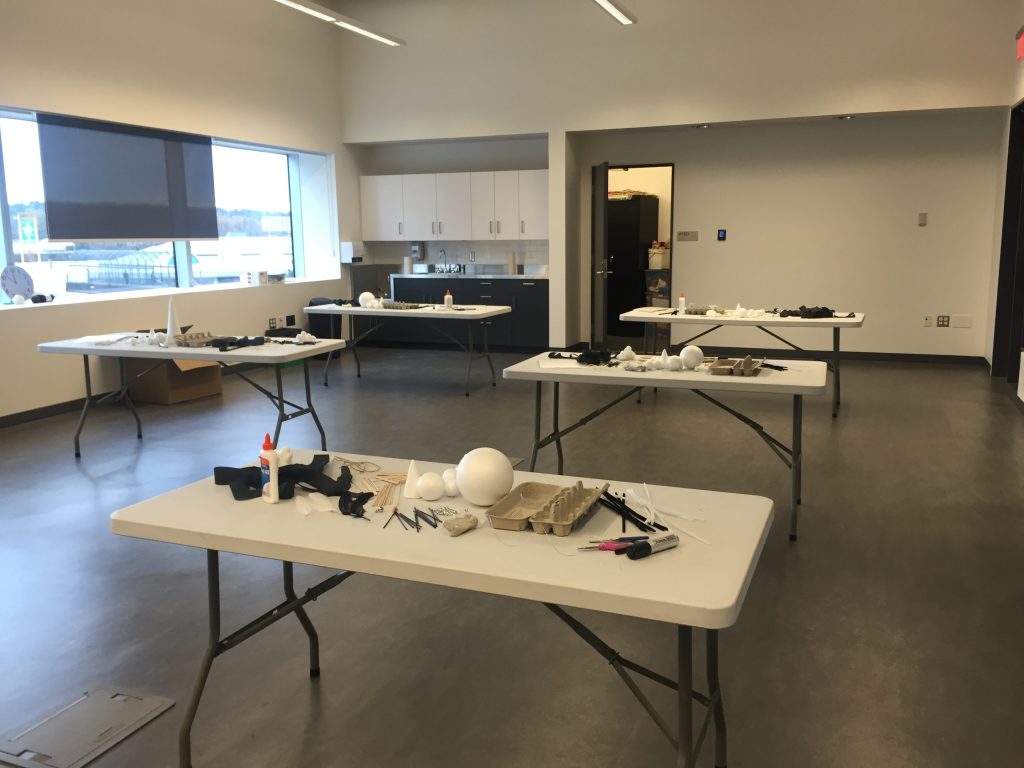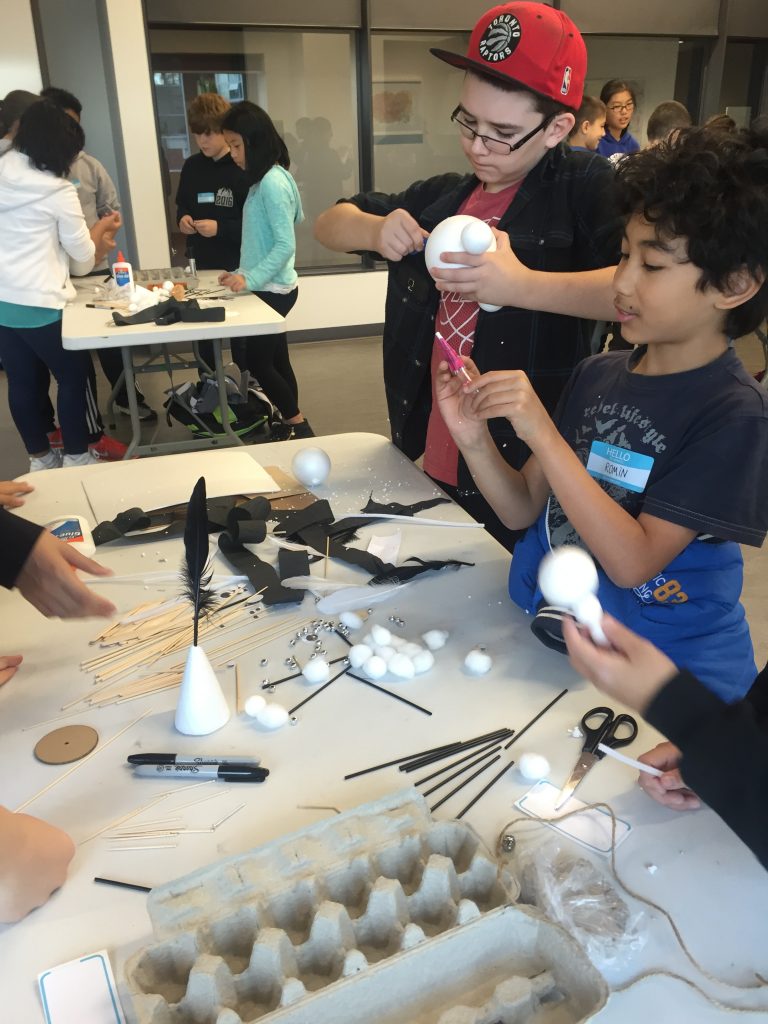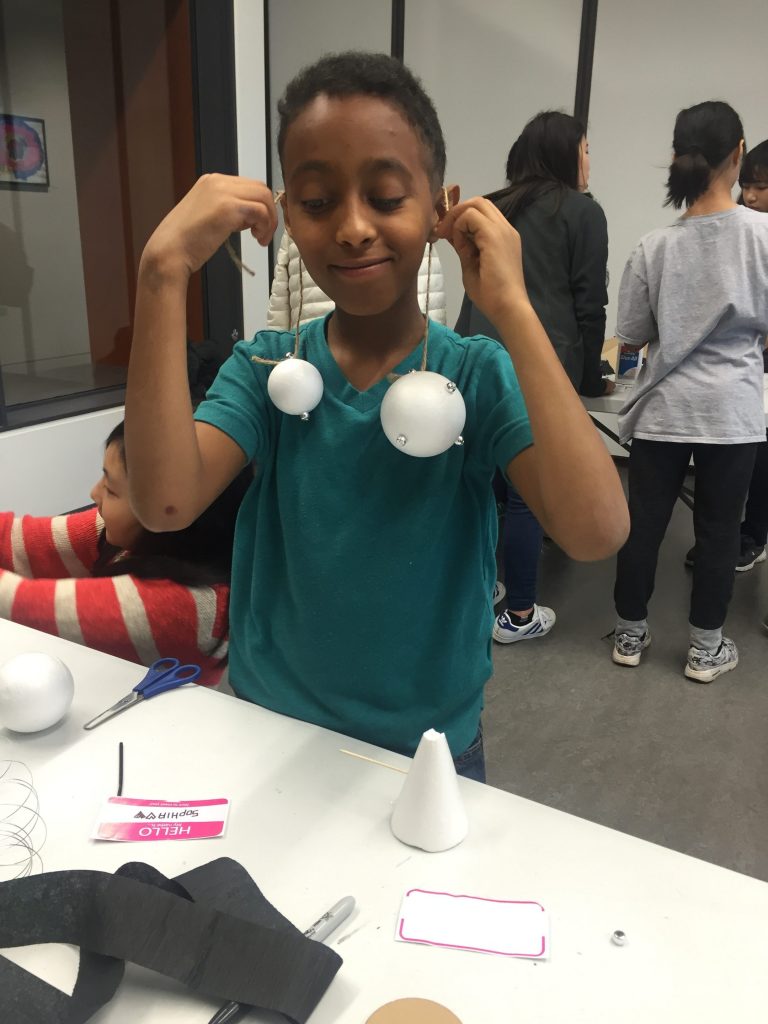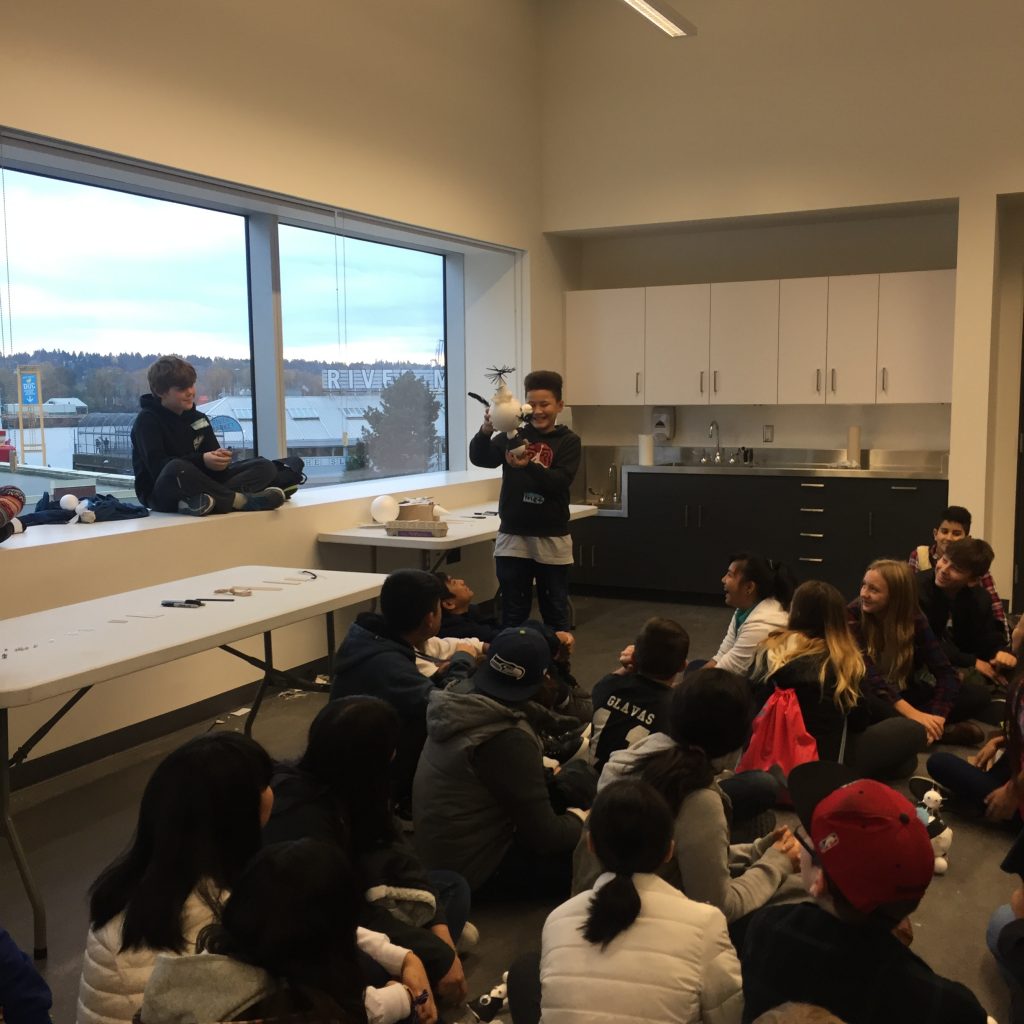The New Media Gallery is a contemporary public art gallery devoted to the presentation of international and local new media art. With the goal of encouraging people of all backgrounds to learn and appreciate art, Sarah, and Gordon – the directors and curators of NMG have been working hard to ensure that all the visitors to the New Media Gallery feel welcomed there. One of the ways that they do so is through the iBeacon technology- a device that enriches the gallery viewing experience for visitors. During my time interning there, I have been using this technology to create a project in response to Witness exhibition.
The iBeacon technology in New Media Gallery is provided by Judy- the CEO of Neartuit. iBeacon is a small device that allows Bluetooth devices to receive tiny and static pieces of data within short distances. In simplistic words, it consists of two parts: a broadcaster (beacon device) and a receiver (smartphone app). Using a smartphone or a tablet with Bluetooth, the receiver would detect these Bluetooth radio packets and sends the desired information deemed by the creator depending on how close or far it is from them. For the person with the smartphone or tablet to receive this information from the beacons, however, they would need to first install the app onto their hand-held device.
One of the most common ways that iBeacons have been used is to be installed behind artworks in a gallery, so that whenever a visitor walks by the artwork, the beacon behind that artwork would send information about it to whatever handheld device they’re using. This information can go beyond the general descriptive information and could contain more engaging mediums such as images and videos. However, for NMG- a gallery that specializes in new media artwork, as opposed to static mediums like paintings and sculpture, it could be problematic to install this technology next to the artworks. This is because the dynamic nature of these artworks would require the viewer to pay attention to them, and focus on them only instead of being distracted by another technology.
As well, many artists would also not like their art to be viewed with such a distraction in the way, and hence I decided to place the beacon technology outside of the gallery space, and yet still incorporate it with the exhibition inside the gallery. Therefore, the iBeacons would be placed underneath the chairs outside the gallery space, so that after people visit Witness, they can step out and see this, and be encouraged to take part in it.
Inspired by the idea that after watching an interesting movie, many would go on the Internet to read more about it, I decided to create a project that helps the gallery viewers gain a multiple-perspective and multi-disciplinary understanding of the exhibition after seeing it for themselves.
To better understand my project, I will explain my thought processes behind this project, by answering the important questions of ‘What, why, who and how’
- WHAT: a project in response to Witness exhibition
What’s Witness Exhibition about? This exhibition contemplates ‘the seeing machine’. There are five works of art in this exhibition. Each sets up an interplay between the perceiving machine, the world that is perceived by the machine and us humans, who are both the perceiving + perceived bodies. A symbiotic relationship is formed between organic and non-organic systems. Bearing in mind that the theme of the exhibition determines the content of the iBeacons, I have done a lot of research on what topics would be valuable in enriching the visitors’ experience, and have decided that each iBeacon will contain a different theme that I pick from the exhibition. The point of them is to enhance people’s gallery viewing experience so that they walk away from the exhibition with a more comprehensive understanding of what they’ve just seen.
- WHY: Why is this important? for the gallery visitors to gain more perspectives into the artworks that they have seen inside the gallery space, and to help people who are unfamiliar with the arts to better understand contemporary art through introducing them to popular modern art concepts that they’ve come across in the exhibition.
- WHO: Who is this directed towards? all the gallery visitors of the Witness exhibition (people of all ages, with a different understanding of the arts)
- HOW: How to make this work? I set up a comfortable, inviting setting that all viewers would like to take part in and take their time to enjoy. And I thought chairs would be a good way to allow this to happen
Each iBeacon will contain info about different professionals talking about a certain theme, in the following order: a psychoanalyst’s point of view, a scientific point of view, an artist’s’ point of view and another one that is to be decided. Originally, I planned to interview different groups of people, but due to time restraints, I will not be able to do so and hence will carefully select information from the Internet instead. After discussing with Sarah, I have finalized the fields in which the people in my iBeacons will be presented:
- An orthoptist- a certified allied health professional who works under the supervision of an ophthalmologist to evaluate and treat disorders of the visual system with an emphasis on binocular vision (using both eyes to see) and eye movement problems. This field is closely related to the work Surface Tension by Rafael Lozano-Hemmer
- Artist Ai Weiwei talking about his work relating to Surveillance Camera, relating to the works Vision Machine #3 and The Agency at the End of Civilization 2014
- A government authority person talking about the importance of surveillance to the safety of the nation’s people – relating to The Agency at the End of Civilization 2014
- A psychologist talking about the theory of desire and ‘lack’ by Lacan, relating to the work Do Robotic Cats Dream of Electric Fish?
Evaluation:
During my researching and prototyping process, here are some of the issues that arose:
- It takes some time to download the app and to download the content onto one’s phone/ tablet. The solution: iPad would be downloaded already, there are issues with the building as well→ many factors need to be considered
- Certain beacons’ batteries (was 2-year and now moving towards 5-year) might not work. Solution: check on them every day.
- People whose English is not their first language might still not understand basic words. The solution is to use different languages and a lot of images.
In conclusion, this experience has taught me many things, including the ability to do research about a project and present it. However, what I’ve found most valuable is the ability to apply design thinking to my future projects, which is a creative process based around the ‘building up’ of ideas, to solve a problem. There are no judgments in design thinking, but empathy is a critical element that needs to be considered so that a user-friendly solution is created. The four steps involve:
- Empathy: Learn about the audience for whom I am designing
- Define: define the problems based on the insights from the empathy stage
- Ideate: Brainstorm and come up with creative solutions
- Prototype: Build a representation of one or more ideas I have
- Test: see the usability and effectiveness of my design in solving the problem
And in the process, I learned that the ability to empathize with the users is one of the most important things, and research needs to be carried out to reduce the assumptions make. In other words, we need to stay away from the tendency to create something that we think people need and move towards designing things that people need.
The resume lines:
New Media Gallery
Title: iBeacon App Intern
Key Skills: Research, Design, User Interface Design, Analyze, Video Editing, Photo Editing
During my four-month internship at the New Media Gallery, I worked on a project called Response to Witness, which takes the form of an app from Neartuit Technology. The app utilizes iBeacon technology and was designed with the aim of enriching the gallery visiting experience for the New Media Gallery visitors. By incorporating the content of the iBeacon to the exhibition named Witness, I aimed to give the gallery visitors a multi-disciplinary understanding of the works in the exhibition. This process involved researching, designing the app’s interface so that it’s user-friendly and improving the design based on the feedback from the users. In addition, video editing and photo editing were also part of the process, which was important because visually-appealing appearance would make the experience more enjoyable for the viewers.