Resource: https://www.cmu.edu/teaching/principles/learning.html
Case Study – Training for Primary Health Care
To follow is a case study that I believe fits well within Week 4, Week 6, or another week. The case-study is based on a real scenario drawn from my experience working in various countries in Asia and the Pacific. As requested, names of places and people are fictional.
Yovita heads the Institute of Midwife Education in the Ministry of Health in the island nation of Fa’usi in the South Pacific. Fa’usi recently acquired independence after a prolonged war with a neighbouring country which occupied it. As a result, Fa’usi is now starting to recover, but is still ranked one of the poorest countries in the Pacific.
Yovita recently completed a Master of Public Health, thanks to being awarded a scholarship in Australia, and has come back to Fa’usi inspired with new ideas. On her return to Fa’usi, she undertook a training needs assessment of the 520 midwives in her country. Yovita was shocked with the poor results of the assessment and has identified several gaps in the competencies of midwives in her country, which in part, explains the high maternal mortality rate in Fa’usi. Yovita also learnt through the assessment that 90% of midwives have not had any in-service training in the past 5 years and many of the newly graduated midwives are moved immediately to remote parts of the country to work on their own without any support.
Yovita concluded from the training needs assessment that she needs to find a way to build the competencies of midwives in her country, but she is also mindful that the Minister has informed her that he doesn’t want midwives to be away from their health facility for extended periods. She also learnt that the few midwives who have recently had the opportunity to do in-service training in the Midwife Training Centre reported that the training was of a very poor standard and their assessment results after training indicated no improvements in their competencies. What’s more, training in the Midwife Trainer Centre is very expensive because the government policy requires obligatory per diems and travel to be paid to all participants. Moreover, the country’s health budget is very small and there are many health priorities, so Yovita only gets a very small portion of the national health budget. However, Yovita was excited to learn that while she was away in Australia, a Canadian government supported project, issued all midwives in Fa’usi with a smart mobile phone to support health data collection in their communities and the government is providing a small monthly phone credit for work related calls.
Yovita has limited experience with technology other than using Facebook and WhatsApp for socializing. Interestingly, Fa’usi has one of the highest subscriptions to Facebook in the Pacific. The broadband connection in Fa’usi is also quite good, but there are weekly outages, and broadband coverage of the country currently stands at about 80% but is growing daily; though many people complain of slow speeds. Other technological challenges include phones breaking down from time to time and electricity outages. But on the positive side, most midwives are familiar with the basics of their mobile phone.
Yovita has recently learnt that the Canadian government is calling for proposals for projects in her country in the area of digital health, and Yovita is considering using mobile phones as a platform for in-service training of midwives, and she decided to go to a Non-Government Organisation in her country which specializes in the use of technology for development called ICT4D to get advice.
Discussion
The Director of ICT4D has asked you, as the Education & Technology Adviser, to meet with Yovita to discuss her educational challenge. What strategies would you recommend for Yovita to create an engaging learning experience for midwives? What might be some of the pitfalls that she may also need to consider?
What advice will you give Yovita? Please post your thoughts and recommendations in Week X discussion forum.
Assignment 5 Case Study
Karen is a full-time secondary school teacher and department head at a small independent school in an urban area of Vancouver, British Columbia. There are approximately 350 students in grades 8-12 in the senior school. The school has been using a LMS called Schoology for the past five years. There is a full-time network administrator and one full-time IT support staff member to assist with all IT issues in the senior school. There is also a full-time teacher whose course load includes part-time IT support, and this teacher is often the first point of contact for any user-support for Schoology. Most teachers at the school are comfortable with using Schoology. The most common faculty usage of this LMS is with course or group announcements, uploading course materials and documents, and assignment dropboxes.
Assessment is a hot topic in most BC schools currently, and it is no different at Karen’s school. Karen has been tasked with broaching the subject of assessments and innovation in thinking about assessment with her department members. In her department, all of her teachers have been using Schoology to administer assessments to varying degrees. One teacher, who is comfortable with using technology, uses available tools in Schoology to provide a variety of formative and summative assessments and to provide timely and informative feedback where the “feedback is appropriate, in relation to students’ understanding of what they are supposed to be doing” (Gibbs & Simpson, 2004, p. 21). The majority of teachers in her department and the school as a whole, however, use the assessment tools available in Schoology as placeholders in the students’ school calendars. Teachers use these placeholder assessments to populate the Schoology tool called the Workload Planner. Teachers are asked to check the Workload Planner to ensure that no more than two major assessments are given on the same day so as not to overload the students.

Sample Workload Planning Page
Karen, though not directly affiliated with the IT department, strives to meet the ISTE Standards for Educators where she can serve as an educational technology leader and collaborator in her school. She aims to “model for colleagues the identification, exploration, evaluation, curation and adoption of new digital resources and tools for learning” and “dedicate planning time to collaborate with colleagues to create authentic learning experiences that leverage technology” (ISTE Standards for Educators, 2017).
The issue for Karen is as follows: How can Karen promote a culture shift in the way her department members, and all teachers in the school, can view the use of LMS systems to promote innovative thinking in assessment practices?
References
Gibbs, G., & Simpson, C. (2005). Conditions under which assessment supports students’ learning. Learning and Teaching in Higher Education, 1(1), 3-31. Retrieved from http://www.open.ac.uk/fast/pdfs/Gibbs%20and%20Simpson%202004-05.pdf
International Society for Technology in Education (ISTE). (2017). Standards for teachers. Retrieved from https://www.iste.org/standards/for-educators
Katie’s Moodle Walkthrough
Assignment #5 Case Study – Alexis Handford
For the final assignment I chose to do a Case Study, rather than a Final Synthesis. Although, if you are interested in my final synthesis, you can check out my video recording in Connect, or navigate to the link below:
https://www.youtube.com/watch?v=FT9Basdt8tc&t=203s
Here is my Case Study:
Jennie is a member of the support staff in the faculty of Advancing Education at Fields University in Alberta, Canada. Jennie works in the Blackboard LMS (Learning Management System) to help set up courses for busy contract instructors. While Jennie has an educational background in instructional design, her options for course design within the Blackboard LMS are limited.
Even though many of the contract instructors that Jennie helps to manage are keen to experiment and try new layouts within their Blackboard sites, the faculty of Advancing Education has policies in place that restrict the Blackboard course designs to the following pages, accessible through the course menu tabs:
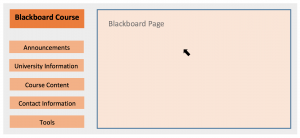
As it is currently designed, all course content must be under the Course Content tab/page. The University Information page is designated for general university information including information on accessing the library, as well as resources to visit for copyright information. The Contact Information page is for instructor and department contact information, and the Tools page is for university tools including internal email, course grades, etc. Other than the Announcements page and the Course Content page, all Blackboard courses in the Advancing Education department have the same layout for their LMS sites.
Jennie is frustrated that all course content must exist within the Course Content page, as she believes that this is poor instructional design. She often receives feedback from students and instructors that it would be beneficial to include a tab for Discussion Boards, or for an Assignment Dropbox. Having to place everything within folders in the Course Content page leaves students searching for specific content and she frequently hears that students have missed critical information from the feedback she receives from her instructors.
What can Jennie do to help tackle the issue of students who are missing information because of the condensed nature of the LMS layout requirements? Is there anything that Jennie can do with instructional design within the constraints she has been given? Additionally, is there anything that Jennie can do to help convince her department that the layout would benefit from changes?
Thanks for a great term everyone!
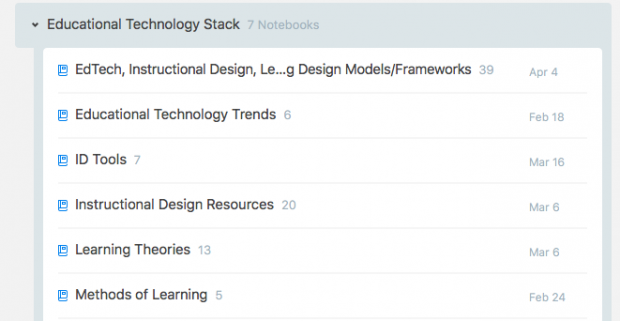
Final synthesis
At the beginning of this course, I talked about my desire to learn about contextualising learning experiences to address the needs of diverse populations as my primary goal. Within this, I wanted to learn about selecting and employing technologies that can support communities of practice, using mobile technologies effectively, the appropriateness of using Learning Management Systems (LMSs) in the present and the future, and how to leverage learning technologies to embed a culture of learning and feedback within organisations.
Throughout the course I’ve been able to address various dimensions of these questions through the course activities, but I was also able to leverage the life changes I was going through to think about what I was learning in a different way. Over the duration of the course, from a professional context, I completed my role at the Commonwealth of Learning (COL) in Vancouver to move to the UK and explore other professional opportunities. At COL, I rolled out a technology-enabled learning project for marginalised women and girls in developing Commonwealth countries to tackle issues of gender inequality. My passion for the role of education in this context inspired me to explore ETEC 565A and reflect on learning technologies that would effectively support the education of a learner group who live in remote areas and who face multiple barriers to educational access. Over the duration of the course, my priorities started to include what the UK has to offer and how I can put my learnings from MET to tangible use in a different professional context so I can strengthen my foundations on educational technology. I thought about the various career paths such as instructional and learning design, managing learning projects including digital learning, people development in organisations, facilitating capacity building opportunities in various contexts. This new perspective allowed me to rethink and again reflect on the course and see the course learnings from a different angle and from different stakeholder/learner groups.
Thinking about the frameworks that the course offered, such as the SECTIONS model presented by Bates (2014), allowed me to learn about the various considerations about choosing media such as the learners’ context, ease of use, organisational issues, costs etc. In particular, I was able to apply this to the project at COL – for example, in the process of building an educational game to enhance girls’ life skills training on their legal rights, I was able to ask questions such as ‘what medium would allow this game to be replicated in different geographical contexts, what technologies do the girls and their tutors currently have access to?’. I was also able to apply the seven principles of technology as a lever in education offered by Chickering (1996). In enhancing the community of practice (CoP) of NGO workers at COL, I was able to reflect on how to improve on several good practices such as giving prompt feedback, communicating expectations, recognising diverse talents and ways of learning and absorbing information, and using active learning techniques. In my 1-1 and group interactions with members of the CoP, I was able to employ these principles and see each of them for their unique characteristics as learners, but also find ways to enhance interaction between the other members of the CoP and the different project stakeholders.
Chickering’s model led me to also reflect on Andersen’s framework (2008) on effective learning from a community, knowledge, learner and assessment centred perspectives. More importantly, I was able to think about the various types of interaction and what this means for selecting/enhancing the use of learning technologies. In a concrete way, I was able to think about learning interaction between: learner-learner, learner-facilitator, learner-content. Most recently, over the last week, in a job interview for a Digital Learning Project Manager role, I was tasked with presenting on solutions to a challenge on low learner engagement where I used Andersen’s framework for interaction as a basis to think of solutions. I was able to ask myself questions such as, ‘what type of learning solutions could enhance learner’s interaction with each other, with the platform and with the content to increase engagement?’. In a different job interview for a Learning Designer role, I was given two hours to re-design the assessment for a MOOC, and in this context, I was able to apply what I’ve learned about formative and summative assessment strategies, and particularly consider how learners choose to interact with the course based on these assessment strategies.
Having a solid understanding of the various frameworks, I was able to also think of myself from the learner perspective for different topics offered in the course. For example: how does social media enhance my learning? How do I learn on the go, and how do my mobile devices assist me in this learning process? How do I think of approach my learning upon knowing about the assessment strategies of that learning opportunity? These questions allowed me to put myself in the shoes of others who would be on the receiving end of the learning projects I’m involved with. The discussion forums in the course also aided this process. For example, being able to experience three different types of learner discussions in the course was helpful. I was able to reflect on the ease and effectiveness of small group discussion forums, course wide discussions and chat-based discussions such as experimented on Mattermost. These different types of interactions exposed me to the advantages and disadvantages and would put me in a better position to emphathise with different learner groups that I would be involved with in future.
The course assignments also advanced my understanding of course concepts, and allowed me to explore beyond the ‘walls’ of the course based on my interests and life circumstances. For example, the LMS rubric group assignment allowed me to put to use my practical experience with different LMSs but also think about learner interaction and context from a different perspective: how do learners choose to access a platform, what is their motivation to do so, what would enhance their experience, what are the implications on the structure, cost and organisation? This assignment allowed me to have a more informed perspective on the subsequent assignments on designing my own course on a chosen platform. I had chosen edX as I was curious on how the MOOC movement will carry on and I wanted to gain an insider perspective from a course developer standpoint. I was also curious as a MOOC learner on the intricacies of course design and how this affects my experience and engagement as a learner joined my thousands of others around the world. I had chosen to design a course on Learning Design for the Humanitarian Worker which proved to be extremely (!) useful for many reasons. First, it pushed me to solidify my understanding of Learning Design from MET. In this process, I actually signed up for an edX MOOC from the University of Maryland on Instructional Design to refresh my memory and also compare the frameworks I had learned throughout MET. This was a useful exercise and provided me the confidence to ‘own what I already know’. Second, I was able to employ different frameworks that I was exposed to before in MET, such as Understanding by Design (UBD) – Backward Design approach and Bloom’s Taxonomy for designing Learning Outcomes. Third, I was able to intimately familiarise myself with the ADDIE model, which proved repeatedly useful in job interviews. And finally, I was able to reflect on the humanitarian sector in a different way – it further ignited my passion for the work but also reflect on the needs of my colleagues around the world.
Overall, I have found this course so useful and transforming – professionally and personally. I was really able to leverage this course in a real-word context, and I appreciated the flexibility it offered to make it as relevant to my life circumstances as possible. I was able to explore resources within this course and was encouraged to explore beyond as well, that gave me the confidence to apply it to my immediate professional needs. Using my Evernote, I have made an Educational Technology ‘notebook’ (see screenshot) with lots of bookmarks and resources coming from this course and beyond! Going forward, I had made extensive notes of what I have learned here, and I plan to keep going back to these notes as I’m sure the learnings are timeless, regardless of the professional journey within education I choose to take. Within the past 3-4 months, I have already used my learnings here, and I am certain that I will be using this more times than I realise throughout my career, and hopefully deliver the most effective learning solutions to the learners I serve.
References
Anderson, T. (2008a). Towards a theory of online learning. In T. Anderson & F. Elloumi (Eds.), Theory and practice of online learning. Edmonton AB: Athabasca University. Retrieved from http://www.aupress.ca/books/120146/ebook/02_Anderson_2008-Theory_and_Practice_of_Online_Learning.pdf
Bates, T. (2014). Choosing and using media in education: The SECTIONS model. In Teaching in digital age. Retrieved from https://opentextbc.ca/teachinginadigitalage/part/9-pedagogical-differences-between-media/
Chickering, A. W., & Ehrmann, S., C. (1996). Implementing the seven principles: Technology as lever. American Association for Higher Education Bulletin, 49(2), 3-6. Retrieved from http://www.aahea.org/articles/sevenprinciples.htm
Final Synthesis
At the beginning of this course in my “flight plan,” I outlined my hopes for this course as it fits in with district initiatives and my personal career goals. I hope to transition into administration within the next couple of years, and district-level decisions with regards to technology are being made all the time with the help of current administrators. Specifically, I looked at the Google Classroom leadership training I was already involved with and hoped that this course would help clear my own pedagogical thinking with regards to initiatives like this. It has.
In my “flight path,” I liked the quote, “Teachers or educational administrators making decisions about educational technology should have some theoretical model or framework that guides the choice of media and technology. If not, they will be constantly driven by the latest technology development, whether or not they are appropriate” (Bates & Poole, 2003). This course supplied a few valuable tools for evaluation of technology to be used in teaching and learning.
Early in the course, we looked at two frameworks for evaluation, including Bates’ SECTIONS model (Bates, 2014). It was useful to discuss this model with my group during Assignment 2 as we designed the LMS evaluation rubric. I revisited this framework twice more in the course as I evaluated Prezi.com for my digital story, and Google Classroom for my Content Module reflection, but the principles examined in Chickering & Ehrmann were thought-provoking as well. “Good Practice Uses Active Learning Techniques” and “Good Practice Respects Diverse Talents and Ways of Learning” (Chickering & Ehrmann, 1996) are two guidelines for good practice across all aspects of teaching but are especially good to keep in mind as technology becomes more and more prevalent in the classroom.
As we moved into Module 2, it was interesting to make connections between Lenora and her website quandaries, and the “on the ground” situation in Eliza Archie Memorial School. As a hopeful administrator, I thought about what I would tell someone working for me in this situation. Would I put pressure on someone to adopt a technological solution that was perhaps out of their comfort zone? Possibly, but I would like to think that during my discussion of Lenora’s situation, I also presented a good argument for balancing home- and work-life. Teachers have a tough time with this one, and technology is supposed to be the servant, not the master.
For a few years, I have been a little nervous watching the US educational emphasis on standardized testing. Fortunately, it would seem that the Calgary Catholic School District and the Canadian education system in general are leaning away from this emphasis. In Week 7, I really enjoyed reading about assessment and learning. I wrote about how that in their introduction, Gibbs and Simpson point out that “The most reliable, rigorous and cheat-proof assessment systems are often accompanied by dull and lifeless learning that has short lasting outcomes – indeed they often directly lead to such learning” (Gibbs & Simpson, 2005). They go on to point out that “A review of 150 studies of the relationship between exam results and a wide range of adult achievement found the relationship to be, at best, slight” (Baird, 1985 as quoted in Gibbs & Simpson, 2005). Students who spend the majority of their learning time preparing for exams come away with little to show in terms of deep learning. Technology seems to lend itself so well to project-based learning, where students can be assessed for their deep learning of a topic or skill set. I really enjoyed see how other teachers are incorporating project-based learning and assessment. Mike Hengeveld’s STEM Solar Tracker project was inspirational.
In Week 9, I learned a little more about myself in terms of where I stand on mobile devices in the classroom. Up until this point, I would have been automatically in favour of students brining their own devices to school. When I had a chance to think about it, however, I realized that for one student in my room who does bring her phone to school on a regular basis, it has not been a positive for her. She has been isolated at recess because she would rather play on her phone then play with her friends, and for a Grade 4 student, that socialization time is vital. Am I still in favour of BYOD (bring-your-own-device) in general? Yes, but perhaps only for more structured learning activities inside the classroom, and perhaps for older students.
As I developed my own online course for students learning about expository writing, I had an opportunity to re-examine something I’ve taught for several years. Google Classroom has much to offer during a blended course. I can see this being a fantastic way for myself as a teacher to provide more timely feedback, for students to access materials and to collaborate online with their peers.
At the beginning of the course, I was wondering specifically about Google Classroom, the leadership training I was involved with at the district level, and how this course would help with my pedagogical thinking as I worked more with this tool and was expected to recommend it for use by other teachers. I am more confident with the choices I am making using technology in my teaching in general, but more specifically with Google Classroom because of the material discussed in this class and the hands-on practice I’ve done. I look forward to using this pedagogy as I implement technology in the future, perhaps in a leadership role.
References:
Bates, T. (2014). Choosing and using media in education: The SECTIONS model. In Teaching in digital age. Retrieved from https://opentextbc.ca/teachinginadigitalage/part/9-pedagogical-differences-between-media/
Bates, A. W., & Poole, G. (2003). Effective Teaching with Technology in Higher Education: Foundations for Success. Jossey-Bass, An Imprint of Wiley. 10475 Crosspoint Blvd, Indianapolis, IN 46256.
Chickering, A. W., & Ehrmann, S., C. (1996). Implementing the seven principles: Technology as lever. American Association for Higher Education Bulletin, 49(2), 3-6. Retrieved from http://www.aahea.org/articles/sevenprinciples.htm
Gibbs, G., & Simpson, C. (2005). Conditions under which assessment supports students’ learning. Learning and Teaching in Higher Education, 1(1), 3-31. Retrieved from http://www.open.ac.uk/fast/pdfs/Gibbs%20and%20Simpson%202004-05.pdf
Case Study
Case Study – Online Engagement and Teamwork Tools
Katherine is an instructor at community college and teaches a course in a program of study that prepares students to work in human service programs supporting at-risk children and families. Her course focuses on interprofessional practice and preparing graduates to work with teams and in leadership roles. One of the course learning outcomes is for students to apply knowledge and skills to function effectively within interprofessional teams.
Because the course is delivered online, Katherine wants to create opportunities for students to learn about and develop interpersonal communication skills by engaging with each other using web-based technology. As well, one of the assignments includes a significant amount of teamwork to create a video that the group will show at a student showcase on interprofessional practice. Based on experience, she recognizes that teams tend to be more successful when there is strong group cohesion.
In prior program courses, Katherine’s cohort of students have had challenges with group work, so she knows the video assignment could be daunting. Faculty share that students have had difficulty engaging with each other online for a variety of reasons related to availability: many are single parents, a majority are employed part-time, and a few are working full-time while they take a lighter course load. In addition to these constraints, many students are not aware of web tools and strategies for effective time management and communication.
Katherine wants students to be engaged with each other online to experience a sense of connectedness and accountability to their teams (as will be expected in their roles after graduation). She believes students can be more efficient and productive regarding their group assignment tasks by using web-based technology for collaboration and effective time management (e.g., scheduling of meetings). This will be essential so they can focus on the assignment activities and have a successful experience working with a group while strengthening their interpersonal knowledge and skills.
In your discussion group, please answer in the forum Module 3 – Online Engagement and Teamwork Tools:
Katherine has come to you for guidance because you work in the college department that supports instructors in the development of curriculum, instructional materials, and use of technology.
- What strategies would you suggest to facilitate group cohesiveness and online student engagement with each other?
- What web-based tools might students find beneficial to support online collaboration and effective time management for scheduling of team meetings and other tasks?
Be sure to cite relevant literature to support your guidance to Katherine.
Case study note – future ETEC 565A students need not be teaching similar content as Katherine, but may want to facilitate effective peer-to-peer communication and group work for students in an online learning environment.
Galina’s Assignment 5: Final Synthesis
Précis of Flight Path
I have revisited my Flight path while working on this final course reflection. I feel I have achieved most of my goals, which included:
- Enhance my skills in evaluating, selecting and using various learning technologies, such as LMSs, online communication and collaboration tools, multimedia and social media.
- Explore pedagogical affordances of various social software and web 2.0 tools.
- Enhance my understanding of formative and summative assessment, particularly when delivered online.
- Create a sophisticated prototype LMS course site.
- Reflect on how I can enhance my practice by using my experience and learning from the course.
- Add ETEC565A artifacts to my existing MET ePortfolio that I created during ETEC590 Graduating Project course.
I am still thinking what to add to my ePortfolio (goal #6) as the access to my course in Canvas will be lost after ETEC565A finishes. I will probably add my digital story with the reflection on my experience creating it as well as the LMS rubric we created with my peers.
Overall Experience
I had a great experience working on various assignments, collaborating with peers and experimenting with different tools in this course.
What I loved most about this course is the great course structure/design; practical approach; applicable assignments; easy and timely communication with instructor; detailed, constructive video feedback on assignments, the opportunity to experiment with various tools and some elements of surprise (ex. “This week we will conduct our discussions in Mattermost…”); and amazing help I received from reading questions and answers in the general discussion forum.
Assignment 5: 10 Useful Tips to Building a Canvas Course
Google Classroom Walkthrough
For my final Synthesis I decided to do a walkthrough of the Google Classroom LMS.
It was nice way to share some of the insights that I had accumulated after working in the program for quite a while this term. Hopefully this walkthrough will help others in the future with setting up their classrooms.
I tried to limit the length and stick to what I thought were the essentials of setting up a Google classroom on your own. I feel like the walkthrough gives enough information, but still allows students to navigate and further customize their class.
When viewing, I recommend setting your playback resolution at HD 1080P in YouTube so it isn’t blurry at all. It seemed to get a bit blurry at 720P for some reason. I’m not sure if it was the settings in Camtasia or just that it rendered in a lower quality.
Jamie
Case Study
I was originally going to write the synthesis, but after recording my final reflection for this week’s discussion board, I felt like many of the points would have been the same. Therefore, I decided to write a case study, which explores some of the issues that come up fairly regularly in the Indigenous school board that I work in. I think this case study could be a good addition to week 4, where the learning objectives are to “Assess the infrastructure available at the institution or organization in your scenario to support various delivery platforms” and “Select an appropriate delivery platform for your scenario and be able to rationalize your choices.”
Final Synthesis
Precis of Flight Path
As an instructional designer in the corporate sector, I have designed training courses mostly with predefined customer requirements. My main goals for this course were to:
- Play with tools and technologies that I had not explored yet.
- Apply frameworks as a reference to purposefully select learning technologies.
- Create pedagogically aligned courses that are designed to support learners in their learning.
- Investigate the possibility/ viability/ limitation of using external software/ social media.
- Design formative and summative assessment best suited to the course objectives and pedagogical design.
- Explore how to set up student and instructor dashboards with learning analytics.
Goal Reflection
- Tools and Technologies
During this course, I was able to try a few new tools for media production. These include iMovie, Quizlet, Google slides, Canva, Kaltura, and WeVideo. Additionally, I got more proficient with Thinglink and Camtasia. I learned how to setup and create videos with PowerPoint. Last but not the least, I was able to see the much-praised Canvas LMS in action. I spent considerable time exploring all the features, configuring the navigation options and setting up HTML pages, quizzes, and assignments in the LMS. Continue reading
Course Module Tour with Google Classroom – Ghassan
Hello,
For assignment #5, I have chosen to record a tour of my course module that was designed using Google Classroom. In my tour, I have explained how I used Google classroom to design my course and highlighted the use of Google Classroom.
I have recorded 3 parts for this assignment.
In the first part, I explain what is Google classroom, how to sign-in, how to create a classroom, invite students to it and offer a detailed explanation of the main pages (stream, students, and about).
In the second part, I demonstrated what is the main functionality of the main page stream such as how to post an announcement, how to create an assignment, how to create a question and reuse your posts.
The third part was explicitly dedicated to what teachers can do using Google classroom and what they cannot do. I highlighted what Google products teachers can use in order to maximize the use of google classroom such as Google Drive, Forms, Sheets, Slides, etc.
In my recording, I tried to open new accounts of Google classroom to show “live” how can we do it. Additionally, I invited students and opened their Google classroom account to show the use of Google Classroom from the students’ perspective, and how students can interact with the assignments and questions posted on Google Classroom.
Part 1: click here to watch it: https://www.youtube.com/watch?v=9ldwMW7yvAg&t=217s
Part 2: click here to watch it: https://www.youtube.com/watch?v=hDREH_tEZ28&t=21s
Part 3: click here to watch it: https://www.youtube.com/watch?v=-Fkx_dKs4QY&t=17s
Thank you
G.
Sam’s Final Reflection
Flight Path Precis & Overall Experience
I set out in this course with the intention of learning about and playing with a range of digital tools that will serve me in my evolving work as a collaborator and designer. In practice, this term was a difficult one for me to strike a balance between my courses, personal life, and freelance work. Unforeseen circumstances required me to make an international move which regretfully has led me to be less engaged with this course than I strive to be. That said, while I was not as involved in the weekly discussions, the readings and assignments did prompt me to explore some new tools and ideas which aligns well with my original intention.
Refelection on my digital story
Hello everyone,
This is my reflection on making the digital story.
Reflection on my Digital Story
You can access it from this link: https://www.youtube.com/watch?v=SdR85s-G5hQ
Or you can click here
Thank you
G.
Assigment 5 – A scenario and a short case study
I decided to do a bit of both for Assignment 5.
ETEC 565A – Assignment 5 – a Scenario for the LMS selection criteria
The University of Z has been using a home-grown LMS for the past 15 years; while the LMS has served them well, it is missing a modern look, learning analytics, and other features for creating a better online learning environment for its students. It does do very well with regard to course management features such as, various course and assessment related reports, and, a gradebook that has all the features required for the specific and unique grading requirements of the University.
The University has wanted to move onto an off-the-shelf solution instead of keeping up with the development and upgrade of their old system. It is aware that there are different requirements for different groups of users. Continue reading
Galina’s Reflection on Assignment 4
Following the course introduction, I created a Module on using educational technology for creating learning resources for ESL students using technology. This is Module 4 in my course. The process was smoother than the process of creating the introduction module as I have already had the instructor feedback I could incorporate as well as learned how to deal with technical difficulties that LMS presented.
While creating the content, I considered my students, learning objectives, whether my course content and activities help students learn, apply their knowledge, practice their skills and complete their assignments.
Digital Story
I have created my digital story using Adobe Spark, a video tool.
My intention was to demonstrate how one of the major course assignments can be completed and, at the same time, engage learners, increase their motivation and enhance their experience. Multiple studies have shown that video can be a highly effective educational tool.
I considered my students, ease of use, cost (free), appropriate instructional approach (stripy), effective organization of the video (Adobe Spark provides templates), novelty ( not every instructor is using videos), speed ( the creation of the video was supposed to be fast based on my previous experience, but I encountered some technical difficulties after the tool upgrade (Boyes, Dowie, & Rumzan,2005)). I used Adobe Spark before in my pedagogical practice, and I felt it is a good tool for this digital story. My skill set, access to technology, budget and time all played a part in determining the multimedia I could use.
T. Bates (1985) suggests some criteria to make the video more effective:
– Good presenter, clear audio
Adobe Spark is an excellent tool that allows you to record your voice to each slide and makes your voice sound “ more professional”. That is why it was called Adobe Voice previously.
– It is short and to the point
Adobe Spark reminds you to makes your narration short after you have recorded about 8 seconds of audio for one slide. My total video duration is just under 2 minutes.
– It demonstrates clearly a particular topic and links to what the learner is intended to learn
My digital story is a part of Module 4 of my course. This module has been created to give students an opportunity to create learning resources for their ESL learners using an educational tool of their choice. It is a story about one of the technological tools I have used for my work: how I found it, used it, what its benefits and drawbacks are. I created an example/suggestion of how one of the major course assignments can be completed. It shows how I, the instructor, completed a similar assignment.
References:
Bates, A. (1985) Broadcasting in Education: An Evaluation London: Constables
Bates, A. (2005) Technology, e-Learning and Distance EducationLondon/New York: Routledges
Boyes, J., Dowie, S., & Rumzan, I. (2005). Using the SECTIONS framework to evaluate flash media. Using the SECTIONS framework to evaluate flash media, 2(1). Retrieved from http://citeseerx.ist.psu.edu/viewdoc/download?doi=10.1.1.186.6505&rep=rep1&type=pdf
Google Classroom, Expository Writing and Mitra’s ‘Hole in the Wall’
Assignment 4 Reflection
Laurie Campbell
ETEC 565A
April 1, 2018
Setting up my own online course was an… interesting… experience! There were things I hadn’t considered, that now make a lot of sense. In this reflection, I hope to show why I chose the tools I did, and the pedagogical decisions behind some of the technology and learning activities used.
As stated in my video reflection last week, Prezi was an effective choice for telling my digital story. Using Bates’ SECTIONS model (Bates, 2014), Prezi.com seems to offer a tool useful for presenting content, but also for student to use in their own presentations.
Students – Grade 4 students in general are fairly comfortable using technology but have limited capacity to follow instructions without making errors. Additionally, we have a number of English language learners who rely on visuals to make sense of unfamiliar vocabulary. Prezi is simple to use, and visually rich.
Ease of Use – Prezi is intuitive to use and work through at an individual learner’s pace.
Cost – It is free to set up educational accounts using Prezi. We already have Chromebooks available to use in the classroom so there is no additional budget required.
Teaching and Media Selection – The Alberta Education Language Arts curriculum outcomes around expository and narrative text were included. The use of a narrative story to present expository information will make for an interesting classroom discussion.
Interaction – Prezi invites students to “stay-and-play” with the material, providing a high level of interaction.
Organizational Issues – Lisa Falconi in our class pointed out that in her school board, Prezi.com is on the “red list” for privacy issues, prohibiting use by students. My Calgary Catholic School District does not seem to have this concern at the moment. It will be interesting to see if this is an issue in the future. We are fairly lucky to have a team of consultants in educational technology that help with implementation issues as well.
Networking: As this is a blended class with students using the technology in a classroom setting, there is plenty of opportunity for students to network and discuss the ideas presented.
Security and Privacy: As pointed out under Organizational Issues, student privacy may be a concern to some school boards. As this story was presented by a teacher, student privacy shouldn’t be an issue. If the students want to use the technology for their own presentation, this would be a little different.
I think if I was left to my own devices, I probably would have chosen the same technology to present the material in a slightly different way. Although the use of a narrative story to present expository information about expository texts will make for an interesting discussion, it may be a little confusing for 9-year olds during an introduction to the topic. I would have used Prezi, but dropped the narrative around “Morgan” having an amazing adventure.
Stepping back a bit and looking at the course I’ve designed as a whole, there are some pedagogical considerations that I would like to discuss. Looking at readings done more recently in the course, Bates’ discussion on MOOCs was interesting when contrasted with a blended course like the one I am planning. Could an online course on expository writing for children be accessible to any student (or parent) who wanted it? In section 5.4.3, it was concluded that “… MOOCs… cater to the better educated, older and employed sectors of society” (Bates, 2014). Grade 4 students need fairly frequent, personalized attention in order to master writing skills. They might be able to watch a video and pass an automatically-grade quiz in my Google Classroom, but as a teacher, I still need to see how they put their ideas together as they write a paragraph. Older students will be more successful in online courses.
That said, I am still interested in the TED Talk I saw a few years ago done by Sugata Mitra (2013). He took a computer and left it accessible to children in an urban slum in Delhi, India, moving to other locations later in the experiment. Independently, the children were able to figure out how to use the computers, even using English. The first child in the city of Shivpuri was a 13-year old boy who figured out how to browse the internet in 8 minutes. Three months after the computer was left in a village, Mitra returned and the students announced that they needed a faster processor and a better mouse and were able to use about 200 English words. After repetitions of the experiment, Mitra concluded that children aged 6-13 were able to self-instruct under just about any circumstance, so long as it was in groups.
Bryan Alexander envisions a time in 2024 when online universities “have at last achieved pedagogical prowess on a par with what face-to-face campuses offer,” but compares them to brick-and-mortar institutions that will synthesize “the best of face-to-face teaching with what the digital world has to offer” (Alexander, 2014). I wonder if they’ll both use Google Classroom?
My classroom is at:
classroom.google.com
Class code: rwtq1h
Possible issue: The CSSD has purchased access to Google Read&Write for all our students. The Golden Bricks activity due May 11 has been tested using a district machine, and students are indeed able to write on and hand in their completed .pdf. I’m a little worried that this might not work for others. Keep me posted!
References:
Alexander, B. (2014). Higher education in 2014: Glimpsing the future. Educause Review, 4(5) Retrieved from https://er.educause.edu/articles/2014/9/higher-education-in-2024-glimpsing-the-future
Bates, T. (2014). MOOCs. In Teaching in digital age, Chapter 7. Retrieved from http://opentextbc.ca/teachinginadigitalage/part/chapter-7-moocs/
Bates, T. (2014). Choosing and using media in education: The SECTIONS model. In Teaching in digital age. Retrieved from https://opentextbc.ca/teachinginadigitalage/part/9-pedagogical-differences-between-media/
Mitra, Sugata (2013). Kids can teach themselves [Video file]. Retrieved from https://www.ted.com/talks/sugata_mitra_shows_how_kids_teach_themselves.
Assignment 4 Reflection
I decided to build Phase 1 of my course for the content module assignment. My course is an orientation course for our incoming Canvas Tech Rovers, hosted on the Canvas platform. The CTRs complete Phase 1 three weeks prior to their official start date and it is designed to prepare them for the job. I approached the design of this module by thinking back on the CTR interviews. I recall during the interviews when I gave them the opportunity to ask questions at the end, two questions kept coming up: (1) What is a typical day like as a CTR? (2) What types of training will be provided?
Keeping these questions in mind, I decided to start Phase 1 with an overview of their role as a CTR. This is also where I embedded my digital story, which I will talk more about later in my reflection. Following the video is a “Meet Your Mentor” activity where the CTRs have an opportunity to meet up with an existing CTR that works in the same Faculty they are assigned to. Although all our CTRs have similar responsibilities, every Faculty have specific processes in place that is different from other Faculties; this is knowledge that needs to be transferred by existing staff at the Faculty.
D2L Module on Stress Management & Burnout
I completed my Content Module in Desire2Learn (D2L), a Learning Management System that we use at Camosun College, Victoria BC. It is the second module in the course I teach on Interprofessional Practice, which is one of five courses in a post-degree diploma called Interprofessional Mental Health and Addictions (IMHA). The IMHA Program is offered as a blended delivery; each course is primarily online in D2L and includes face-to-face seminars at the beginning and/or end of each course. This Interprofessional Practice course includes these seminars at the start and end, during their final week in the IMHA Program.
My digital story, as described previously in this class blog, offers foundational concepts related to stress and stress management; these are explored in more depth as students progress through the module. Subsequent modules present content on teamwork, boundaries, codes of ethics, standards of practice, and ethical decision-making in the context of interprofessional practice. For our students to be effective graduates in the field of mental health and addictions, they must demonstrate sound coping and team skills to support clients to be healthy and able to manage their challenges. Community mental health and substance use services experience a high degree of worker turnover and burnout, so we have much content in the Program to support students to be well-rounded and balanced professionals with effective self-care to promote all aspects of holistic health (e.g., mental, physical, emotional, interpersonal, and spiritual).
In a major re-write of this course, I included the digital story using VideoScribe to offer a more light-hearted take on the content that can be very challenging for some students, especially as they delve deeper into the course. VideoScribe can offer playful elements through the programs vast collection of images, yet I was able to bring in my own as well.
In the online academic environment, adult learners need to experience a connection to the material to be engaged with it. Because students read a significant amount of research in the course, I want to incorporate a variety of elements to help keep the content fresh and interesting. Degang (2015) recognizes that “visualization of abstract knowledge can stimulate students’ interest, maintain and improve learners’ enthusiasm to actively participate in leaning“(p. 21). My intention in the course is to enhance the content to be more reflective of current trends in interprofessional practice and to help students be excited (or at least enthusiastic) to learn. They can develop personal skills to be effective in the field, yet at the same time equip their counselor “toolbox” with strategies to support clients. Just as I demonstrate the application of various strategies to help my students be actively engaged in their learning, they too will be teaching and coaching their clients to learn new skills and knowledge. I believe it is incumbent on me to create an online learning environment that is inspiring for lifelong learning as the field of mental health and addictions is ever changing and growing to incorporate new strategies of frameworks of practice.
Degang, L. (2015). Research on the factors affecting online learning participation of learners in teachers distance training. Higher Education of Social Science, 9(1). 19-23. DOI: 10.3968/7202
Course Content Module – Financial Literacy for Youth
Designing my first course (ever) and in Google Classroom proved to be a reasonably difficult challenge. But one that I thoroughly enjoyed!! I designed a course for Grade 8 students to learn about financial literacy (actually the first unit of a 6-unit course). There is research that online learning is an effective tool to teach financial literacy to youth so I wanted to build on such principles (Wolla, 2017).
Although I had located the appropriate content for the course through a Canadian financial literacy book combined with additional articles and web pages, it was not an easy transition to an online course. I was first concerned with modifying the content within the limitations of Google Classroom. Given the target audience of grade eight, I used the flexibility of Google Classroom as much as possible.
I considered Anderson’s article about interactions (learner, teacher, community) as much as possible as I devised the interactivities and the assignments. I wanted to be sure there was sufficient interaction with the professor and other students. Given the thought that students fare better when communities are involved in financial literacy education (Bates, 2014), I wanted to make sure this interaction was included. Although not appropriate for this initial unit, I will ensure there is community interaction in the subsequent units when I finish the course.
In addition to the main course material, I wanted to ensure each chapter had links to areas for further exploration for the students so that they would have opportunity to continue learning about each topic; this will also assist the students to continue the learnings post-class.
As for the digital story, I used Adobe Spark as I wanted a clean and concise medium to explain the concept of “Keeping Up with the Joneses.” I divided the piece in two parts: one depicting the life of the Joneses versus how teens need to reflect on this effect before making a decision. Although a simple concept for adults, I felt it needed great detail for youth looking at it for the first time and Adobe Spark afforded this detail.
As for Google Classroom as a tool, although quite useful in some areas, I found it limited in terms of aligning the Stream in the order I would have liked. Perhaps this would have been different while dealing with a course in real-time. Also, when creating “groups” for the discussion, I simply deselected certain students. If I had a full roster, I would be able to select the students that would comprise the specific group.
One area that I would have liked to expand is the area of assessment. I provided feedback in the Quiz section but would have liked to have the option to have some initial feedback to be sent to the students after discussions or assignments.\
Overall, I was very engaged in this assignment and will continue to work on my course in the coming weeks!
References:
Anderson, T. (2008a). Towards a theory of online learning. In T. Anderson & F. Elloumi (Eds.), Theory and practice of online learning. Edmonton AB: Athabasca University. Retrieved from http://www.aupress.ca/books/120146/ebook/02_Anderson_2008-Theory_and_Practice_of_Online_Learning.pdf
Bates. T. (2014). Teaching in a digital age. Retrieved from http://opentextbc.ca/teachinginadigitalage/chapter/5-8-assessment-of-learning/
Totenhagen, C. J., Casper, D. M., Faber, K. M., Bosch, L. A., Wiggs, C. B., & Borden, L. M. (2014). Youth Financial Literacy: A Review of Key Considerations and Promising Delivery Methods. Journal of Family and Economic Issues, 36(2), 167-191.doi:10.1007/s10834-014-9397-0
Wolla, Scott. (2017) “Evaluating the effectiveness of an online module for increasing financial literacy”, Social Studies Research and Practice, Vol. 12 Issue: 2, pp.154-167, https://doi-org.ezproxy.library.ubc.ca/10.1108/SSRP-04-2017-0014
Amanda’s Digital Story and Content Module Reflection
I want to start off by explaining that, although the course module instructions suggested we design one or two weeks of our course, I ended up doing the first three weeks of Module 1. Keeping in mind that my course is for grade 6 students, I wanted to keep the information for each lesson to a manageable level. In addition, this course has to fit within the time frame that is allocated at school, so three periods of fifty minutes per week. Therefore, due to the grade level and time restrictions, I felt as though building the first three weeks of the course would better meet the criteria of the assignment and would hopefully allow me to put in the equivalent work to those that were designing for high school or post-secondary. Continue reading
Che and Katie – Content Module and Digital Story Reflection
This is a combined reflection from Katie Schultz and Che Katz who worked together on this Project.
Together, we built the online learning environment for a blended format course called International Development: Anthropological Perspectives in Moodle. This course is an elective undergraduate course offered by the School of Anthropology for second or third year students. The online environment was developed on behalf of Dr. Into Goudsmit who is the Instructor and Course Author. The blended course comprises a weekly mix of face-to-face lectures and tutorials, readings, online content, and assignments. We developed the first three weeks of online content for this eleven-week course.
Despite the significant influence anthropologists such as Jean Lave have had in educational discourse with her theory of situated learning and the subsequent impact this has had on approaches to online learning (Jean Lave & Etienne Wenger, n.d.), it is surprising to discover that in the discipline of anthropology itself, the use of technology for 21st Century teaching, as defined by Bates, remains rare (Bates, 2014). The notable exceptions are Visual Anthropology and the emerging field of Digital Anthropology, that both harness technology in more profound ways. The limited literature that does exist, indicates that online learning can deepen anthropological understandings and competencies (Kelly, 2014; Khalikova, 2017). Moreover, the ubiquity of mobile devices in lower and middle-income countries, and the way this is being harnessed for international development (Rees, 2016) made it obvious for us to integrate a digital component into this course. Continue reading
Sally’s reflection on the content module
My reflection will focus on two main aspects: reflection as the “teacher” of the course, and, as a learner.
A quick reminder: the context of my course is a community of interest for learning technologies. It’s for staff to learn about new technologies and, if they want to, try something out in their courses. I can’t make them do any “homework”, but I can provide a platform to support them.
Reflection as a Teacher
Fitting a digital story in the module
The first challenge was to think of an appropriate digital story that would fit in with the content module. Luckily, our March session (run by my colleague) was on video making. It made my digital story on introducing video making rather appropriate for the module. It also provides an example of a video made by a novice video maker, me! So, if I can do it, they can all give it a try! Continue reading