A) Recommendations
Based on the conclusions from the field study we conducted, we recommend focusing the development of the application on sharing functionalities of media archives that will allow users to build their own family histories, rather than searching or looking up family history and ancestries through census records or related genealogy records. This is based on our findings that although participants are curious with their genealogy and background, the main reason for reviewing archives is nostalgia. As such, participants enjoy sharing these archives with several other family members. Participants also expressed knowledge of family history up to their grandparents, so we want users to be able to contribute these knowledge between family members as opposed to collecting information from other people.
Additionally, most participants what their ancestors looked like, which is why we recommend focusing on media archives that are more visual.
We also found that users prefer their current method of sharing system, which is electronic-based, due to the ease of the storing and sharing capabilities. However, participants also expressed that they have lost information as there is no clear organization when using laptops or USB devices. As such, we suggest a navigable family tree where the archives will be attached to. This way, users will be able to locate information in a specific way.
Finally, since most participants use web-based systems such as social media and email to share these archives, we believe using a browser-based interface is the best way to represent the system.
B) Updated task examples
Revised Task Example #1:
Leslie wants to map out her family lineage. She discusses family ties with her grandfather. As her grandfather tells her about each person in the family, he tells interesting stories about them and tells her how they are related. Leslie draws out a family tree on paper starting with her grandfather and grandmother and branching down to her nieces and nephews. She wants to keep track of important photos and documents of each person on the family tree, so she sorts photos and documents into piles corresponding to the members of the family on the family tree.
Revised Task Example #2:
Maggie is a student who is taking History in high school, and the teacher assigns a project to make a family tree for each student’s family. Maggie, only knowledgeable about her parents’ lives, asks her parents about some of her grandparents’ interesting historical moments that they know of. Her mother tells her some of the obvious facts like their hometown, age, etc. After hearing the stories, Maggie becomes curious and strives for more interesting stories that her grandparents would like her to know about. As Maggie’s family lives far away from her grandparents, she does not often call her grandparents and she is afraid that it may be awkward to ask. After pondering for a while, she decides to only present the obvious facts on the family tree project.
Revised Task Example #3:
Mark’s family is going back to their home country for a family reunion since migrating to Canada years ago. As a part of the event, he wants to showcase their family history and ancestries. He compiles all his family records and photos from his own collection. Since he does not have all the information he needed to form the tree, he ask elders in his family about family history. After he got all the information he can get, he draw a family tree on a piece of paper based on his findings and his collection, so that he can show it to the new generation and reminisce with family members. He plans to take pictures and make photocopies, so he could share his collection to other family members as a remembrance of the event. He also would like to be able to send the pictures of the collection to family members who are unable to join the event.
We changed the first and third task example as per TA feedback. The first task example needed to be more complete in its task example. It was not clear what the person was using to complete the task. The field study helped us understand why this realistic task example is not supported very well. There are plenty of issues that can arise from a family tree project that involves collecting documents, artifacts, and photos of family members that grow exponentially as the tree widens with children. Considering that one person might not actually have all the information about a particular family member, the family tree will probably be doomed to never be as complete as it could be if the task were supported better. The third task example has the same problems, from the field study, we discovered that people are not so familiar with their family history, mainly up to grandfather and grandmother generation. Thus, it will be very hard to form a complete family tree.
C) Prioritized list of requirements
Absolutely must include
- A family tree
- Profiles of each family tree member
- Image archives for each family tree member
- Sharing between family tree members
- Browser based interface
We want there to be some sort of navigable hierarchy of information having to do with lineage. Just as well, each family member needs to be associated with information about them in support of the task. Sharing is also important as a collaborative environment leads to a more complete picture of the family. We chose a browser based interface to allow for a larger screen and more control over interface elements.
Should include
- Curation permissions responsible for particular family tree nodes
The information should have a person in charge of organization and censorship. If it is the person who the node is about, all the better. Without curation, the tree could become offensive to involved parties (i.e. maybe you do not want your family to see a certain picture of you).
Could include
- Sharing between friends and outsiders
The idea with possibly including sharing is to foster more collaboration or to just allow for exploration from outside users. For example: http://pocahontas.morenus.org/poca_desc.html is a website that shares the lineage of Pocahontas down to a living descendent. This information may be of historically interesting value to outsiders.
Could exclude
- Accessibility features (visual impairment, hearing loss, etc)
- Mobile features and functionality
Accessibility complicates our interface with the need to support many varying disabilities. For the purposes of our early interface fidelities, we will not bother with that kind of complexity. The mobile features can also be ignored in a lieu of a more robust system with a larger graphical interface.
Users to Include
- Individuals old enough to own an email account
- Individuals with enough knowledge to navigate a web interface
- Individuals who are interested in exploring or curating information about their lineage
- Individuals who want to submit information to build their family tree
- Individuals who are invited to explore others’ lineages
Users to Exclude
- Technologically illiterate people
- Curation abilities for children below the age of 13
- Individuals who are uninterested in their own heritage
The interface will not support the technologically illiterate because teaching users to become literate with technology requires too much outside the scope of the project. Children are chosen for a similar reason in that they can not actually sign up for email, so it is a reasonable assumption to exclude them from being curators.
D) Design alternatives
Alternative #1

The general idea of this proposed design is following the same path as Google Doc and OneDrive with more strict sharing system .The difference though, would be the application UI is curated to be more informal and User friendly especially for people with less computer literacy. Each group or family has a personalized space to themselves and from the index page the user have access to different categories. Each category or folder can be edited but can’t be removed. Inside each category users can create event based folders. This type of design is privileged to be quality tested as “working” in real life but the downside is it would not be so creative. Another downside is that the users are power users, and the files could still be disorganized after folder creation.
Alternative #2
The idea of this design is to have a navigable family tree that is  always focused on a particular leaf to reduce confusion. In the diagram, Greg Mander is focused and so his parents, spouse, and issue are the subcomponents of the visual interface. Clicking on a new leaf or navigating to a sibling changes the focus. Focused leaves can be investigated. The idea with the investigate icon is to give users access to an almost Wikipedia-esque view of a particular family tree member. At the bottom of the page (represented by the bottom ripped image), there is an archive that stores information about a person. The maintenance of these pages would be handled by a curator, either the person who the page is about, if they are alive and interested, or a family member.
always focused on a particular leaf to reduce confusion. In the diagram, Greg Mander is focused and so his parents, spouse, and issue are the subcomponents of the visual interface. Clicking on a new leaf or navigating to a sibling changes the focus. Focused leaves can be investigated. The idea with the investigate icon is to give users access to an almost Wikipedia-esque view of a particular family tree member. At the bottom of the page (represented by the bottom ripped image), there is an archive that stores information about a person. The maintenance of these pages would be handled by a curator, either the person who the page is about, if they are alive and interested, or a family member.
The upside to this design alternative is that it offers an intuitive way to explore family lineage since there is a lot of transfer knowledge from other interfaces. The downside is that there are lots of complex family relationships that need to be handled. In the diagram, Kimberly Mander has a child that was not born out of the marriage with Greg Mander. That is an example of a way we could handle a complex relationship, but consider the possibility of multiple spouses or multiple parents, adoptive or biological. The system would be directly susceptible to extreme situations.

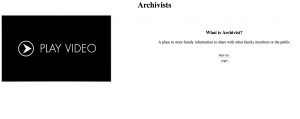


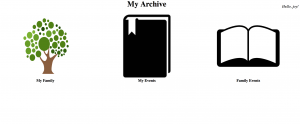



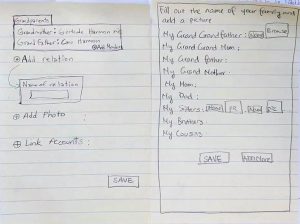

 always focused on a particular leaf to reduce confusion. In the diagram, Greg Mander is focused and so his parents, spouse, and issue are the subcomponents of the visual interface. Clicking on a new leaf or navigating to a sibling changes the focus. Focused leaves can be investigated. The idea with the investigate icon is to give users access to an almost Wikipedia-esque view of a particular family tree member. At the bottom of the page (represented by the bottom ripped image), there is an archive that stores information about a person. The maintenance of these pages would be handled by a curator, either the person who the page is about, if they are alive and interested, or a family member.
always focused on a particular leaf to reduce confusion. In the diagram, Greg Mander is focused and so his parents, spouse, and issue are the subcomponents of the visual interface. Clicking on a new leaf or navigating to a sibling changes the focus. Focused leaves can be investigated. The idea with the investigate icon is to give users access to an almost Wikipedia-esque view of a particular family tree member. At the bottom of the page (represented by the bottom ripped image), there is an archive that stores information about a person. The maintenance of these pages would be handled by a curator, either the person who the page is about, if they are alive and interested, or a family member.