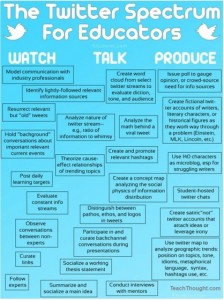…comprehension is grounded in perceptual simulations that prepare agents for situated action. –Barsalou (1999)
Archives: November 2015
Gaming in the Classroom – Minecraft and World of Warcraft
How does gaming fit into the modern classroom? What function does it serve in meeting pedagogical and curricular goals?
How does gaming foster learning?
These are questions which have been floating around in my head for some time now. Over the past decade or so video games have certainly been a part of my life – particularly with immediate friends that I see everyday (at sleepovers, after school, etc.). However, over the past few years, I have watched as this has evolved to MMO games – a world my brother has grown up in and fostered distanced friendships through. Since this realm of gaming is unfamiliar to me (I have not played within it), the idea of using these games in education is intriguing – yet I have no grounded knowledge to base it on.
I thought that this final project would offer the perfect opportunity to explore how classroom learning can embrace gaming as a tool to pursue curricular goals.
Minecraft
Minecraft is a sandbox videogame in which – at it’s simplest form – one can build and destroy. However, it has evolved to become so much more than that. The best thing about Minecraft for education is that the game can be customized to fit ones curriculum. Especially since the creation of MinecraftEdu, filled with teacher catered mods, classroom servers, and more. Unfortunately, this game is NOT free – it currently costs $26.95 USD for the original game. MinecraftEdu costs more, $41 for a server, and anywhere from ~$14-18 per additional single user licenses.
This Emerging EdTech post shares all the great reasons for using Minecraft in your classroom. Some of the great stories shared include:
- Seventh graders found their own civilizations
- Using Minecraft to learn English (and Computercraft to learn coding)
- And more…
Minecraft has been brought into the educational fold far further than Wow. It is simply far more customizable! In Vancouver in particular there are a variety of initiatives which already exist – including after school programs and camps – and the popularity and acceptance is still growing. Just a few days ago a post was made by CBC about what kids learn when they play with Minecraft.
Minecraft’s classroom applications are seemingly endless – you can have students focus on the social aspect of the game and develop civilizations, you can have student focus on building and architecture and mathematics, or you can have children focus on biomes and farming – and that’s just to start! I see that the game could easily be used to serve a variety of learning goals – both large (more project based learning) and small (integrated as the activity portion of small lessons).
World of Warcraft
WoW is also not a free game, although it is cheaper up front than Minecraft at only $4.99 USD (on sale right now – usually $19.99). However, there are far more in game purchases which can be made on Battlenet for WoW. This is the BEST resource I could find online for integrating WOW into the classroom. This wiki page has become the hub for all things WOW in education. One can quickly browse the wiki to find rich resources under the side menu’s headings:
- an overview (i.e. what is World of Warcraft)
- implementation (i.e. tutorials for teachers)
- lesson ideas (i.e. curriculum overview and lesson plan templates)
- student work samples (i.e. student machinima)
- I find this particularly compelling – could use iMovie and Garageband to create audio and cut the video together to make great trailers using gameplay video content!! (possible project idea…?)
- assessment and evaluation (i.e. assessment and evaluation tips and a project report from 2010)
The front page offers a series of posts in reverse chronological order – showing you the most up to date information. The latest news from June 8th of 2015 is about a new book written by Greg Toppo titled “The Game Believes in You: Digital Play Can Make our Kids Smarter”. The reviews are calling this book…
…the most influential book on video game learning since James Paul Gee’s 2003 classic “What video games have to teach us about learning and literacy.”
Here’s a video of James Gee’s ideas and explanation of learning with video games (mentioning WoW and Portal). He highlights that games are are only half of the equation. For those who become invested in a particular game, they will invest themselves too in an ‘affinity space’ where they will articulate and share and research learning from that game. They use Web 2.0 to share specialist language and knowledge.
In 2014 Peggy Sheehy recorded a webcast recounting her experience of integrating WoW into the school (particularly the Hero’s Journey curriculum).
I really connected with what she said about playfulness and seriousness being able to coexist. The following beliefs and projects she is engaged with also resonated with me:
- She is exploring options for a seamless tool that will provide the non gamer teacher with access to using these powerful learning environments.
- She believes that engaging, social learning and the authentic application of collaborative tools in education is paramount to preparing our students for success.
My main takeaway from this cursory research is that WoW is a great environment in which to have students immerse themselves in story game play, followed by a comprehensive inquiry into the form and function of stories. While this fits best into a language arts curriculum, there are also elements of this project based type learning which can extend to other subject areas – such as social studies (guilds, raids, etc.), math (bartering, shopping), and digital citizenship and social interaction. There are also examples of integration of tools such as Twitter to “live tweet” about the goings on of story arc development from different character perspectives. The possibility of integration of the online card game Hearthstone (developed by Blizzard using characters and themes from WoW) allows for work on strategy development with familiar content. I think that these platforms are certainly more geared towards use by older age groups (intermediate elementary classrooms and middle school classrooms).
Just going to drop this here as a link to “20 Fun Free Tools for Interactive Classroom Collaboration” as curated by Emerging EdTech. Some are better catered towards teacher communities or older age groups, and some are great from K-12 inclusive. A good jumping board for exploration.
Edmodo
Something I just came across in my research is Edmodo. It’s one of the top tools listed in Emerging EdTech’s “20 Fun Free Tools for Interactive Classroom Collaboration”.
Edmodo (created specifically for K-12 education) is given accolades for being: free (no ads), robust, and safe and secure. It has great functionalities for blended learning, is device agnostic, provides real time analytics, and you can get parents involved (in a controlled manner).
This CMS (content management system) sounds awesome, however, I’m sure it’s use would vary by school district. While it is immensely popular in the states, I have not heard of it’s use in BC yet. As I enter teachers college in the spring I will definitely be inquiring about this, and see perhaps how it might fit into my practice. Again, the only hazard with something like this is if students have access to a computer at home. While this is often assumed today, there are still many families who cannot afford this luxury, and so other methods must be used to effectively disperse and curate information, as well as foster creative discussion between students, parents, and teachers.
Twiddla
Twiddla is an free online collaborative whiteboard – with no account creation required!
The downside is that the URL is public and only temporary… and you cannot save your work. However, all computers are equipped with a screenshot functionality so this should not be an issue. One could also easily call the people they are working with via Skype so everyone could discuss what they are thinking throughout the process (the Twiddla audio functionality requires an account – although there is a free 30 day trial version of it as well).
I don’t see this software getting much use in a traditional classroom, however, it’s possibilities in teacher’s college seem promising for group work when the group can’t meet. It’s a great way to mark up documents, images, and webpages collaboratively.
This “Primer for EdTech” tools for teachers blog post by Michelle Kassorla firmly states her position from the outset when she states:
To ignore the technology, or assume that our students already know it because they use it every day, is to participate in educational malpractice.
While this statement might seem volatile at the surface, I believe that the message is irrefutably true. Students must be provided with an educational environment in which they can learn to use technology for creative and constructive purposes, and not only for entertainment purposes. Being provided a risk reduced environment in which to experiment with their participation with Web 2.0 and discuss the hazards and opportunities afforded by the technology is critical to healthy relationship development with the online world.
Bringing it back to the article itself, Kassorla shares her advice on best practice with a number of Web 2.0 softwares. In particular, her discussion about Twitter is what drew me into her post. As I passed through the latter years of highschool, I noticed as teachers began to use Twitter for professional communication within and between professional development sessions and within grade levels. A plethora of hashtags exist for a variety of subjects and grades, and also for education more generally. I am definitely planning to create a Twitter page for myself over the holidays as I begin to dig into the literature for my PDP program, and start connecting with teachers I already have relationships with – as well as those I would like to network with.
Upon googling “Twitter for teachers”, I was brought (again) to Kathy Schrock’s “Guide to Everything” website. I’ve come here before for other information, and she has a great way of curating any and all resources you might need. Her Twitter page has a wealth of resources I plan to explore. As a token, I thought I’d include this great graphic on Twitter use by teachers as a guide.
Scratch
Scratch is a programming language created at MIT with young people in mind. It’s purpose is to foster 21st century skills such as: creative thinking, systematic reasoning, and collaborative work. It is designed especially for ages 8-16, but has been used across all levels of education to teach basic coding. Scratch can be used to create interactive art, stories, simulations, and games. Educators can used the ScratchEd website to share stories, exchange resources, ask questions, and find other people teaching in the same age group and/or discipline. (ex. I found the creator of the ScratchEd community who actually did her studies at UBC!) Scratch is completely free to all users, and has an active community on Web 2.0 (on Twitter, Facebook, etc.) Scratch can also tie in to the concept of “maker spaces” I explored a few days ago, as an online tool. One inconvenience that is currently being worked on is that there are no teacher and class account functions available at the moment (this is a problem because if students create their own accounts and forget the password, they might lose their work if they can’t remember how to reset it).
Today was the first day I started playing around in Scratch. The first thing I did was the tutorial provided on the front page from the “Try it out” button. This tutorial is great because it is easy to follow, and also allows the user to experiment a bit as they go through the process. The language is introduced in a comprehensible manner, and the colour sorted “puzzle pieces” of code build upon children’s existing knowledge of the function of puzzles themselves – a great introduction to coding. What I think excites me most in these initial stages of Scratch exploration is that it is SO customizable! You can insert your own sounds and images to make your project very unique. While “cookie cutter” options are available, I imagine many educators, especially when dealing with groups who are already familiar with this language, would encourage students to push the boundaries and create their own content for all aspects of their projects. I thought this was a great thread talking about how to introduce Scratch to beginners.
Moving forwards, I think this is the program I will use for my final project. It is so versatile that I can probably integrate some of the other tools I have/will explore(d).
In Mitch Resnick’s Ted talk “Let’s teach kids to code”, he broaches the topic of fluency – a concept we have discussed at length in this course. He talks about fluency within the bounds of what it really means in the digital age. He rejects the idea that all people born after 1989 are digital natives in the truest sense of the term. He instead argues that while young people (such as myself) are usually all very comfortable and familiar with all sorts of browsing, chatting, texting and gaming – we are not all able to create and express ourselves. I found it compelling the way he parsed the issue – we can read, but we can’t write. The main part of this talk which resonated with me was this: Once you learn to read, you can read to learn. Analogously… once you learn to code, you can code to learn. He also addresses how the program itself allows for children to create things, and in doing so, form meaningful connections with concepts learned along the way. The design skills one learns and practices in Scratch (and in any coding practice) will help a person throughout their life. Everyone learns to read and write, but they don’t all become authors. However, those skills enable them to succeed in careers where they utilize them in other creative ways. Similarly, design skills learned through learning programming language can be translated throughout an array of career paths.
Emaze
Emaze is a similar presentation platform to Prezi:
- Your presentations are publicly available to anyone and everyone if you have a free account
- If you have an educational institution e-mail account you can get a teacher account for free (within which you can make your presentations private)
However, the options for your presentation are a little bit different:
- Your slides appear more as a traditional linear powerpoint (instead of in a larger non-linear poster format)
- You can add more image clips and sound clips to your slides – which might be better for an elementary audience (like here)
I also found a website where some teachers gave reviews of Emaze.
Edutopia coins themselves as:
… the leading voice illuminating and showcasing what works in education. We show people how they can adopt best practices and we tell stories of innovation and continuous learning in the real world.
In a blog post from April 2013 (updated in July of 2015), Edutopia has curated a selection of resources related to incorporating arts education into the core curriculum, particularly with technology in mind. SO MANY of these posts were very compelling, and I kept getting lost in the material because each post was so rich with links to further information. A few of the posts I found of particular interest included:
- Use Music to Develop Kids’ Skills and Character (by Maurice Elias)
- Kids Like Blues: Using Music and Video to Rock Your Classroom (by Jon Schwartz)
- Reel Character: Using Film to Enhance Social and Emotional Learning (by Christina Wright)
- We Are All Artists (by Joshua Block)
- Computers and Fabrication: Revolutionizing the Art World (by Mary Beth Hertz)
- ReMaking Education: Designing Classroom Makerspaces for Transformative Learning (by Stephanie West-Puckett)
- PBL and STEAM Education: A Natural Fit (by Andrew Miller)
- The Power of Digital Story (by Bob Dillon)
The “ReMaking Education” post had some great resources at the bottom as well. In particular, it linked to one teacher’s blog post on the interactive book project they did in their classroom and the tools they used. Some of the digital tools included Audacity and Garageband (to create soundscapes), as well as Scratch and Makey Makey. The teacher (Christian McKay) documents the entire process, explains his reasoning for choosing particular tools and how they work, as well as explains how to recreate the activity for other teachers! I’m thinking something like this would be very cool to pursue as a final project, however, am unsure how I would get access to Makey Makey… Perhaps I can simply explore the Scratch aspect for now.
As an aside – I see the integration of STEAM and PBL pedagogical practices being an area on intent exploration in my future in teacher’s college…