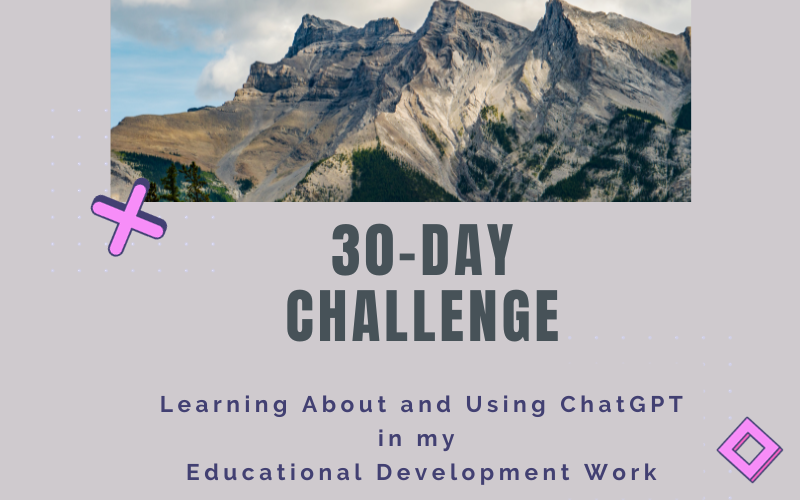I’ve decided to set myself a challenge for this month: to experiment with, and learn about, ChatGPT.
Background: I’ve been burying my head in the sand when it comes to ChatGPT. Mostly due to overwhelm…However, the enthusiasm of some of my colleagues at CTLT has finally rubbed off on me, and I’m now eager to play and learn –and see how I can apply this tool in my educational development work.
Below is a record of things I’ve tried and ways I’ve pursued my learning during this self-imposed ChatGPT #30daychallenge.
October 2: Listened to Tea for Teaching episode on ChatGPT: https://teaforteaching.com/305-80-ways-to-use-chatgpt-in-the-classroom/
- What stood out: The guest used ChatGPT to write his book and was totally upfront about that. I didn’t expect that.
October 3: Asked it to improve an email I had composed.
- Result was ok. Some good suggestions.
October 4: I entered in a question that was phrased in a boring manner and asked it to list 5 more creative alternatives.
- I received fun, creative suggestions. I picked one of the suggestions.
October 5: Watched a video on how to use ChatGPT to generate descriptions for a YouTube video.
- I have created an instructional video that is an introduction to teaching dossiers and one of my next steps is to create a description.
October 6: Entered in text and asked it to come up with some possible titles
- Titles generated were super dull. I didn’t use the suggestions and didn’t continue to prompt it.
October 10: Generated a description for YouTube videos on Teaching Dossier
- The text generated is cheesy, but it gave me a base to start from. I don’t think it saved me time overall.
October 11: Got help with HTML
- I was trying to put a box around some text in WordPress and asked ChatGPT for help. Success!
October 12: Tried out Canva’s Magic’s Design
- It was helpful and definitely saved me time. I am not talented–at all–when it comes to design.
October 16: Attempted to put information into a 2-column table
- I wasn’t successful with this one. I was trying to format a table of contents (from a PDF) so that the page numbers would be right justified. I wasn’t able to figure this one out.
October 17: Generated emojis for a list
October 18: Played around with getting help with session design.
- Not satisfied with results.
October 23: Attended “Approaches to Prompting (30+30)” (CTLT online event)
- Take away: I need to get better at prompting. I think my poor prompting strategies are the reason I’m not satisfied with many of the results I’m getting.
October 25: Played around with prompting
- I’m quite impatient and still getting sub-optimal results. I should read the resource from the workshop I attended on Oct 23 (and apply the strategies).
October 26: Got it to revise an existing bio and then asked why it had made the suggested changes.
- The explanations were clear and helpful. I like understanding the why behind edits!
My 30-day challenge is a wrap! And, there’s so much more to learn. I’m going to keep tracking some of that learning here.
A table that outlines AI tools that some of CTLT staff are using: https://docs.google.com/document/d/1vJhm2VoxPTRvAApSgFgE5d0DJGOnfMpXg-7RIZYpkW8/edit?usp=sharing
Want to try still:
- images
- https://www.eduaide.ai/ (recommended by Jens)