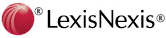LexisNexis has just launched a new law school users section on the LexisNexis Canada web site. This new section, available in English and French via the top navigation banner at http://www.lexisnexis.ca/lawschools is designed specifically for law school students as well as faculty members and its librarians.
The new web includes the following features:
• Descriptions of online services focusing on the benefits to law school users and legal researchers
• A login button for Quicklaw, lexis.com, and nexis.com
• Information on student training program and customer service, with easy access to Customer Service contact information and descriptions of the types of training sessions
• A “My School” section that lets students view schedules for upcoming training sessions at their schools, and that includes links to law schools and profiles of LexisNexis Canada Customer Service Representatives providing training (in progress)
• A Resource Centre for students to obtain an academic user password, download user materials, learn about the Quicklaw National Articling Database as a source for finding articling and summer positions, and link to information about Butterworths titles relevant to students
• Answers to Frequently Asked Questions (FAQs) from students
• A training session evaluation form
• Information about the QuickFIND desktop productivity tool (free for law school users) as a fast way for students to access case law, and as a means for professors to enhance electronic casebooks
• Information specific to first-year, second-year, and third-year students (in progress)
• Links to Supreme Court of Canada cases