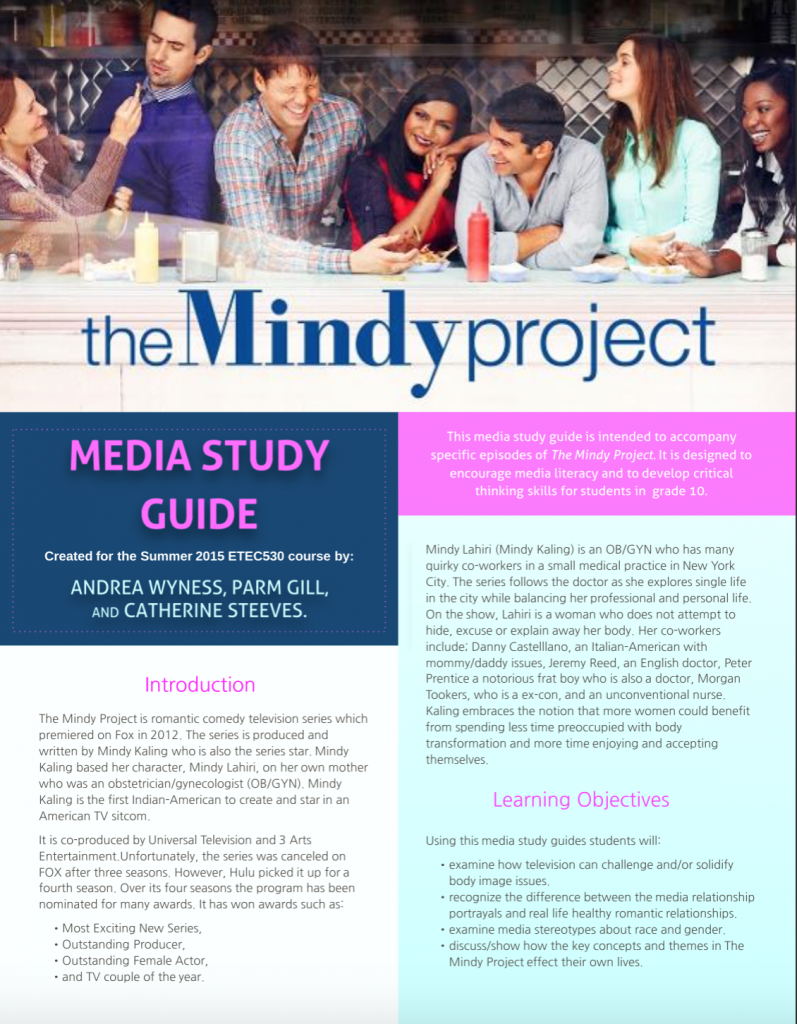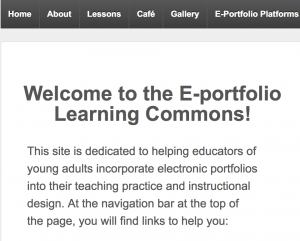Creating an interactive timeline using TimelineJS 3, is straightforward, yet there is still enough flexibility to customize some formatting, and to add content to the timeline using HTML code.
As indicated on the TimelineJS 3 website, there are only four steps to create the timeline:
- Download the timeline google spreadsheet template document provided on theTimelineJS 3 website and follow the instructions to populate it.
- Publish the Google spreadsheet.
- Paste the published Google spreadsheets url into the Timeline JS generator and select formatting options.
- Embed the code into your website, or blog.
Here is a sample of a timeline I created for a project in the ETEC 540: Text Technology: The Changing Spaces of Reading and Writing course.
The drawback with creating interactive timelines using this tool, is that links can be broken as content is removed or moved online. But that is a common issue when referencing online content and resources.