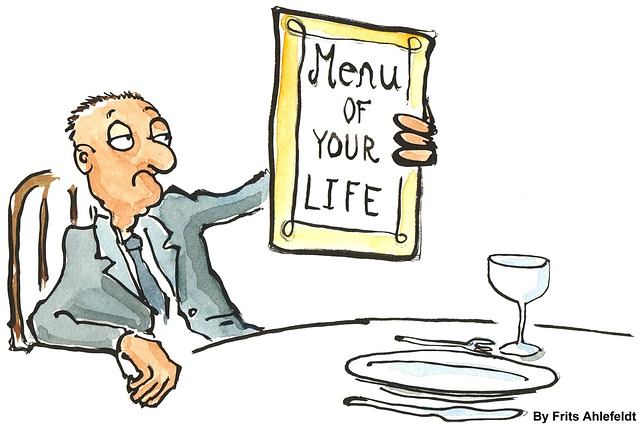How to Create a Custom Menu
A custom menu can allow you to easily change the main navigation of your site away from the ‘default’ navigation the theme provides (either alphabetical or in order of creation). This can make your site feel more well planned and allow your ideas to flow. Further, it affords the opportunity to add ‘categories’ to your main navigation as a way of sharing your posts on a particular topic in a threaded conversation that appears to show up on it’s own page. For an example of a custom menu, click on the Reflections tab in the menu on this site. You might create a ‘resources’ category or ‘reflections’ category to share and organize posts you make. Utilizing categories can really help make your site more dynamic and searchable!
Watch the video below that will guide you through the process of creating your own custom menu.
For support with UBC blogs, please visit https://blogs.ubc.ca/support/
Other UBC Blog tutorials you might be interested:
- How to get started: https://blogs.ubc.ca/blogsandbox/2016/10/31/how-to-get-started/
- How to create a page: https://blogs.ubc.ca/blogsandbox/2016/11/18/how-to-create-a-page/
- How to manage privacy settings: https://blogs.ubc.ca/blogsandbox/2016/10/31/how-to-manage-privacy-settings/
- How to create a post: https://blogs.ubc.ca/blogsandbox/2016/10/31/how-to-create-a-post/
- How to add a user: https://blogs.ubc.ca/blogsandbox/2016/10/31/how-to-add-a-user/
- Embedding a Twitter feed https://blogs.ubc.ca/blogsandbox/2015/07/21/embedding-a-twitter-feed/
- Embedding a visual link: https://blogs.ubc.ca/blogsandbox/2015/07/20/embed-a-visual-link/
- Embedding videos: https://blogs.ubc.ca/blogsandbox/2015/07/20/embedding-video/
- Exporting your website: https://blogs.ubc.ca/blogsandbox/2015/07/14/downloading-your-site-for-back-up-andor-export/
For more tools and technologies to use in teacher education, please visit Scarfe Digital Sandbox.