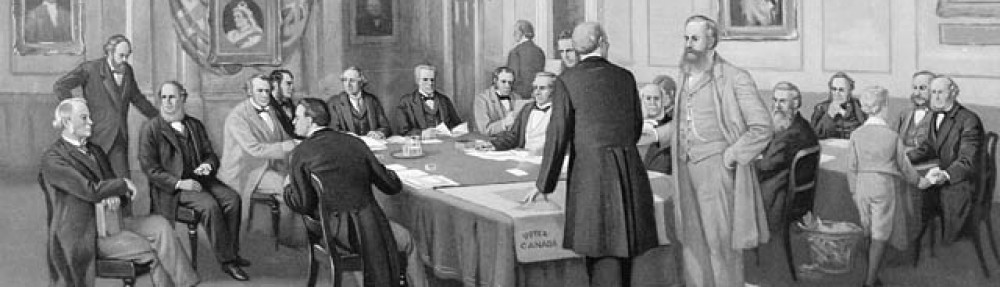Step 1:
Chose one of the groups of people you learned about in step 1 and research deeper into why they immigrated to Canada.
Step 2:
Make a draft of all the events that happened from the time the decision was made to immigrate to Canada. Make sure to include the emotions and the reasons behind the events and decisions.
Step 3:
Go to the website http://www.capzles.com/# and create an account. You will use this site to make a visual time line of your group’s immigration story. You can use real photos or find ones that help tell their story. You can add video and music, anything that will help bring your story to life.
Here is a short example of what it might look like:
Example of timeline with Capzels
Step 4:
Post your timeline on your blog, under your Digital Stories page. Make sure you add a new tab and title it “Stories of Immigration”
Step 5:
Once you have it posted, make sure you view at least 3 of your peers timelines on their story and comment/ ask questions. Participation will be counted if you are able to make connections to the information we have studied during this activity.
Continue on to Step 3: Connect to your own Story
If you have questions on this activity you would like to ask your peers or have an answer to a question, post in the space below.