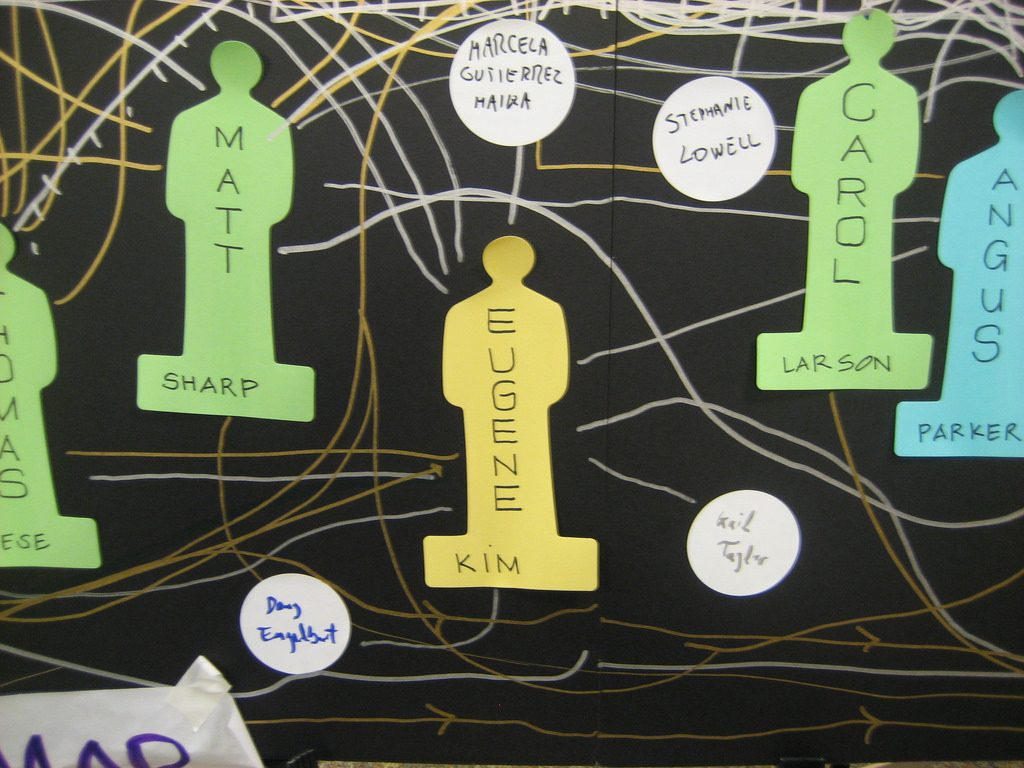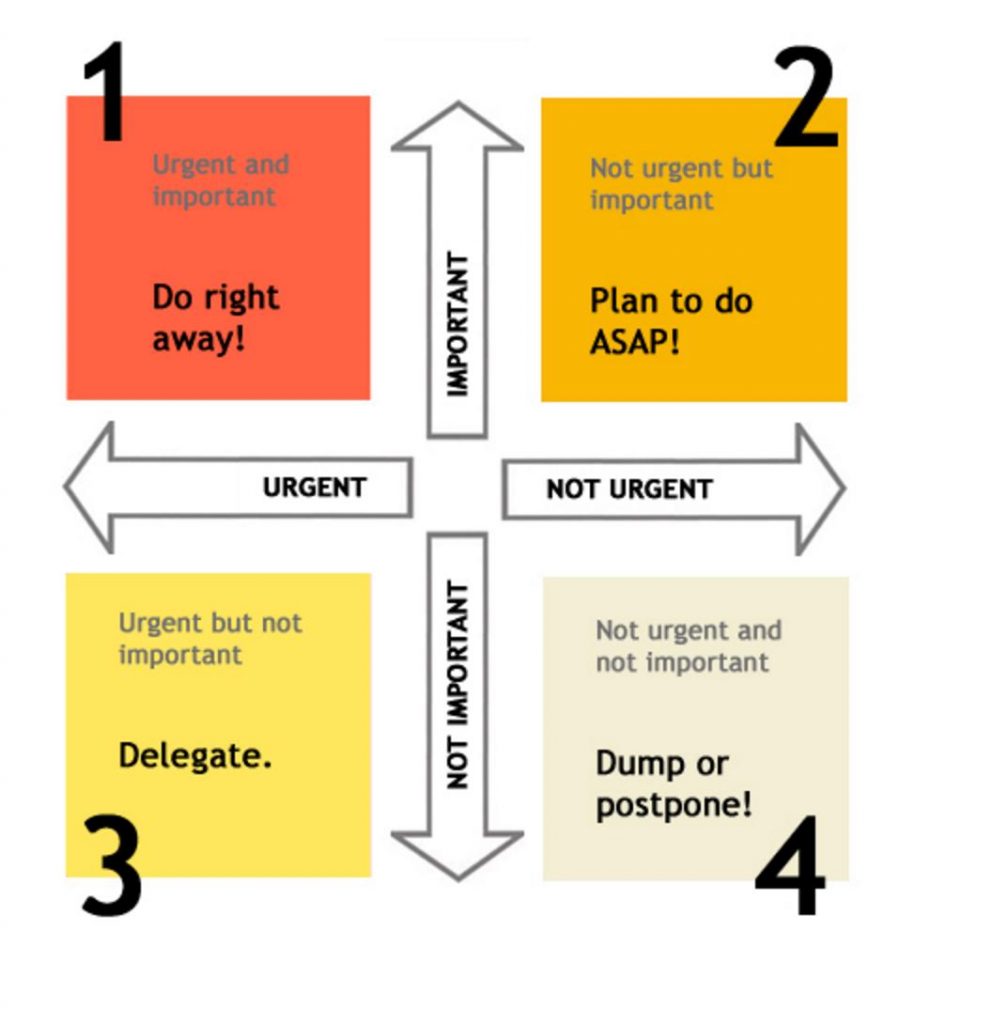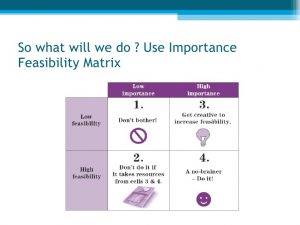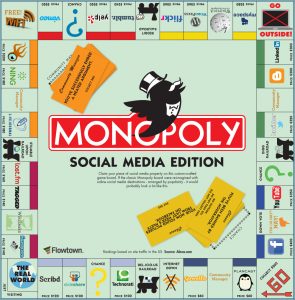In the upcoming weeks, as I prepare for a pre-conference workshop and conference workshop at the International Society for the Scholarship of Teaching and Learning 2016, I will be writing posts related to how university instructors learn about teaching through personal networks ( sometimes referred to as “significant networks” or “social networks”). This work draws on Social Network Theory.
What is a social network?
A network consists of individuals and the interactional links between them. Network participants come together on a common objective, for example ‘how to grow our understanding of university teaching?’. Networks allow for the exchange of resources and for capacity building; they allow members to collaboratively develop knowledge (Pataraia, Margaryan, Falconer, Littlejohn & Falconer, 2013).
A network consists of a set of actors (“nodes”) and a set of relations (“ties”) between the nodes. Network members may be connected directly or indirectly, and their connections can be informal (trust-based) or formalized through contracts.
Granovetter (1973) differentiated between strong and weak ties within networks. Strong ties have been built over time through frequent, intimate, relationships. They are durable and there has been a significant amount of emotion invested in the relationship. Friendship and familial relationships are examples of strong ties. Weak ties have had less investment of time and intimacy and may be sporadic. Granovetter suggested that weak ties can help connect otherwise disconnected social groups, thereby providing exposure to new people and ideas. In this way, weak ties, as compared to strong ties, are more important for the dissemination of new information and resources (Pataraia, Falconer, Margaryan, Littlejohn, & Fincher, 2014; Powers, Jha, & Jain, 2016).
As it pertains to how academics learn about university teaching, the implication is that weak ties matter.
References
Granovetter, M. (1973). The strength of weak ties. American Journal of Sociology, 78(6),1360–1380.
Pataraia, N., Falconer, I., Margaryan, A., Littlejohn, A., & Fincher, S. (2014). ‘Who do you talk to about your teaching?’: Networking activities among university teachers. Frontline Learning Research, 2(2), 4-14.
Pataraia, N., Margaryan, A., Falconer, I., Littlejohn, A., & Falconer, J. (2013). Discovering academics’ key learning connections: An ego-centric network approach to analysing learning about teaching. Journal of Workplace Learning, 26(1), 56-72.
Powers, B. W., Jha, A. K., & Jain, S. H. (2016). Remembering the strength of weak ties. The American Journal of Managed Care, 22(3), 202.
Photo credit: Eugene Kim, “My social network” https: //flic.kr/p/4pwthA