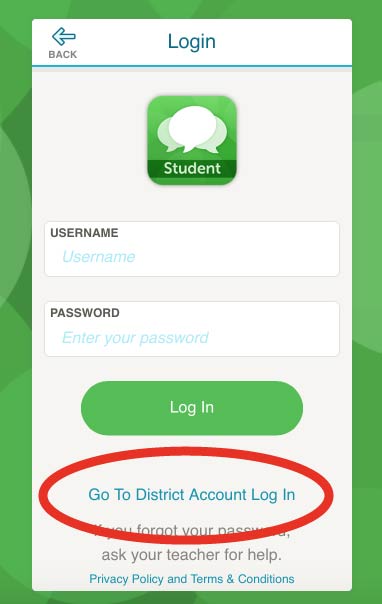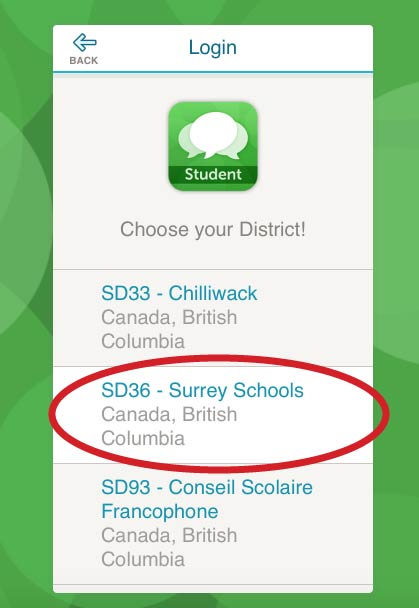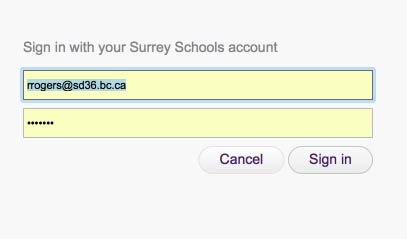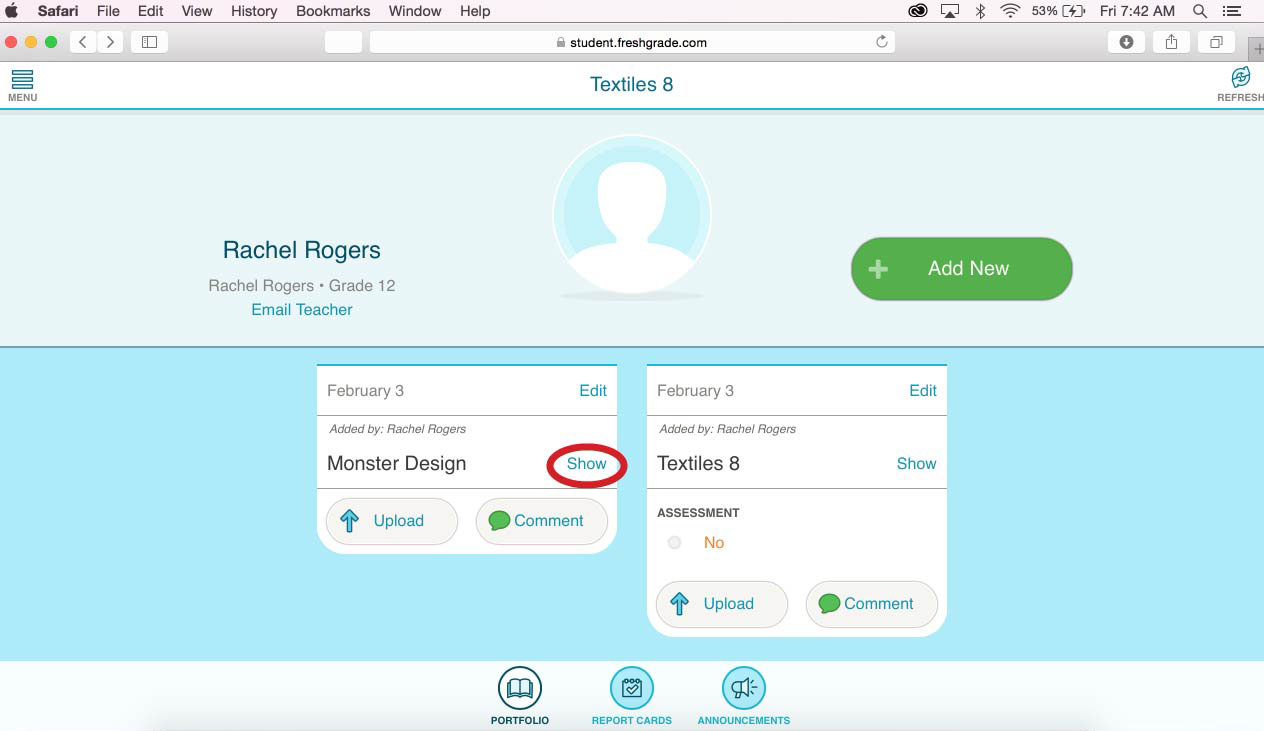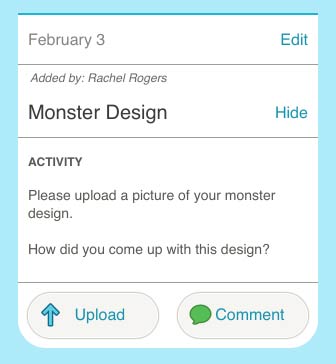Go to the FreshGrade website.
Go to the top right corner select the login tab for students.
Click on the link for the district login.
Select Surrey Schools.
Login using your computer ID.
Select our class from the list of your classes (S2 Foods 8 E6 Rogers). This will take you to your portfolio for this class. Your portfolio will be broken into different activities. For example ‘Monster Design’.
To see the activity instructions press ‘show’.
Now you are ready to upload a picture or file and use the comment section for your reflection!