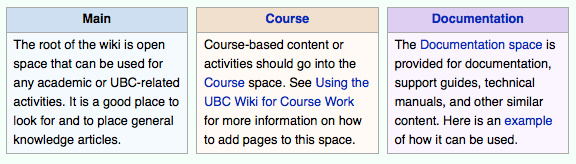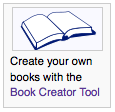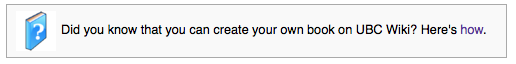Here are some preliminary thoughts on correcting what I have begun calling the Course: Conundrum (the creation of course specific pages in the main space of the wiki instead of into the Course namespace).
In general, I really like the Course namespace. Organizing course pages via the namespace gives the wiki some structure while nicely incorporating the course information into the overall UBC Wiki knowledge base. For example, a course such as Econ101 could be included into the category of Economics, thus allowing users to discover a broad range of information and partake in knowledge sharing about economics at UBC (and this type of organization ties in nicely with the concept of open education).
The course namespace keeps the wiki “neater” by providing it with some organizational structure: a page entitled “Assignments” on the main space of the wiki would be assumed to be a general information article; in the course space, it would indicate assignments related to a specific course.
However, as I might have mentioned, users are not using the Course namespace.
So far, I see three obvious solutions to organizing course material on the UBC Wiki:
- Educate the users on how to organize their course pages on the Course namespace through better documentation, tutorials, and direct communication
- Scrap the Course namespace and allow users to organize their course material on the main space of the Wiki as they see fit
- Remove course work from the UBC Wiki altogether; provide independent installations of mediawiki for each class or instructor who requests it
Here are some quick thoughts on the above options.
Option #1 – Education
I do not believe the reluctance to use the Course namespace is due to users not wanting to use it. Instead, it’s because:
- They don’t know about the Course space
- They don’t know how to put things into the Course space
- It takes more effort
Education is the key to overcoming all three of these barriers. Better documentation and tutorials would explain to users just what the space is for and how to use it (and that it really isn’t much more effort).
To date, I’ve been focusing on this option. For example, I’ve better organized the Course space homepage and I’ve creating help pages such as How to Use the UBC Wiki for Course Work. Another form of education that I’ve started doing is dropping people notes on their user talk pages about why we moved their page to the course space and pointing them to the new documentation.
In the near future, I hope to make some screencasts demonstrating things like how to move pages to the course space or how to use subpages. Clarifying the purposes of the separate namespaces on the wiki homepage is also something I hope to get done soon. I think time will quickly tell if this method is working.
Option #2 – Scrapping the Course Space
Could we get rid of the Course namespace altogether? Wikipedia, rather famously, doesn’t use many namespaces for their content. Instead, the try to keep their organizational hierarchy as flat as possible by having their main content organized only through the use of specific and precise article titles. The UBC Wiki could go this route as well. For example, instead of having a course organized into the course space (such as “Course:Econ101”), it could just go into the main space (such as “Econ101”). Additional course sub pages could just be added with specific titles (“Econ101 Assignments” instead of “Course:Econ101/Assignments”). The health librarianship wik is organized this way as well. Here’s an example of how they have organized a course page. Notice that related course pages are not necessarily organized as subpages.
The advantages of this type of organization, I suspect, is that it is easier for users to grasp. It makes more sense to create a course page called “Econ101” and “Econ101 Assignments” than it does to organize these pages into namespaces and subpages. The disadvantages, I suspect, is that the flat hierarchy has less structure and in a large multi-purpose, multi-user wiki, like the UBC Wiki may one day be, things could get messy fast. For example, what is the current UBC Wiki page on the Report Card about? What is the context of the information on that page? Namespaces and subpages force structure and organization on content and thus make information easier to understand and access.
I think a flat hierarchy could work. However, at this time I think it would require as much educational efforts and the moving/renaming of pages as using a namespace.
Option #3 – Independent Wikis for Course
Rather than have course pages on the UBC Wiki, individual wikis could be created for each course (as requested by instructors). This would give instructors much more control over their course pages but at the loss of greater knowledge sharing and open education. I don’t really have much to say on this topic other than to note that some places are doing it this way. For example, here’s Stanford University’s MediaWiki web service page and here’s the Simmon College library school’s MediaWiki request page.