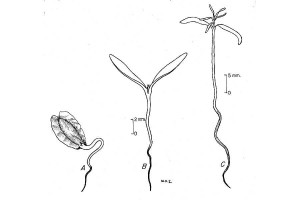 So, it’s been about six months since I began working on the wiki organization project. With the launch of the updated interface, I thought I’d take a quick moment to reflect.
So, it’s been about six months since I began working on the wiki organization project. With the launch of the updated interface, I thought I’d take a quick moment to reflect.
When I began working on the Wiki in July, my immediate priorities were:
- To build a complete help section for the wiki. This step was essential for me as, at the time, I was new to MediaWiki software and creating help documentation enabled me to learn the software as I went along. I’m not that unusual – most users have not encountered MediaWiki before so having well written help pages makes the learning process quicker and lowers the barriers to entry.
- To review the current organizational strategies and determine if anything could be improved or changed to make the wiki better. One thing I focused on was to better define and communicate the purposes of each individual namespace. As users began to understand the purpose of a namespace, they began to use them more. I still think the main space needs to be better defined.
- To dive into the content, add categories to pages, cross-link articles, and move content to fit the organizational strategy. One of the strategies that I believe has worked well is dropping users a note anytime I touch their content. Direct communication changes the idea the wiki is just a website but rather a place that other people are using.
Ward Cunnigham created the first wiki with the belief that groups of people who want to collaborate also tend to trust one another and I think this is true on the UBC Wiki. One thing that became apparent to me is that a successfully organized wiki is not just a matter of creating proper namespaces or applying taxonomies; it is also a matter of developing community. When users understand that the Wiki is not just an individual tool, but rather a space with lots of users, they take more time to make sure their content fits into the Wiki’s organizational schema.
One of the best definitions of wikis that I’ve seen states that a wiki is a tool for distributed collaboration. Organization on a wiki, I believe, is fundamentally about collaboration. If users on the UBC Wiki are working on different projects (for example, if one person is writing a course assignment and if someone else is updating an employe manual), the way they organize their pages within the context of the greater wiki is a form of collaboration, even if they are not aware of the other person or their work.
The UBC Wiki is a tool measure in potential energy and its greatest assest is its users. The more it gets used, the more useful it will be.
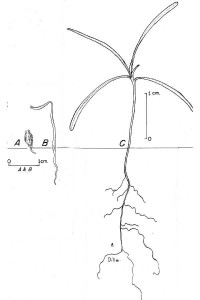 Occasionally, I get inquiries if it is possible to create or modify a page on the UBC Wiki so it is only editable or viewable by an invited group of people. The UBC Wiki is an open platform with no easy way to restrict the editing of specific pages. This open approach drives a philosophical view that no articles in the root of the wiki belong to any specific owner; anyone can really edit anything and they should be encourage to do so. However, we’ve created a couple of
Occasionally, I get inquiries if it is possible to create or modify a page on the UBC Wiki so it is only editable or viewable by an invited group of people. The UBC Wiki is an open platform with no easy way to restrict the editing of specific pages. This open approach drives a philosophical view that no articles in the root of the wiki belong to any specific owner; anyone can really edit anything and they should be encourage to do so. However, we’ve created a couple of