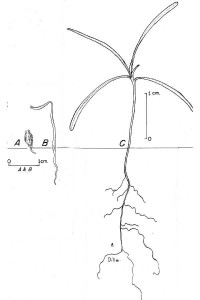 Occasionally, I get inquiries if it is possible to create or modify a page on the UBC Wiki so it is only editable or viewable by an invited group of people. The UBC Wiki is an open platform with no easy way to restrict the editing of specific pages. This open approach drives a philosophical view that no articles in the root of the wiki belong to any specific owner; anyone can really edit anything and they should be encourage to do so. However, we’ve created a couple of different spaces on the wiki that imply a soft ownership of pages: while anyone can still edit these pages, the idea is that pages in these spaces do belong to someone and outside editing should kept to a minimum. This is more of a philosophical than a structural ownership but I think this idea will be important if the wiki user base continues to grow.
Occasionally, I get inquiries if it is possible to create or modify a page on the UBC Wiki so it is only editable or viewable by an invited group of people. The UBC Wiki is an open platform with no easy way to restrict the editing of specific pages. This open approach drives a philosophical view that no articles in the root of the wiki belong to any specific owner; anyone can really edit anything and they should be encourage to do so. However, we’ve created a couple of different spaces on the wiki that imply a soft ownership of pages: while anyone can still edit these pages, the idea is that pages in these spaces do belong to someone and outside editing should kept to a minimum. This is more of a philosophical than a structural ownership but I think this idea will be important if the wiki user base continues to grow.
If a user does create a page where they have an implied soft ownership (such as an assignment page in the Course space) and if they are concerned about someone else editing this page, then there a couple of options to help them manage it: First, they can add the any pages to their watchlist and then update their account settings to have the UBC Wiki send them an email anytime a page on their watchlist gets edited. This process will help call attention to any changes being made to their content. They can then easily rollback all changes made by the last person to edit the article by simply going to the page history and clicking on the rollback link. This will remove all consecutive edits by the most recent contributor.
In an early 2004 post on using wikis, Matt Barton addressed this issue:
How do wikis protect an author’s work? Answer: They don’t. A good preface on every wiki page would be, “Abandon all authority all ye who enter here…wikis are protected not by code, or by law, but rather by the participation of an active wiki community. If you are proud of your entry, you will feel compelled to see what’s up if you receive a notification that the entry has been changed, and “roll it back” if it’s obvious the page was vandalized or rendered less intelligent.”
Wikis are fundamentally about open collaboration. The advantage in this sort of platform is that knowledge sharing is truly community based – anyone can make the wiki a better place.
While the UBC Wiki’s namespaces imply a soft ownership of content, it is certainly possible that it might not be the right tool for all projects. In this case, I would encourage users to look at the other tools offered at UBC Blogs: a group can be a great place for private online dialogue and a multi-user blog allows collaboration while limiting access to only those who need it. However, for community collaboration and open knowledge sharing, I think the wiki is unsurpassed as a tool as it inherently maximizes these benefits while minimizing the risks.
Image: Public domain image from USDA Plants Database