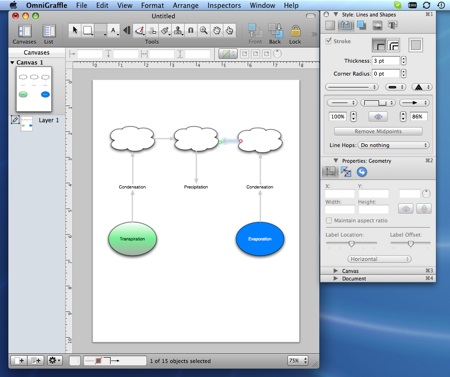OmniGraffle is a wonderful application that can be used in a lot of ways, but primarily for mind and processing mapping.
In my work as COO of my company, I primarily use OmniGraffle for concept mapping and visualization. It helps me understand how the pieces fit together. But I also play a role as a software architect, and in that role OmniGraffle allows me to play with various user interface elements in a simplistic way … to put them in different places and different relationships … and see how that affects the user experience of our software. All this can happen before a developer ever writes a line of code.
In schools, the situation is different, but the value is similar.
Using OmniGraffle can help students represent knowledge in a visual way … emphasizing relationships among concepts, hierarchy or lack thereof, and connections between ideas that might at first not be obviously connected. Students can also – as I do in my work – build up their knowledge piece by piece as they are learning. Representing it in a mind map can help cement it in their brains
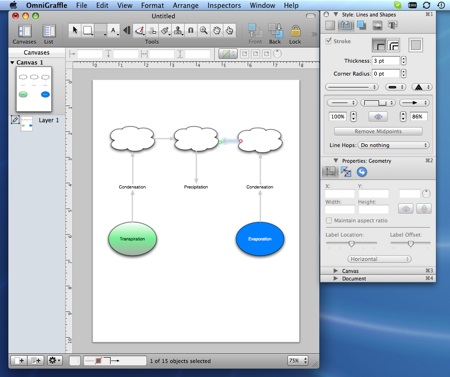
Representing knowledge in a visual way can help simplify complex concepts … and can also help with knowledge diffusion. When a concept can be seen, pulled apart almost physically, re-drawn, and mapped out, it is a great learning resource. It can be shared, changed, updated, and used. As Naykki and Jarvela found, representing knowledge visually engages student in their own ideas – and in others’ as well (How Pictorial Knowledge Representations Mediate Collaborative Knowledge Construction in Groups, 2008). The huge benefit here is that very complex and abstract concepts can be represented visually and thereby made simpler. As Sze argues while developing a method of mapping via origami in Math and Mind Mapping: Origami Construction (2005), schema construction and spatial reasoning can help simplify complex constructs and processes.
One of the best things about OmniGraffle is Graffletopia, a website where people who create “stencils,” or sets of art that can be used as starting points for users of the software, can share them with others. Sets are available for all kinds of different purposes, including a periodic table of the elements.
I can imagine teachers developing stencils over time for a variety of science and math purposes, which can then be shared with others for mutual benefit.
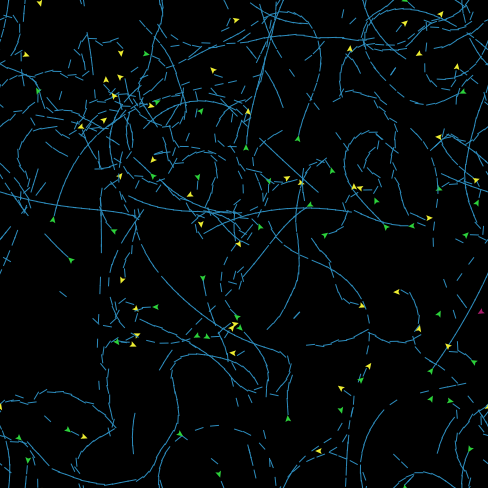 A fairly simple example is
A fairly simple example is