-
Recent posts
Tag cloud
533 classmatepc cmpc curriculum developing education efolio etec intel interview interviews jasper linkrot math modeling netbook omnigraffle overview pbl problem-based learning programming school2.0 science serious games simulation summation tablet teaching teaching2.0 technology tele video web whales wise
Posts by John Koetsier:
Apr
3
Summing up …
Comments Off on Summing up …
How do you sum up a course – 3 months of your life – in a blog post? I don’t know if you can, but I’d like to put a bit of a period to this e-folio … a summation.
I’ve thoroughly enjoyed ETEC 533 … the use of technology in science and math classes is one of the most interesting areas of educational technology, and one of the areas with major, major potential for expansion and further growth.
Another aspect of the course that has been extremely helpful is the introduction of cognitive psychology and computer science into this education-focused class. Cognitive psychology has a lot to teach us about how we think, how we learn, how we remember, and how we exist as part of a milieux, rather than individual islands floating through a social sea. And computer science is fascinating as we apply some of those findings in an artificial world – not fake, but artifice, made – of our own devising, and try to make machines make sense … make meaning.
Reviewing some of the newer technologies – networked labs (“collaboratories”), VR worlds – as well as some of the “older” standbyes such as handheld computers and simulations has been engrossing and rewarding. Some of these areas are being reinvigorated: the handheld, for instance, by the iPod Touch and iPhone. Others such as VR are reaching new heights in environments like Second Life, and even being combined with teaching technologies like Moodle in mash-ups like Sloodle. Meanwhile, laptop schools are getting more and more common, and with netbooks coming out at lower and lower prices, the options and cost of entry for schools is getting lower and lower.
Studying the use of technology and the pedagogy inherent in multiple different frameworks (Jasper, WISE, the GEODE initiative and WorldWatcher, NetLogo, the Geometer’s Sketchpad, Illuminations, Exploratorium, the GLOBE project, and many others) for integrating curriculum and technology has been another highlight.
And that’s also helped as we have – in groups – built our own technology-enhanced learning environment. Our group’s offering, about science and technology in the curriculum of developing countries, is available here.
Over all, it has been a challenging but very worthwhile experience!
Mar
30
CMPC shipping in volume
Comments Off on CMPC shipping in volume
This is of dual importance to me: I’m helping build the Classmate PC interface … and I’m currently doing a project about technology-enhanced learning environments in the developing world.
The CMPC is starting to ship in volume.
Trials are beginning all around the world:
Intel also plans to run Intel-powered classmate PC pilot programs in more than 25 countries this year, including Chile, China, India, Indonesia, Libya, Malaysia, Nigeria, Pakistan, Philippines, Thailand, Turkey and Vietnam. This year, Intel plans for these classmate PCs to be available in such languages as English, Arabic, Simplified Chinese, Portuguese, Russian, Spanish, Thai and Turkish.
… and I’m trying to get a few off the ground right here in Canada.
Here’s the challenge for educators: now that the hardware is coming … what software or teaching tools (online and offline) are they going to use? That’s primarily what my project is about.
Mar
23
Aging resources
Comments Off on Aging resources
It’s always disappointing and a bit sad to go to a resource and find out it’s a legacy site … either forgotten or very infrequently updated.
WhaleNet looks like it was designed in 1995. It still has a “works best in Navigator” link, which of course takes you to the site of a company which has long since abandoned all browser development efforts.
Even worse is to find a resource that is being somewhat updated, but the home page is not keeping up. WhaleNet has been updated as recently as December 2008 … at least on this page. This page is presumably “new,” but the resources on it are 3,4 and even 10 years old.
The overall look and feel and content of the site is that this is a ghost town.
Mar
21
NetLogo
Comments Off on NetLogo
I’m checking out NetLogo, from Northwestern university.
It’s free software that allows you to do simple programming that can result in startlingly complex visual models. The creators call it “a cross-platform multi-agent programmable modeling environment.”
It somewhat reminds me of the The Game of Life, which you can play in Mathematica from Wolfram Software. That’s a cellular automaton game, but NetLogo, while rules-based seems capable of much more complexity.
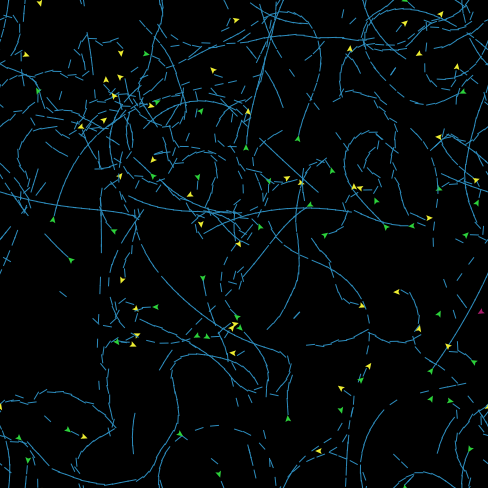 A fairly simple example is Follower, in which turtles must follow other turtles. There are only 4 possible states in this example:
A fairly simple example is Follower, in which turtles must follow other turtles. There are only 4 possible states in this example:
– Unattached
– Following another turtle (a “tail”)
– Being followed by another turtle (a “head”)
– Following and being followed by other turtles (a “body” segment)
A more complex example is Mimicry, an evolution model in which butterflies are eaten by birds preferentially based on color – a signal for good or bad food – and reproduce differentially based on population size, mutation, and other factors.
Very interesting!
Mar
18
OmniGraffle for math & science concept development
Comments Off on OmniGraffle for math & science concept development
OmniGraffle is a wonderful application that can be used in a lot of ways, but primarily for mind and processing mapping.
In my work as COO of my company, I primarily use OmniGraffle for concept mapping and visualization. It helps me understand how the pieces fit together. But I also play a role as a software architect, and in that role OmniGraffle allows me to play with various user interface elements in a simplistic way … to put them in different places and different relationships … and see how that affects the user experience of our software. All this can happen before a developer ever writes a line of code.
In schools, the situation is different, but the value is similar.
Using OmniGraffle can help students represent knowledge in a visual way … emphasizing relationships among concepts, hierarchy or lack thereof, and connections between ideas that might at first not be obviously connected. Students can also – as I do in my work – build up their knowledge piece by piece as they are learning. Representing it in a mind map can help cement it in their brains
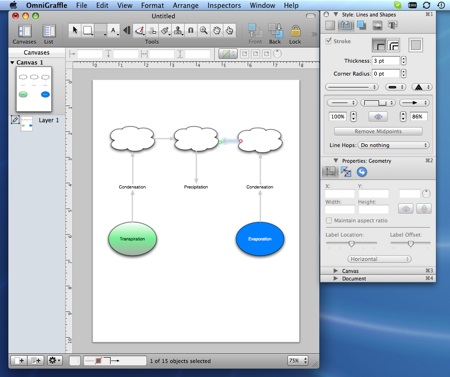
Representing knowledge in a visual way can help simplify complex concepts … and can also help with knowledge diffusion. When a concept can be seen, pulled apart almost physically, re-drawn, and mapped out, it is a great learning resource. It can be shared, changed, updated, and used. As Naykki and Jarvela found, representing knowledge visually engages student in their own ideas – and in others’ as well (How Pictorial Knowledge Representations Mediate Collaborative Knowledge Construction in Groups, 2008). The huge benefit here is that very complex and abstract concepts can be represented visually and thereby made simpler. As Sze argues while developing a method of mapping via origami in Math and Mind Mapping: Origami Construction (2005), schema construction and spatial reasoning can help simplify complex constructs and processes.
One of the best things about OmniGraffle is Graffletopia, a website where people who create “stencils,” or sets of art that can be used as starting points for users of the software, can share them with others. Sets are available for all kinds of different purposes, including a periodic table of the elements.
I can imagine teachers developing stencils over time for a variety of science and math purposes, which can then be shared with others for mutual benefit.
Mar
3
WISE – Web-based Inquiry Science Environment
Comments Off on WISE – Web-based Inquiry Science Environment
I am really liking WISE.
A Berkeley project, the Web-based Inquiry Science Environment is a …
… simple yet powerful learning environment where students examine real world evidence and analyze current scientific controversies. Our curriculum projects are designed to meet standards and complement your current science curriculum, and your grade 5-12 students will find them exciting and engaging.
The beauty of WISE is that it is very open … anyone can create or edit a WISE module on an area of their expertise. So teachers can pretty simply use or build modules for their classes. The one proviso is that you better have some familiarity with HTML and the web, or you’ll be in for a bit of a shock.
WISE modules are typically intended to take about a week of class time, and are designed so that two students go through the module together. Students can go through activities and steps, and can take notes throughout the course.
Since they’re run online, WISE modules can handle anything the web can … Flash, Java, Javascript … whatever a teacher might want to add interactivity and media, to the limits of their technical skill and resources.
One thing WISE lacks is a simple portal-style front door or portal which would reveal the wealth of modules available. I’ve heard – but can’t find the reference right now – that there are thousands of WISE modules, but you’d never know if from the spartan WISE home page, and most of them are probably on server installs of WISE in different locations. It’d be nice to see them all listed in a central place
Feb
24
Jasper learning project
Comments Off on Jasper learning project
I’m impressed by the Jasper learning project.
The videos present natural learning opportunities as the characters progress through challenges – for instance … how long will the fuel in your ultralight last, how far can you go, and so on.
In spite of the fact that the videos are clearly very dated, they’re entertaining, topical, rooted in “real” life, and effectively present learning as a natural requirement of everyday realities. This is an answer to the “why will I ever need to know this” attitude that often prevails in middle and high school students.
I can imagine using these with a class and then working through the problems with them. I wonder about interfacing this type of learning with more traditional textbooks and wordbooks, however. Perhaps this would serve best as an introduction to a topic/problem area, and the traditional textbooks would be more suited for practice and follow-up.
Feb
12
Classmate PC
Comments Off on Classmate PC
I’m currently working on the user interface for the Classmate PC. My company has a contract with Intel to provide it. So I found this page on Wikipedia very interesting …
They don’t have all the details right, but many of them.
I’m currently using the tablet format CMPC for testing, and find it pretty nice. It’s much better than some other netbooks I’ve used, which I can’t type on. The keyboard is pretty well done.
The build quality may not be totally solved yet, but I’ve dropped my a couple of feet onto the floor a few times during demonstrations with partners – it’s built to be rugged – and have had no issues at all …

Feb
2
For me, a central concern in technology and teaching today should be: what does intelligence mean?
Is someone intelligent if they can locate the right answer?
Is someone smart if they can derive the right answer?
Is someone smart if they can synthesize the right answer?
Is someone smart if they can ask the right questions?
Of course, questions of what intelligence is have been with us for decades if not centuries. And the answer is very likely: there’s different kinds of smart.
But what do school optimize for?
Do they optimize for retention? For synthesis? For investigative skill? Or for sheer intellectual horsepower that powers through tough learning challenges? And, of course, we haven’t even talked about any of Gardner’s physical or musicla intelligences yet, or Goleman’s emotional.
None of this is clear.
What is clear is that teaching someone to be smart in a networked 21st century is a different proposition than teaching someone to be smart in a paper 18th century … just as that was different than teaching someone to be smart in an oral 5th century AD.
But sheer intelligence … has that changed at all?
Going to the oracle of Delphi, as a teacher I interviewed referred to Google, doesn’t make someone smart. And blind reliance on canned answers might be as dangerous and prehistorical obedience to cryptic priestly incantations. But distributed memory and cognition is surely and aide to the wise.
It strikes me that we don’t understand these issues as well as we should.
Feb
2
Interview with a veteran teacher
Comments Off on Interview with a veteran teacher
Interview With a Veteran Teacher
July 2025 S M T W T F S 1 2 3 4 5 6 7 8 9 10 11 12 13 14 15 16 17 18 19 20 21 22 23 24 25 26 27 28 29 30 31 Blogroll