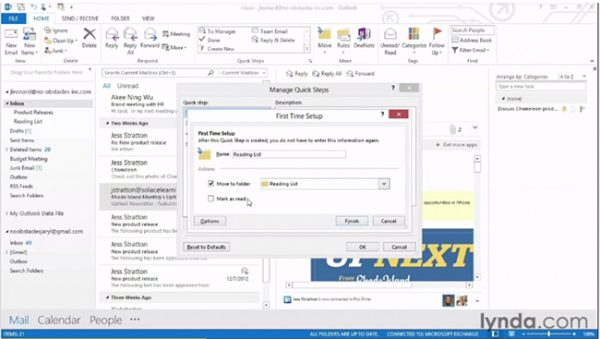Reposted from HR Network News
Learning with Lynda.com is a new feature in HR Network News to offer you quick learning tips for use in the workplace. Each video is only a few minutes in length, and is intended to help you pick up a few tips on a specific subject. UBC employees have free access to lynda.com – visit lynda.ubc.ca for more information.
Find yourself in repetitive Outlook tasks? Follow the same 5 steps for about 50% of your new emails? Save yourself time and make repetitive tasks simpler by utilizing the Quick Steps feature in Outlook. Watch this short lynda.com video to learn how to set up and use your own Outlook Quick Steps to trigger sequences of events such as forwarding messages to pre-identified people, moving emails to a specific folder, or creating a pre-populated meeting request.
(you will be prompted to login with your CWL. Select the video title for one-time viewing or select copy playlist to your lynda.com account for future reference.)
What creative ways can you implement Quick Steps in your daily Outlook tasks? We’d love to hear in the comments below!
Learn more great tips for using Outlook in the full course: Outlook 2013 Essential Training (3h 6m)
Other UBC Resources for Outlook
- Outlook 2013 Power Shortcuts – Lynda.com
- Outlook: Getting Out of the Inbox – UBC Continuing Studies – next held May 17, 2016, at UBC Robson Square
Troubleshooting with lynda.com
Having trouble with lynda.com? Can’t login? Email lynda.support@ubc.ca and we will assist you.