Use this new handy tool from Communications & Marketing to create a correctly formatted email signature. Fill out the simple online form to generate two versions of your signature (external for non-UBC recipients, and internal for UBC recipients). See below for instructions on how to add the signatures to your emails.
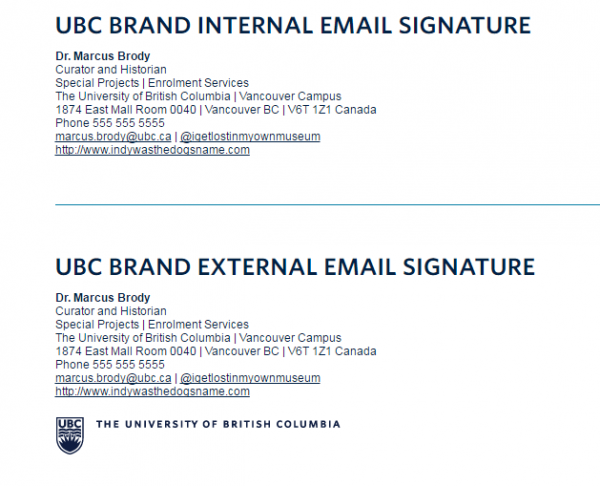
How to add your signature to your emails
- Faculty and Staff Mail web access — Once logged in to your UBC webmail, go to the Options button in the top right corner and choose “See All Options…”. Choose the Settings tab in the left side bar. Paste your signature into the Email Signature box
- Outlook 2013 or 2016 for PC
- Office 2016 for Mac
- Office 2011 for Mac
- Gmail
- Mail for Mac
Mac users may find that the External Signature file may send the logo images as an attachment. If this occurs, we recommend using the Internal Signature file for all you email needs.
More resources available on brand.ubc.ca
Need to do a presentation, create handouts or order letterhead? UBC Marketing & Communications has released the refreshed UBC brand guidelines and digital assets including logos, signatures, and PowerPoint templates.
If you aren’t sure how to properly use these assets, please speak your manager or to the communications professionals that work with your unit.
