Posted on behalf of Winnie Ng, Undergraduate Admissions
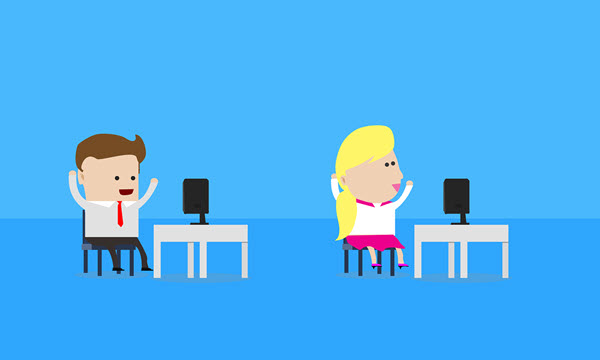
On a given day in the Admissions office, you are likely to see people glued to their monitors. With 47,475 applications (and still growing!) in this year’s admission cycle, that equates to a lot of transcript scanning, matching documents, data entry and mouse-clicking. Yes, we spend a lot of time on our computers. No doubt, the rest of Enrolment Services feels the crunch too, fielding emails from both current and prospective students.
Now then would be a good time to remind everyone to be mindful of ergonomics. You’ve heard it time and time again: ERGO YOUR WORKSPACE! But workplace ergonomics is not just about finding the right chair or the right desk to complete your work. Yes, there are certainly a whole host of tips on the UBC Ergonomics website to help you find the optimum monitor height, mouse positioning, and sitting posture.
However, improving ergonomics when we are constantly on our desktop computers or laptops means more than just repositioning our work equipment or purchasing ergo-friendly products. It is important to remember to take breaks! Here are just a few of my tips on how you can incorporate small breaks into your work day.
- Set a timer to remind yourself to take breaks. You can google “Pomodoro timer” or “Tomato timer” for some desktop apps.
- Use a small mug or water bottle, rather than a large one, so it forces you to get up more often to refill your water.
- Take the long route when you need to use the bathroom. Perhaps you can even consider going around the OUTSIDE of Brock Hall to get some fresh air.
- Grab a buddy! Go for a walk, do some push-ups, jumping jacks…whatever makes you happy! Let’s get that blood circulating!
- Stretch! If you have your own stretch routine, great! If not, here is one that I would recommend: https://ehs.ucsc.edu/programs/ergo/stretch.html.
Do you have any other tips? Would love to see your comments below!
