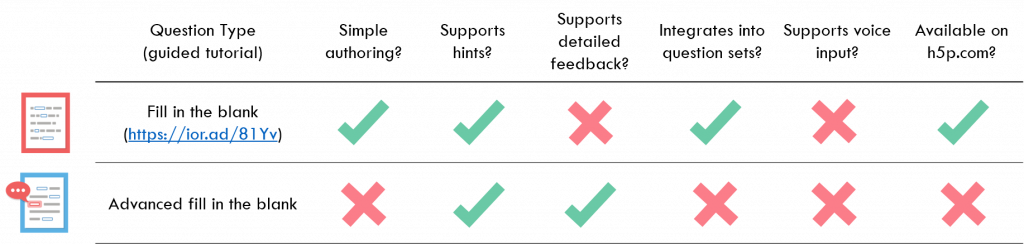Reusing and Remixing
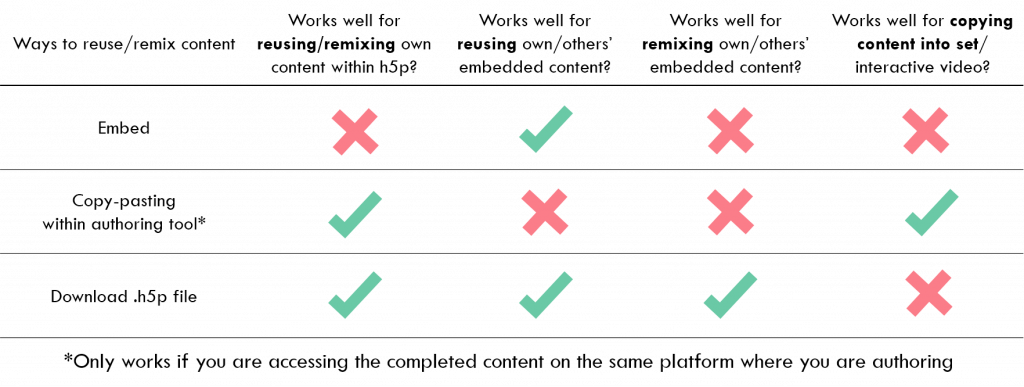
Embedding
Here’s an interactive tutorial
** Best experienced in Full Screen (click the icon in the top right corner before you begin) **
Copy and paste within authoring tool
Here’s an interactive tutorial
** Best experienced in Full Screen (click the icon in the top right corner before you begin) **
Download .h5p file
Here’s an interactive tutorial
** Best experienced in Full Screen (click the icon in the top right corner before you begin) **
Essays
Resources: Essay
We will work together to recreate the question below
Use the following information to recreate the above element
Title: Adapting others h5p content
Task description:
Suppose that you find an h5p element embedded somewhere and you want to use it in your course, but need to make a few small changes. What are the steps you need to take after finding the content to update it and get it into your course?
Help text
The first step you should take after finding h5p content that you want to use in your course is
Introduction
You were not expected to come up with this exact solution – this is just a sample. Your answer should, though, include the same key steps.
Sample solution text
Upon finding h5p content that you want to adapt for your course, the first step would be to check if the content’s license allows for you to reuse and remix it. You can do this by clicking “Rights of reuse” and checking the details of the license. If the license allows, you can click ‘Reuse’ on the content to download the .h5p file. Next, you can upload the .h5p file to wherever you author h5p content and make the changes that you need. Make sure to include attribution to the original author in the metadata, if required by the original license. After adapting the content, you can embed it in your course using the embed code.
Keywords
First Keyword: Rights of reuse
— Variations: license*, creative commons, cc
— Feedback if keyword included: Yes – you should always check if content is licensed for reuse and adaptation before copying and changing anyone else’s content.
— Feedback if keyword missing: How can you check if it’s okay to reuse and remix this content?
Second keyword: download*
— Feedback if keyword included: Yes – if you click ‘Reuse’ then you can download the .h5p file.
— Feedback if keyword missing: How could you get a copy of the question that would allow you to edit it?
Third keyword: upload*
— Feedback if keyword included: Yes – you can upload the .h5p file to your own h5p authoring platform to reuse and adapt the content.
— Feedback if keyword missing: Once you have the content saved, what do you have to do with it to be able to edit the content?
Fourth keyword: edit*, remix*, adapt*, change*
— Feedback if keyword included: Yes – after uploading the .h5p file to an h5p authoring platform, you can edit the content to make any necessary changes.
— Feedback if keyword missing: The question stated that the user wanted to use a similar but non-identical version of the content. How could you make a derivative?
Fifth keyword: embed*
— Feedback if keyword included: Yes – once the desired changes have been made and saved, you can embed the new question in your own course.
— Feedback if keyword missing: Once you have created the new version of the question, how do you get it into your course?
Review
Drag the Words
We will work together to recreate the question below
Use the following information to make the above element
Title:
Drag and Drop Words Symposium Example
Task description
Drag the words into the correct boxes
Text
According to a meta-analysis performed by Miyatsu, Nguyen, & McDaniel (2018), the five most popular study techniques used by students, from most to least popular, are:
(1) *rereading\+Correct. 78% of students used rereading as a study technique\-Incorrect. This study technique is more popular than you think. Try again*
(2) *flashcards*
(3) *highlighting*
(4) *note-taking*
(5) *outlining*
Correct / Incorrect Feedback
For rereading: \+Correct. 78% of students used rereading as a study technique\-Incorrect. This study technique was more popular than you think. Try again*
For flash cards: \+Correct. 55% of students used flash cards as a study technique.\-Incorrect. Flash cards are quite popular but did not place where you put this study technique. Try again.*
For highlighting: \+Correct. 53% of students used highlighting as a study technique.\-Incorrect. Try again.
For note-taking: \+Correct. Note-taking was not a popular study technique with 30% of students doing it.\-Incorrect. Note-taking was not a popular study technique but did not place where you put it.
For outlining: \+Correct. This was the least popular study technique with only 23% of students using it. \-Incorrect. This study was less popular than you think. Try again.
Overall Feedback
0 – 19%: Read through Miyatsu et al. (2018) again and retry this question.
20 – 40%: Taking a look at which answers you got right and wrong and try again.
41 – 80%: Very close. Have another try and see if you can figure out your mistakes.
81 – 100%: Well done. Rereading was most popular with 78% of students reporting using it; 55% of students said they used flash cards, 53% used highlighting, 30% used note-taking, and 23% made use of outlining.
For your interest: Here is the article on which this question is based:
Review
Here’s an interactive tutorial
** Best experienced in Full Screen (click the icon in the top right corner before you begin) **
Drag and Drop
Interactive Video
We will work together to recreate the question below
Use the following information to recreate the above element
Video URL: https://youtu.be/aISnWfiL9cg
The title of this interactive video: H5P Interactive Video Example – Short Answer Chart
Bookmarks:
0:09 Fill in the Blank
0:33 Advanced Fill in the Blank
Interactive questions
First Interactive Element (0:08-0:09; Pause; Poster):
0:08 Copy and Paste the Drag and Drop element from your instance of H5P.
Second Interactive Element (0:19-0:29; No pause; Button): Fill in the blank
Label: Sample
Title: Sample fill in the blank integrated into interactive video
Task description: Fill in the missing words
Text blocks: Fill in the blank questions can be integrated into question sets and *interactive videos”, as demonstrated here.
Adaptivity: Jump to 0:15 if incorrect
Third interactive element (0:00-0:08): Cross-roads
Question text: Jump to
Choice text: Fill in the Blank
Go to 0:16
Choice text: Advanced Fill in the Blank
Go to: 0:33
Fourth interactive element (0:00-1:01): Hotspots
Link Fill in the blank logo to https://h5p.org/fill-in-the-blanks
Link Advanced Fill in the blank logo to https://h5p.org/advanced-fill-the-blanks
Review
Branching Scenario
We will work together to recreate the question below
Use the following information to recreate the above element
Title: Branching Scenario for Flash Cards Best Practices
Text:
In this Branching Scenario, we will walk through the best practices behind using Flash Cards as a study tool for students.
This branching scenario is based off of the article
Miyatsu, T., Nguyen, K., & McDaniel, M. (2018). Five popular study strategies: Their pitfalls and optimal implementations. Perspectives on Psychological Science, 13, 390 – 407.
Click on “Proceed” in the top right corner to begin.
[can embed the following URL: https://bit.ly/35aOgWK]
Branching Question
Title: Branching Scenario Flash Cards Question 1
Question: True of false: Flash cards are a popular study tool among students.
Text: True / False
Correct Branch
Title: Branching Scenario Flash Cards Question 1 Correct
Text: Right! Results from Miyatsu and colleagues (2018) meta-analysis reveals that flash cards are the second most popular study device used by students, after rereading the material.
URL: https://bit.ly/3JNfEt1
Incorrect Branch
Title: Branching Scenario Flash Cards Question 1 Incorrect
Text: The correct answer is true.
From Miyatsu and colleague’s (2018) meta-analysis, 55% of students said they use flash cards for studying making flash cards the second most popular study technique that students use (behind rereading content, which 78% of students indicated they did).
Don’t forget to add your tags!
For your interest: Here is the article on which this question is based:
Timelines
Use the following information to recreate the above element
Headline: The Four Seasons
Body Text: In this timeline, we’ll take a look at the four seasons and what each of them include.
Background image:
Image credits:
Title: chris-lawton-5IHz5WhosQE-unsplash
Author: Chris Lawton
Source: https://unsplash.com/photos/5IHz5WhosQE
Start date: 2022,03,01
End date: 2022,05,31
Headline: Spring
Body text:
SPRING TIME
Spring is a time of rebirth. Temperatures begin to rise and blants begin to grow and blossom. During spring, daytime increases and nighttime decreases. When it is springtime in the Northern hemisphere, it is autum (or fall) in the Southern hemisphere.
Animals also become more active during springtime as food resources increase. Listen to the song of a blackbird singing during springtime.
Media: https://soundcloud.com/ch_sizar/spring-forest-blackbird-song-bird-singing-chirping-3-hours-of-relaxing-nature-sounds?utm_source=clipboard&utm_medium=text&utm_campaign=social_sharing
Thumbnail:
Title: merle-5901635_1920
Author: GAIMARD
Source: https://pixabay.com/photos/merle-bird-blackbird-perched-5901635/
Start date: 2022,06,01
End date: 2022,08,31
Headline: Summer
Body text:
SUMMER
Summertime is the hottest of the four seasons. Temperatures increase as the earth tilts on its axis bringing the Northern hemisphere closer to the sun. The days are the longest during summer and the nights, the shortest. The summer solstice is the day of the year with the most hours of sunlight and, correspondingly, the shortest night time. In the Northern hemisphere, this takes place on 21 June. When it is summer in the northern hemisphere, it is winter in the southern hemisphere.
Media: https://youtu.be/oGlx9stITXY?t=12
Title: sunflowers-3792914_1920
Author: 165106
Source: https://pixabay.com/photos/sunflowers-flowers-sunflower-field-3792914/
Caption: A picture of sunflowers.