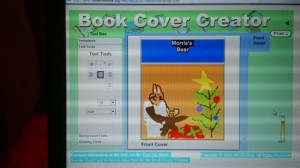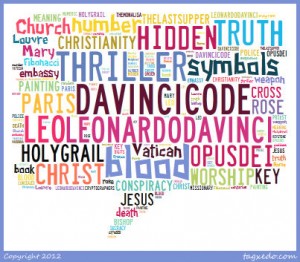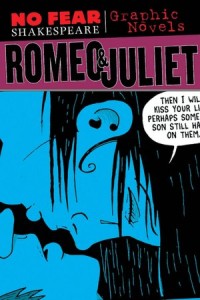As part of my work as a Children’s Librarian with the Vancouver Public Library, I recently attended an informative presentation on the topic of technology and homeless youth, by researcher, Jill Woelfer. The topic that day was specifically focused on the role of the public library in the lives of homeless youth. But the data presented came out of Woelfer’s major area of study “the role of information systems in the lives of homeless young people”. I’d like to share with you some of the highlights of the presentation, as it relates to our ongoing dialogue about how youth engage with various forms of multiliteracies.
Jill Woelfer is a Fulbright Fellow, a PhD candidate in Information Science at the Information School, at the University of Washington, in Seattle. If you are interested in more information about her distinctive and relevant research please the Information School “People” page at: http://ischool.uw.edu/people/phd/woelfj
For her study, Woelfer interviewed 202 young people (101 from Seattle, 101 from Vancouver.) There were 122 males, 75 female and five participants who self-identified as transgendered. (Woelfer was careful to point out that the number of transgendered youth was proportionately high.) The other number that was quite interesting to me is the disproportionate number of female to males. Woelfer didn’t speak to this statistic, but I wondered if this is reflective of the fact that so many young women who are homeless/at risk of being homeless are recruited into the sex trade industry and therefore not counted amongst those being “homeless”.)
The participants were representatives of various ethno-cultural groups including, Indigenousness peoples, “mixed-race” individuals, and African Americans (in Seattle). But the majority, in each country, were Caucasian. (Woelfer found this to be surprising; as did I.)
Woelfer’s data was poetically framed within the context of the “ordinary vs. the extraordinary”. (Woelfer, 2012). For example: It is ordinary for a youth to access music on his or her iPod; while it is extraordinary for that same youth to have little access to the electricity to charge her iPod. It is ordinary for a youth to download free movies to his or her laptop; it is extraordinary for that individual to not be able to charge her laptop where he or she sleeps at night.
The participants had technological devices such as cell phones, laptops, and music players. But though they owned such devices they often faced unique accessibility issues. One of the common threads throughout the presentation was the issue of access to electricity. (Something many of us never consider.) Simply finding a place to charge their phone/laptop/music device is an obstacle. Finding an outlet to recharge their devices and finding Wi-Fi access proves to be a constant challenge. The usual places that many people gain access to free wireless (cafés, restaurants, etc.) are off limits to them because eventually they will be accused of “loitering”.
Personal Stories from the youth that stuck with me:
- A young woman describes her daily visit to the library. She uses her 1.5 hour on the Internet to stay in touch with friends and family (via Facebook and email) and downloads movies, while her friend goes to another area of the library where she can use a plug to recharge her laptop. Then the girls go “home” to a “tent city” in Seattle and they watch movies together until their battery runs out.
- A young woman explained how she was in an abusive relationship and everyone in her family was worried about her when she went to live with the boyfriend at his friends’ place. In this dwelling, they had no electricity or heat. The young woman explained that her boyfriend was “doing the whole isolating [me] thing” and wouldn’t let her leave the house. The couple heard from a friend that her mother had posted a plea for information on her daughter’s whereabouts on Facebook, and warned that she would be calling Missing Persons if she didn’t hear from her daughter that day. Because of this warning, the boyfriend “let hour out” and she went straight to the library, just to write to her mother via Facebook. (She eventually got out of the relationship.)
- A young man got rid of his iPod because he felt that his behaviour, his obsession associated with his music and downloading, had become “an addiction” and he was trying to live addiction free.
- A young woman had to create two Facebook accounts so that she could secretly stay in touch with her younger sister who was still living with her parents, from whom she had fled. She was concerned for the safety of her sibling and the multiple Facebook profiles enabled her to “keep an eye on [her] sister” without her parents surveillance.
- One young man had 20 library books in his bag when he was interviewed. He had nowhere to sleep at night, but he carried those books around.
These youth accessed technology at the library for the following (un-ranked) reasons: social connections/job search/resume assistance/housing search/accessing community organizations/health sites (clinics, etc.)/self-education /Library services/resources (some participants surveyed took 1-2 bus rides just to get to a public library branch)
IMPORTANT DETAILS TO KEEP IN MIND
- The youth that were interviewed for this study “looked like “college kids”. They dressed the same, had the style of clothes (many had new and expensive donated clothing) the same taste in technological/recreational activities, etc.)
- Their access to technology during the day is integral to their stabilization process and moving out of homelessness. (Shelter policies state that the youth are not there during the day; they are expected to be out of the shelter, “working on their [work/school/accommodation] plan”. (Unless, Woelfer noted, there are specific additional challenges the young person faces, such as extremely low IQ, or debilitating disabilities.) So even though there are stipulated hours of daytime absence required for residence in shelters, their Case managers expect the youth to have access to computers and the Internet during the day. This highlights the need for daytime access for homeless youth to technology/computer/Internet access.
I was reminded during this presentation of the myriad “unknown” in the lives of our students. As educators, we must be highly aware that anyone in our class could be homeless, in transitional housing, or at-risk of homelessness. We might never be informed of the situation. The school counselor may never be informed. It’s a possibility for which we should be mindful.
I complete this post with the following information from the Covenant House (youth shelter) website, for those of you who would like additional information about homeless and at-risk of homelessness youth in Vancouver.
How many homeless youth are there in Vancouver?
The number varies depending on the time of year and how homelessness is defined. However, it is generally accepted that on any given night there are between 500 and 1,000 homeless and at-risk young people on Vancouver’s streets. A street-involved young person can be someone who is absolutely homeless (no address), someone who is “couch surfing” by moving from one friend’s to another, or someone who is still living at home but getting involved with life on the streets. (Covenant House site)
Our Mission
Providing love and hope to Vancouver’s street youth.
We help youth aged 16 – 24 who have fled physical, emotional and/or sexual abuse, those who have been forced from their homes or those who have aged out of foster care. (http://www.covenanthousebc.org/about)
Works Cited:
“Jill Woelfer | Information School | University of Washington.” Jill Woelfer | Information School | University of Washington. 2012. Web. 30 Nov. 2012.