Digital Story
In ETEC565, we were asked to:
Select one of the web 2.0 tools from the ones listed on the page (or others that you know of if you want), and create a short media piece that tells a story. You can tell a story about yourself or about some issue. You can also use the tool to tell a story that could be used in your classroom in relation to an activity or part of your curriculum. You choose.
I chose goanimate.com to tell my story. Here it is:
GoAnimate.com: frightened vs frightening by smcminn
I have read a little, and often discussed with colleagues, about the benefits of using digital storytelling while teaching English as a second language. And this recent exercise has allowed me to explore the idea a little further. I’m excited about what I’ve been discovering!
Why?
First, it is easy to use and is freely accessible online. Keeping the SECTIONS model in mind, educators should consider the students: how easily they can access a technology, whether the technology enhances their learning experience, and whether it is easy to use — and not detract them from the original learning objectives (2003).
Second, goanimate.com incorporates text, audio and video, which I think re-enforces students’ abilities and the accessibility to experiment, learn, and reflect on their language acquisition. Robin, Jenkins and Lonsdale note in their research that digital storytelling “offer new ways for students to present their work and to reflect upon it” (2006, 2007). With Goanimate, students can socially learn through collaborating, editing, proofreading, and reviewing their stories, and through peer evaluation.
Third, I like the participatory culture that goanimate.com encourages. In addition to collaborating on one piece, students can easily view, comment, rate, and recommend other students’ work.
With regards to how to choose use digital storytelling in the classroom, Robin makes a few good suggestions (2006). He identifies three types of digital stories: 1) personal narratives – stories that contain accounts of significant incidents in one’s life; 2) historical documentaries – stories that examine dramatic events that help us understand the past; and 3) stories designed to inform or instruct the viewer on a particular concept or practice. And he provides seven elements of digital storytelling that I think teachers and students should be aware of while creating their stories. They elements are:
- Point of View – what is the perspective of the author?
- A Dramatic Question – a question that will be answered by the end of the story.
- Emotional Content – serious issues that speak to us in a personal and powerful way.
- The Gift of your Voice – a way to personalize the story to help the audience understand the context.
- The Power of the Soundtrack – music or other sounds that support the storyline.
- Economy – simply put, using just enough content to tell the story without overloading the viewer with too much information.
- Pacing – related to Economy, but specifically deals with how slowly or quickly the story progresses.
These elements are important to consider when evaluating a storyboard, or animation like one created though goanimate.com. Barrett provides a nice diagram that shows the uses of digital storytelling (2006):
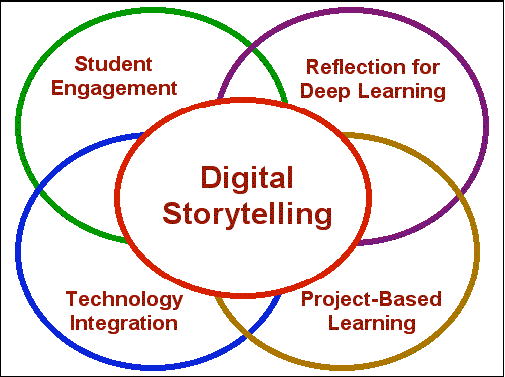

As mentioned, I like the possibility of a participatory culture in goanimate. com. In a participatory culture, Jenkins identifies four activities youth should develop skills in, especially in today’s media changing word:
- Affilitations: Memberships, formal and informal in online communities centered around various forms of media, such as Friendter, Facebook, metagaming, etc.
- Expressions: Producing new creative forms such as digital sampling, skinning and modding, fan videos, fan fiction, ones, or mash-ups.
- Collaborative problem-solving: Working together in teams — formal and informal — to complete tasks and develop new knowledge, such as through Wikipedia, alternative reality gaming, or spoiling.
- Circulations: Shaping the flow of media, such as podcasting or blogging.
I believe goanimate.com offers students a chance to develop these skills. However, Jenkins makes a good point that in order for activities to work, and to create an effective participatory culture, cultures (that is educational, national, etc.) must support them (2009); the curriculum must recognize and support these types of technologies and activities. Jenkins also says: “inter-activity is a property of the technology, while participation is the property of culture”. I think that that is an important point to remember.
How would a story-telling approach with goanmiate.com work within a course that I teach?
I’m already experimenting with it. I have asked my students to find a a grammatical problem or element of the English language that Chinese speakers have difficulties with (I gave them an online source to find such information). Then they must write a script, record and audio and video for the script that explains the problem and how to overcome it. They have been given a purpose for creating he animation and a target audience. ideally, but I can not due to copyright restrictions, I would then publish their animations as a resource for future students. Or I could post them on a website, since goanimate.com allows you to embed your work anywhere online. Barrett provides a useful rubric example for evaluating digital storyboards; I would most likely adapt it to fit my course learning objectives (2006).
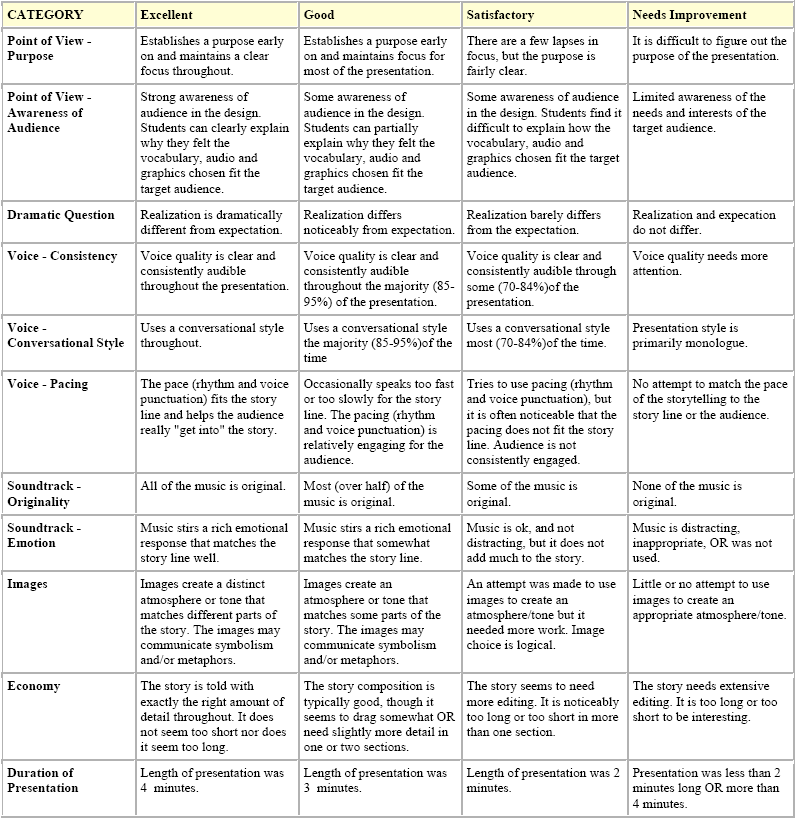
Barrett, H. (2006). Researching and evaluating digital storytelling as a deep learning tool. Technology and teacher education annual, 1, 647.
Bates, A.W., and Poole, G. (2003). Effective teaching with technology in higher education: Foundations for success. San Francisco: Jossey-Bass Publishers. 79 – 80.
Jenkins, H. (2009). Confronting the Challenges of Participatory Culture. Cambridge: The MIT Press.
Jenkins, M., & Lonsdale, J. (2007). Evaluating the effectiveness of digital storytelling for student reflection. In ICT: Providing choices for learners and learning. Proceedings ASCILITE Singapore 2007.
Robin, B. (2006). The educational uses of digital storytelling. TECHNOLOGY AND TEACHER EDUCATION ANNUAL, 1, 709.
[…] I chose goanimate.com to tell my story. You can read more about why here. […]
Digitally storytelling the possibilities! at TED and Me
18 Jul 09 at 1:38 am
Thank you for such an in depth review of our site and promoting the possibilities for educational use! We are very proud to be associated with so many educators and love to see all the inovative ways they and their students have been able to utilize our platform. We’ve seen Shakespeare animated, physics lessons, chemistry, foreign languages and everything in between!
We are also very excited about the upcoming launch of our school site that is specifically for grades K-12. This is something we’ve been working on for a while and have been fortunate enough to collaborate with educators on so it will be tailored to best suit their needs.
Michelle Wiley
GoAnimate Community Manager
Michelle Wiley
7 Mar 10 at 7:23 pm