Archive for the ‘educational technology’ tag
Animate This: Using What’s Free to Motivate
It’s been awhile since I’ve posted!
Below is the PPT from my presentation in Cambodia at the CamTESOL conference last week. Despite massive food poisoning (not from eating in Cambodia, but Hong Kong just before flying out), I managed to present! The talk was about using free online animation tools for teaching English as a Second Language. Enjoy.
An attempt …
I haven’t been able to write about what I want to lately, but I would still like to share with everyone what I’ve been working on.
This is an elevator pitch for the My Words series of applications used for learning the English language. This pitch is part of an assessed task for UBC’s MET ETEC522 course. Thanks to John Milton, creator of the My Words applications, for giving me permission to use them for my assignment.
There’s a longer pitch, but I think this elevator pitch is more enjoyable to watch.
Enjoy.
[youtube]https://www.youtube.com/watch?v=ny28OsZcojE[/youtube]
Schoology, OSS, oh my …
Go figure that, after submitting my MET assignment (see previous post), I would discover alternatives to the “traditional” CMSs (Blackboard) and OSS CMSs (Moodle).
A new form of CMS in the market is the Social CMS, which I believe to be following the infrastructure of online social networks like Facebook. The example I’m talking about is Schoology.
From their brochure:
Schoology has created a course management system built on a social network. While current course management systems utilize some social network features, Schoology has taken a unique approach by first building a social networking platform and then adding in the essential course management tools.
A social network provides objectivity, allowing searchable profiles for users, groups, courses, assignments and schools. Instead of interacting with just an interface or website portal, users can interact with dynamic profiles, greatly enhancing the learning experience.
Schoology provides students and educators with all the essential course management tools, including an online gradebook, student roster, course assignments, school events, class attendance, user management and online report cards. These tools are seamlessly integrated with Schoology’s social network to create the ultimate digital and interactive educational environment.
Schoology seems to be taking into account what I expressed early: Web 2.0 technologies need to be considered as competitors/alternatives among the more “traditional” CMS.
Good. But I’m still not convinced. The infrastructure still seems to be restrictive, limiting pedagogy. True: they’re going with the online social network trend; and, yes, communication and collaboration opportunities seem to be seriously taken into account. But what about being able to incorporate other online technologies, like Second Life, animation-making tools, or wikis. It seems, in this case, that a CMS is just a CMS. Students and teacher are restricted to a set/narrow pedagogical approach within 4 digital walls.
Do we really need another confined digital learning space? Or should we find new ways to harness the affordance of digital technologies for learning.
Course Management System Environmental Analysis Report
Note: The following is a part of an assessed task for the UBC MET course Ventures in Learning Technologies. Because this course embraces OpenCourseWare, I thought that I’d post it here. To quote Avon Barksdale from The Wire: “Businessmen huh? I guess I’m just a gangster I suppose…and I want my corners.” Comments most welcome.
Introduction
The goal of this report is to conduct an environmental scan of Course Management Systems (CMS) by looking at a group of ventures that offer competing solutions serving K-12 and higher education markets. This report will also evaluate the possibilities of tapping into the CMS market, recommending ventures and business models. Major CMS packages that will be closely looked at include Blackboard, Desire2Learn, Moodle and Saika. The environment is mainly evaluated against criteria described in ETEC522’s Cube; however, criteria described within Ghemawat’s framework (2007) and De Coster and Butler’s assessment of proposals for new technology ventures is also considered (2005).
CMSs: What are they?
Before we begin, it is important to define what a CMS is. Watson and Watson provide a good description:
[CMSs] are used primarily for online or blended learning, supporting the placement of course materials online, associating students with courses, tracking student performance, storing student submissions and mediating communication between the students as well as their instructor […] Examples of a CMS include Blackboard, Angel, Sakai, Oncourse and Moodle. (2007)
Rationale for Venture Choice
There is a growing demand for effective and efficient infrastructure software for course management as more educational institutions provide online courses. However, it seems that both proprietary and open source software are not always keeping up with market demand. For example, Feldstein’s blog post about the impact Google Wave may have on LMSs (CMSs) seems to suggest that products like Blackboard and Desire2Learn may lose their market share (2009). However, some CMSs appear to be more adaptable to changing markets. For example, Wilson shows how he is implementing Google Wave into Moodle (2009). An alternative to proprietary CMSs may be Virtual Learning Environments that implement numerous Web 2.0 applications. Diagram 2 shows what Wilson envisions a VLE to be.
Diagram 2
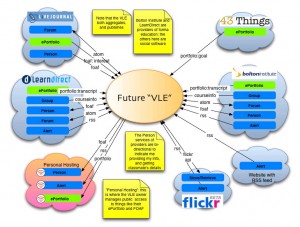
Criteria Analysis: ETEC522’s CUBE
Face 1: Market Focus
The market focus is quite large. Higher Education is an obvious market, since some of the more well-known and successful CMSs were originally developed within this market. However, the K-12, and Corporate markets are also adopting the use of CMSs.
Blackboard Inc.’s describes their main market focus in their 2009 Annual Report:
We are a leading provider of enterprise software applications and related services to the education industry. Our clients include colleges, universities, schools and other education providers, textbook publishers and student-focused merchants who serve these education providers and their students, and corporate and government clients. (2009)
According to the report, their “customer base consists primarily of U.S. postsecondary education clients, which accounted for approximately 55% of our total revenues for 2008. International postsecondary accounted for approximately 17% of our total revenues for 2008, U.S. K-12 education clients, which accounted for approximately 12% of our total revenues for 2008, and others, including primarily education publishers, commercial education providers, U.S. government organizations and corporations, which accounted for approximately 16% of our total revenues for 2008” (2009).
According to Delta Initiative, the open source movement seems to be growing in the Higher Education market due to licensing expenses, reliability, change in customer behaviour, and the limiting infrastructure of CMSs offered by companies such as Blackboard and Desire2Learn Inc. (2009). Diagram 2 shows the change in market share of six of the larger companies that offer CMSs between 2005 and 2008.
Diagram 2
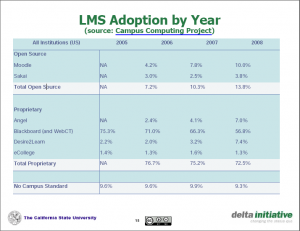
Face 2: Types of Offerings
Within the current CMS market, there seems to be two major types of offering: services and infrastructure. Companies such as the Moodle partnership provide both services (support or design) and infrastructure software; these CMSs, however, mainly appear to be a part of the open source movement. Meanwhile, companies like Blackboard Inc. focus mainly on providing infrastructure software for content and course management related to different market focuses, such as Blackboard`s ProSites
Face 3: Who is the Buyer?
Who the buyer is depends on whether the CMS comes from the open source movement or companies like Blackboard and Desire2Learn.
The users of Open Source CMSs could potentially be from K-12, higher education, and corporations; although, the cost of developing and implementing these CMSs can be high, depending on the size of the institution. An open source CMS would most likely be adopted centrally, by the institution itself, or, on occasion, within departments in higher education.
Users of companies like Blackboard Inc. and Desire2Learn Inc. could also be from K-12, higher education, and corporations; however, high licensing fees can limit the number of users. In this case, the CMS would most likely be adopted with jurisdictions, either centrally, regionally, provincially, or state-wide.
Face 4: Global Markets
Many CMS companies, including those that are open source, have wide access to global markets. Language is becoming less of a limitation since many CMSs operate in more than one language. However, having good internet/intranet infrastructure within a country, community, or company is extremely important. Without proper infrastructure, the usefulness of CMSs becomes limited.
Face 5 : Development of the Market
Most markets seem to freely import CMS software. However, there seems to be a growing trend that local institutions are adopting and adapting open source products, thus creating more competition throughout the markets. For example, a quick review of 12 US Higher Education institutions show that 9 universities are migrating to either Moodle or Sakai, which are open source (Smithers 2009, Randall 2009, University of Florida 2009).
However, a review of Canadian universities suggests that corporate software, such as WebtCT, Angel and Desire2Learn will be mainly used. A LMS comparison across Canadian universities shows that 12 universities will continue to use proprietary CMSs, 2 will use in-house developed CMSs and 6 use open source CMSs.
According to Delta Initiative, the US CMS market has settled to 5 major projects, there has been very little innovation since 2004, and proprietary software have been increasing in price (2009). Few major players, open source alternatives, and shifts in customer behaviour seems to be a trend in enterprise software. An article published by Delta Initiative states:
We believe that market forces and open source availability will determine much of the future course of enterprise software systems. While the enterprise software market has consolidated to a few large vendors, often forcing organizations to choose between just two or three possible vendors, this picture of the competitive landscape is somewhat misleading. Rather than having multiple vendors available offering primary enterprise systems, the market is shifting to allow organizations to customize their core deployments with multiple pieces of functionality. A healthy market demands choices for the customer, but the choices do not have to be the same over time. (2008)
Diagram 3 shows the major CMS ventures currently in the market and their market share (Delta Initiative 2009). Note that Blackboard continues to dominate the market, mainly because of its acquisition of other companies. CMSs that have shown an increase in market share include Moodle and Desire2Learn.
Diagram 3
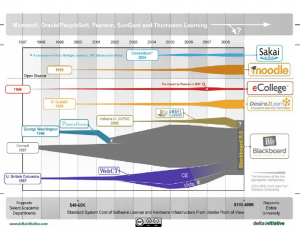
Diagram 4 suggests that the market for all CMSs could decline if other major enterprise software companies and/or publishers start providing products.
Diagram 4
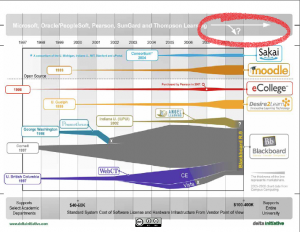
Face 6: Learning Technology Competing with Other Forms of Learning
CMS software will compete with existing learning systems, such as the more traditional face-to-face approach to learning. However, it appears that most higher education institutions in developed countries are or have already embraced online learning and use some form of a CMS. This trend seems to be the same within the K-12 market. While, CMSs have been widely adopted, there may still be individual cases where teachers prefer other forms of learning.
Sloan-C reports that:
More than one-third of public university faculty have taught an online course while more than one-half have recommended an online course to students, according to an unprecedented study of administrative and faculty views toward online learning released today by the Association of Public and Land-grant Universities-Sloan National Commission on Online Learning. (2009)
Other Criteria
De Coster and Bulter note that “product risk increases with the greater number of functions or technologies so the level of complexity of the proposed product requires assessing” (2005). This is very relevant with regards to CMSs, which are highly complex enterprise software. If one is to invest in the development of a CMS, they need to consider the following criteria set out by De Coster and Bulter:
Will it work? How well?
As mentioned, CMSs are highly complex software applications. The time and manpower to develop, test, and implement a CMS could be costly. Because open source CMSs do exist, it may be best to customize from already existing software. Of course, this does not necessarily mean that there will be no costs when using open source software.
Many Higher Education and K-12 institutions have already had experience working with CMSs, and products like Blackboard, Moodle, Angel, and Sakai are already established with satisfied customers. So the concept of using CMS is successful and there is room for growth.
Is it better than the alternative, if any?
As noted before, there are a few major companies that provide CMSs, including proprietary and open source software. Many North American universities have tested at least one CMS, some publishing their results. But competition is not only present from other CMS ventures. The Delta Initiative notes that CMS ventures are also competing with Web 2.0 applications, which are disrupting the market at the moment (2009). In fact, the Delta Initiative argues that the market for CMSs is not healthy. Open source initiatives, such as Moodle and Sakai are gaining more of the market share as customers are becoming dissatisfied by Blackboard’s “rigid” software (Delta Initiative, 2009).
How does it satisfy a sector of the market?
Over the last few years, Higher Education institutions have been providing more online or blended courses. An increase in these types of courses creates a demand for software that can manage the online course infrastructure. At present, it seems that there is a divide between the use of proprietary software, like Blackboard, and open source software, like Sakai or Moodle. After reviewing numerous reports by North American universities, it seems that many institutions are migrating to open source products. Overall, there is a clear demand for CMSs.
Timeliness?
It seems that it may be too late to invest in proprietary software like Blackboard and there may be a decline in the market for two major reasons: 1.) Open Source products seem to adapt better to technology changes and local demands; and 2.) There has been no real breakthrough in CMS innovations since 2004, with many companies offering mainly the same product.
Longevity/repeat orders?
Because there appears to be a saturation of the market for proprietary software, viability as a single product is questionable. Consideration should be given to the possibility of expanding the product with add-ons, partnerships and/or services to make a CMS business more viable. For example, open source CMSs, such as Moodle, can also provide hosting and/or consulting services. Providing add-ons, such as Sloodle for example, that combine different software and infrastructures to fit the needs of many users may also need consideration. Sloodle is an Open Source project which integrates the multi-user virtual environment of Second Life with the Moodle system; this is something that proprietary software seems to lack. Desire2Learn, however, does include other products and services and shows the promise of growth.
Blackboard Inc.’s Growth Strategy includes:
- Growing annual license revenue;
- Increasing penetration with U.S. postsecondary and K-12 clients;
- Offering new products to their target markets;
- Increasing sales in their emerging markets; and
- Pursuing strategic relationships and acquisition opportunities.
Globalization Options?
Because a global market is available for CMS software, Ghemawat’s framework should be considered when analysing potential ventures. Choosing an adaptation strategy may be best (2007). Since forms of learning differ globally, as do the needs within the learning environment, creating a one-size fits all products may not produce good results. One way around this problem would be to use open source software so users can adapt the product to their local needs; meanwhile, the venture could offer hosting and/or consultation services, add-ons, and partnerships with other educational technologies.
Conclusion
By conducting this environmental scan of current CMS ventures, it seems evident that investing money in proprietary software similar to Blackboard may not be the best choice. Major reasons for this include increased competition in the market, changing customer behaviour, the growth of free Web 2.0 applications, competing freeware, such as Moodle, and competing forms of learning. Licensing CMS software is costly, proving to be one of the major reasons why universities are migrating to alternatives. But there does seem to be a potential market for innovative CMSs; the rapid growth of Moodle seems to support this. Of course, Web 2.0 applications and other big players, such as Google with Google Wave, are even disrupting that market. An alternative to investing in proprietary software and licensing it out may be to adapt open source software to fit in with current and growing Web 2.0 applications. In return for providing the open source software, the venture could provide hosting and consulting services.
Reflection on the EVA Process
The Education Venture Analysis process and the environmental scan could not have occurred successfully without clearly defined criteria for evaluating existing CMS ventures. Using the CUBE framework, plus other frameworks and criteria outlined by Ghemawat (2007) and De Coster and Bultler’s (2005), I was able to create a holistic view (albeit, perhaps, a superficial one due to the size and scope of my analysis) of the CMS market. These criteria enabled me to assess various ventures’ relationships to each other and the market. I was also able to understand what is needed for market growth and what possible business models could or are being used to ensure market growth. These criteria, of course, are important to consider when the time comes to create my own venture proposal and pitch. By using these criteria and by identifying and criticising current ventures, I have more of an understanding of how complicated educational venture markets can be. And, in order for a venture to succeed, one must look at and evaluate not only the type of market and the product itself, but also the venture’s relationship to competition (including the different business models that they offer), alternatives to the venture, feasibility for adaptation, aggregation and arbitrage, and the expansion to global markets.
Works Cited
Blackboard Inc. (2009). Blackboard Inc. Form 10-K. Blackboard Inc. Retrieved October 18, 2009, from http://investor.blackboard.com/phoenix.zhtml?c=177018&p=irol-secToc&TOC=aHR0cDovL2NjYm4uMTBrd2l6YXJkLmNvbS94bWwvY29udGVudHMueG1sP3JlcG89dGVuayZpcGFnZT02MTY2NjI5&sXbrl=1&ListAll=1.
De Coster, R., & Butler, C. (2005). Assessment of proposals for new technology ventures in the UK: characteristics of university spin-off companies. Technovation, 25(5), 535–543.
Delta Initiative. (2009). The State of Learning Management in Higher Education Systems Webinar. Retrieved October 18, 2009, from http://www.deltainitiative.com/index.php/Webinars/webinars.html.
Feldstein, M. (2009). Does Google Wave Mean the End of the LMS? e-Literate. Retrieved October 18, 2009, from http://mfeldstein.com/does-google-wave-mean-the-end-of-the-lms/.
Feldstein, M. (2009). Moodle, Wave, and Widgets (Oh my!). Moodle, Wave, and Widgets (Oh my!). Retrieved October 18, 2009, from http://mfeldstein.com/moodle-wave-and-widgets-oh-my/.
Ghemawat, P. (2007). Managing Differences’. Harvard Business Review, 85(3), 58–68.
Jim Ritchey , & Hill, P. (2008). It’s the Design, Not the Features. Retrieved October 18, 2009, from http://www.deltainitiative.com/picts/pdf/citj0806_rh.pdf.
LMS Comparison across Ontario Universities – OUCEL Wiki. (2009, July). kumu.brocku.ca. Brock Wiki . Retrieved October 18, 2009, from http://kumu.brocku.ca/oucel/LMS_Comparison_across_Ontario_Universities.
Watson and Watson. (2007). An Argument for Clarity: What are Learning Management Systems, What are They Not, and What Should They Become? TechTrends, 51(2), 28–34.
Randall, B., Sweetin, J., & Steinbeiser, D. (2009). Open Source Collaborative: Moodle Assessment Report. Retrieved October 18, 2009, from http://oscmoodlereport.files.wordpress.com/2009/08/osc_full_report_final_8-19.pdf.
Smithers, M. (2009). Public LMS Evaluations. www.masmithers.com. Retrieved October 18, 2009, from http://www.masmithers.com/2009/09/20/public-lms-evaluations/.
Strong Faculty Engagement in Online Learning APLU Reports | The Sloan Consortium. (n.d.). . Retrieved October 18, 2009, from http://www.sloanconsortium.org/APLU_Reports.
University of Florida. (2009). 2008-2009 Course Management System (CMS) Committee Report. University of Florida. Retrieved October 18, 2009, from https://lss.at.ufl.edu/services/reports/cms/cms-report-april-2009.pdf.
Wilson, S. (2005). Future VLE – The Visual Version. Scott’s Workblog. Retrieved October 18, 2009, from http://zope.cetis.ac.uk/members/scott/blogview?entry=20050125170206.
Wilson, S. (2009). Using “Moodle Wave” – Live demo. Scott’s Workblog. Retrieved October 18, 2009, from http://zope.cetis.ac.uk/members/scott/blogview?entry=20090612190435.
Web 2.0 language learning
I’m giving a short presentation for staff develoment tomorrow and thought that I’d share my abstract and slides. Comments most welcome.
Abstract
In this session, we will explore the affordances and limitations of Web 2.0 technologies in today’s language classroom. Wikis, podcasts, machinima, animation, storyboards – in many ways these free online resources give learners new opportunities to be independent in their study and research; they encourage a wider range of expressive capability; they facilitate more collaborative ways of working; and they furnish a setting for learner achievements to attract an authentic audience. But this does not mean there are no consequences or issues when using them (for example: copyright and Terms of Use).
After a 20-minute introduction of some of tools and the theories behind
why and how they can be used in the language classroom, we’ll open the discussion to everyone to talk about how we can (or whether we should) use Web 2.0 technologies in our language courses. We’ll also discuss the concept of “digital literacy”. What does that mean? And whose job is it to teach students how to be digitally literate?
Animation and Motivation
In August, I introduced GoAnimate to my university students (Early Admission Students) and asked them to choose an area in grammar that Chinese speakers often have difficulties with. This could have been prepositions, vocabulary (commonly misused words), tenses, and so on. First, I can gave them a short example:
GoAnimate.com: frightened vs frightening by smcminn
Then I ask them to create a story (approx. 3 minutes long) where a grammar error occurs causing some misunderstanding and, eventually, the discovery of the grammar rule. The results were interesting. Here’s one example:
GoAnimate.com: EGG animation by Paddy and Terence by Paddy Cheung
More examples can be found here. (Just a warning: some are good, some are bad.) I would need to rework the activity to ensure better quality, and, perhaps, less offensive creations.But that’s the idea of experimenting, isn’t it. You learn from what works and what doesn’t.
After the task was completed, I asked students to complete a questionnaire. The results, I think, are mainly positive. I’m excited to explore the use of animation in the classroom some more.
My Audacity in the classroom
I’ve been working with Audacity for some time in the classroom and the ToolKit exercise for ETEC565 was very straight forward. Simply put: Audacity is great for educational purposes. See here for a brief description of Audacity in Education.
Prior to ETEC565, I have been using Audacity in an ESL course where students must create episodes for our university student podcast magazine. I show students how to use the program for creating professional audio content, but I also show them how they can use it to reflect on their own language use, whether for pronunciation, stress, intonation, or even word choice. By displaying how Audacity can operate in a similar way as MS Word (i.e. cut and paste words), I found that students pick up the program very quickly.
I’m experimenting with Audacity again.
As I mentioned in previous posts, I have been playing around with goanimate.com, a very easy to use animation application. During a summer course I’m teaching right now, I’m asking students to write creative stories (short plays) that deal with a common English language problem for Chinese speakers. They must record their stories using Audacity and add an audio component to their animation that they’ve created.
I’m finding that the combination of students creating a visual product (animation, plus text in speech bubbles) and producing a corresponding audio creates an engaging environment. My hope is that as they produce the text, audio, and animation they are constantly reflecting and learning the language – and in a fun way! We shall soon see.
Digitally storytelling the possibilities!
In ETEC565, we were asked to:
Select one of the web 2.0 tools from the ones listed on the page (or others that you know of if you want), and create a short media piece that tells a story. You can tell a story about yourself or about some issue. You can also use the tool to tell a story that could be used in your classroom in relation to an activity or part of your curriculum. You choose.
I chose goanimate.com to tell my story. You can read more about why here.
I also said in an earlier post that I would comment a little on Jenkin’s book. I’m about halfway through and i think that it’s been a very informative read Here are just a couple of points from the bookthat I’d like to highlight (I also talk about this on my digital story page).
Jenkins identifies four activities youth should develop skills in, especially in today’s media changing word:
- Affilitations: Memberships, formal and informal in online communities centered around various forms of media, such as Friendter, Facebook, metagaming, etc.
- Expressions: Producing new creative forms such as digital sampling, skinning and modding, fan videos, fan fiction, ones, or mash-ups.
- Collaborative problem-solving: Working together in teams — formal and informal — to complete tasks and develop new knowledge, such as through Wikipedia, alternative reality gaming, or spoiling.
- Circulations: Shaping the flow of media, such as podcasting or blogging.
I believe goanimate.com offers students a chance to develop these skills. However, Jenkins makes a good point that in order for activities to work, and to create an effective participatory culture, cultures (that is educational, national, etc.) must support them (2009); the curriculum must recognize and support these types of technologies and activities. Jenkins also says: “inter-activity is a property of the technology, while participation is the property of culture”. I think that that is an important point to remember.
Jenkins also identifies and discusses three problems:
- the participation gap (similar, but not identical to the digital divide)
- the transparency problem (do youth have deeper understanding of hoe media shapes their perception of the world)
- the ethics challenge (i.e. copyright issues)
Go animate part 2
In honour of my classmates …
GoAnimate.com: ETEC Life form discovered! by smcminn
I’ll write more about what I think about the pedagogical values of goanimate and similar tools soon.
SIDE NOTE: I just bought the book Confronting the Challenges of Particpatroy Culutre by Henry Jenkins. So far it’s a great read! (I’ll comment more after I’ve read a bit more.)
Go animate!
I’ve been playing around with some Web 2.0 applications. I created this animation using www.goanimate.com. I’m thinking of having students use this tool to create storyboards, which, I think, has a lot of pedagogical value. Have a look and let me know what you think.
GoAnimate.com: frightened vs frightening by smcminn
Like it? Create your own at GoAnimate.com. It’s free and fun!