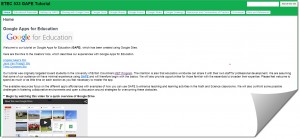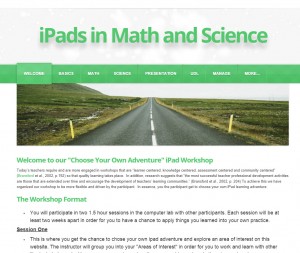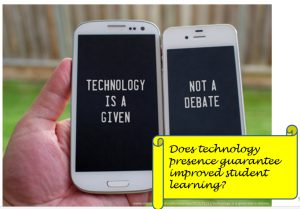
For the last five years I have been teaching an online graduate course in the Master of Educational Technology online graduate program at UBC (http://met.ubc.ca/). Since it is an online course, educators from all over the world can enrol in it and they do. I used to joke that the sun never sets on my ETEC 533 course. For example, here is the distribution of students who took my course in 2015.
The course is called “Teaching Mathematics and Science with Technology”. During the program together with my students, most of whom are practicing mathematics and science K-12 teachers, we had an opportunity to explore how technology can help educators engage their students with mathematics and science. We developed online tutorials for using Google Apps for Education, Explore Everything, SMART boards, Bring Your Own Device classrooms, computer simulations, etc. In this workshop we will explore some of these technologies and I will share with the participants the resources we have created. They are freely available and will help any are built to help science teachers not only to learn about new technologies, but also explore how they can bring inquiry and hands-on science in their science classrooms. I have reflected on the course in my blog: https://blogs.ubc.ca/mmilner/2015/11/30/reflection-on-an-online-etec-533-course-math-and-science-teaching-with-technology/
Here are some links to the online educational technology tutorials my students have developed:
For the Winter 2 term of 2015-2016 Academic Year
Tutorial 1: Bring your own device
Tutorial 3: SMART notebooks and SMART Boards (username – studentaccount; password – ETEC533Trial)
Tutorial 6: Google Apps for Education (GAFE)
Tutorial 8: Explain everything
For the Summer Term of 2014-2015 Academic Year
For the Summer of 2013-2014 Academic Year
So here are the results of their work and you be the judge:
|
Tutorial topic |
Comments |
| Khan Academy and Flipped Classroom | Great set of very short video clips that will get you started with Khan Academy and flipped classroom. It will be great for teachers, students and parents… |
| Google App (GAfE) Tutorial for High School Science Classroom | Wonderful website on how to use Google Apps for teaching. It is a great resource as the tutorial focuses on both technical and pedagogical aspects. |
| Geogebra in Mathematics Classroom | If you want to change how your students learn mathematics and geometry, take a look (Free resource). Notice, it has a huge community with lots of great activities, lesson plans, and ideas for teaching and learning. |
| iPads in Math & Science Elementary Classroom | Have an iPad, but do not know how to use it in your classroom – use this engaging tutorial to get started. The focus is on elementary classroom, but I can see it extended to K-12. |
| Student Response Systemsin Math and Science | Clickers, student response systems or BYOD (Bring Your Own Device) response systems are explored in this wonderful tutorial. Notice, your students can use their Smartphones and you do not need to pay lots of money to get them engaged. |
| Edmodo in Math & Science Classrooms | If you use Facebook, but cannot use it at school (due to the age restrictions) and keep wondering how social media can change your classroom, take a look at this great resource! |
| Canvas by Instructure in K-12 education | Class Management Systems: if you have about them but are afraid to get started, don’t wait any longer. This interactive tutorial will help you! Canvas is one example, there are others, but this tutorial will help you see a big picture. |
Student feedback (made long after the course was over): https://jenneportfolio.wordpress.com/etec-533/ , http://shafalihamir.weebly.com/etec-533.html