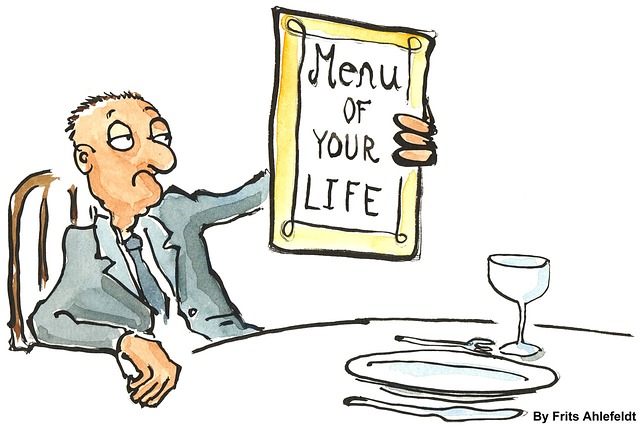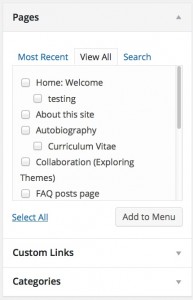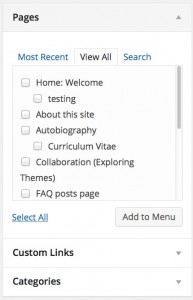Creating a Custom Menu
A custom menu can allow you to easily change the main navigation of your site away from the ‘default’ navigation the theme provides (either alphabetical or in order of creation). This can make your site feel more well planned and allow your ideas to flow. Further, it affords the opportunity to add ‘categories’ to your main navigation as a way of sharing your posts on a particular topic in a threaded conversation that appears to show up on it’s own page. For an example of a custom menu, click on the Reflections tab in the menu on this site. You might create a ‘resources’ category or ‘reflections’ category to share and organize posts you make. Utilizing categories can really help make your site more dynamic and searchable!
To create your menu, in your Dashboard go to:
- Appearance
- Menus
- Name the menu (i.e. Main menu; eP menu)
- Be sure to check the two boxes at the bottom of the page:
- Automatically add new top-level pages to this menu (to ensure new pages you create actually show up!)
- Primary Menu (this makes the menu your main navigation and replaces the default alphabetical order menu in your theme)
- Select the blue button – Create new menu or Save Menu (NB: always save or update by clicking the blue button in your menu area – it doesn’t auto save!)
You should now see something like the following:
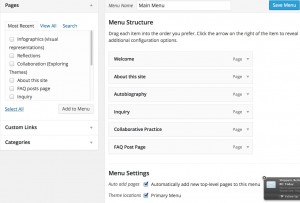 Now you can rearrange pages by clicking and dragging. If you drag a page to ‘indent’ it, it becomes a drop down menu item.
Now you can rearrange pages by clicking and dragging. If you drag a page to ‘indent’ it, it becomes a drop down menu item.
You can add new pages from the ‘pages’ box on the left. Be sure to select the ‘View All’ tab; click on the pages you wish to include; select ‘add to menu’ and reorder as you wish.
You can also add ‘categories’ as menu items: again, select the ‘View All’ tab; click on the categories you wish to include; select ‘add to menu’. For example, you could create a category for your postings called ‘Resources’ and force all of the relevant postings to show up on your navigation/menu under the ‘Resources’ heading. (this is different from creating a page called resources)
Sometimes, this requires a quick ‘walk through’ with someone. Feel free to email/ask for help!