Do Not Press Print: What Can We Do to Keep the Reader Engaged in Online Use of Journals?: The Session Blog
When: Friday, July 10, 2009 3:30pm – 4:30pm
Room: Main Concourse – Fletcher Challenge Room 1900
Presenters: Rick Kopak, Chia-Ning Chiang
Rick Kopak is an Assistant Professor at the School of Library, Archival, and Information Studies, UBC. Chia-Ning Chiang is a PhD Candidate at the School of Library, Archival, and Information Studies, UBC.

Chia-Ning Chiang and Rick Kopak (Source: Photo taken by Helen Szeto)
Session Overview:
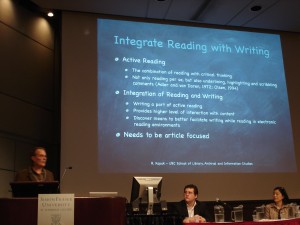
Rick Kopak presentation (Source: Photo taken by Helen Szeto)
The purpose behind this session is to look at ways to engage journal readers through the journal’s interface. Rick Kopak and Chia-Ning Chiang presented a series of reading tools in the Open Journal System (OJS) that will critically engage readers as they read through the articles. They want to provide an environment that enables an active reading process where they are thinking about the information as they read.
The reading tools will help the reader focus on the article and interact with it. Also, the reader can bring in other related information on the topic; making connections in the process. Kopak gives examples of reading tools found in other models: highwire press, PubMed and PIRA (Personal Information Retrieval Assistant).
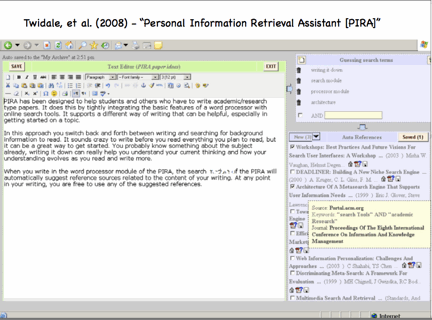
PIRA screen capture (Source: slide courtesy of Rick Kopak)
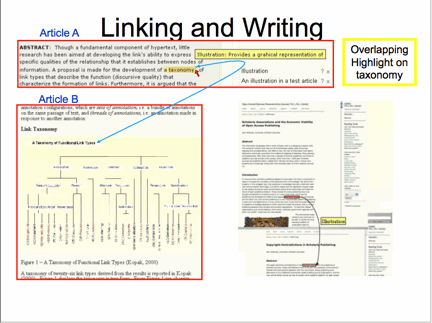
Linking and Writing (Source: slide courtesy of Rick Kopak)
For the prototype of reading tools being developed for OJS, there are two components: annotation and linking. Writing annotations allow the reader to capture their thinking process as they read. They also provide a visual search of ideas on the sides of the article. In the prototype, readers can highlight text and space is allotted on the side for notes. Linking and link typing are extensions of annotation. Readers can link to another piece that elaborates on the article topic. The idea behind linking is to capture relationships between different journals and make connections.
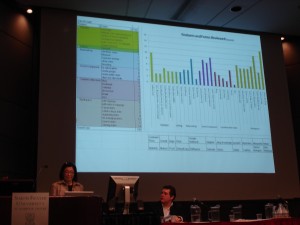
Chin-Ning Chiang Presentation (Source: Photo taken by Helen Szeto)
During Chin-Ning’s part of the presentation, she reviews a bar graph chart that compares the features of reading tools from 2006 to 2009. There are social components to article reading as well. Reader comments can be found at the bottom of the page. Chiang argues that comments at the bottom of the page are ineffective because people rarely scroll down to the bottom. Also, readers lose context when they scroll away from the text.
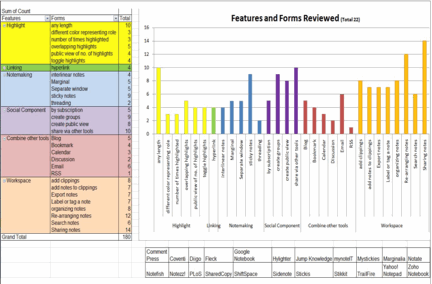
reading tools chart (Source: slide courtesy of Rick Kopak)
There are 5 parts that Chiang and Kopak would like to include in their production version of OJS reading tools: highlighting, note making, workspace, public views, and linking. Chiang and Kopak would like the reader to have more control over highlighting, including the choice of colours and tone densities. For note making, readers would be able to toggle the note function on and off, and have the ability to fold long notes. A workspace will also be created for people to start composing and clipping notes and text to the workspace. In the public view mode, individual markings can be shared which promotes social interaction among academics. It allows readers to view the multiple commentaries in an article. Finally, the linking function will give the user more control. Some of these abilities include clicking links off and on, creating hyper links and being able to tag annotations and highlighted text.
(Source: powerpoint presentation courtesy of Rick Kopak)
Session Analysis:
Chiang and Kopak were clear on their intentions on creating reading tools for OJS. They referred to existing reading tools to show improvements they wanted to make. The screenshots of the various interfaces were helpful visuals to understand the different tool functions. The rationale behind each component and their beneficial functions were clearly explained to persuade the audience that the reading tools will enrich the reading process greatly in OJS.
Session Questions and Answers:
A gentleman in the audience posed the following questions: What about the editorial view? Can we apply these tools there?
I couldn’t hear the reply clearly, but Kopak sent me an email reply to the questions asked.
Kopak’s reply: “The gentleman’s question concerned whether we ever thought of using the Annotation and Linking Reading Tools for the Editorial view in OJS in addition to the Reader View. I said yes, we had considered it, and it might be a feature in the Editorial View at some point in the future. But, at the moment, we were focusing on the readers of OJS journal articles. In the Editorial View, editors and reviewers could comment on journal articles directly using the Annotation Tool specifically, and editors could give editorial instructions as well.”
Related Links:
- School of Library, Archival and Information Studies, Univers
- PKP 2007 – A Multi-dimensional Approach to the Study of Online Annotation (presented by Rick Kopak & Chia-Ning Chiang)
- OJS Help – Reading Tools