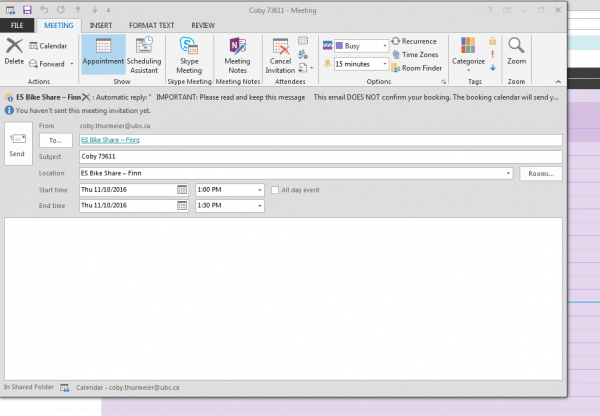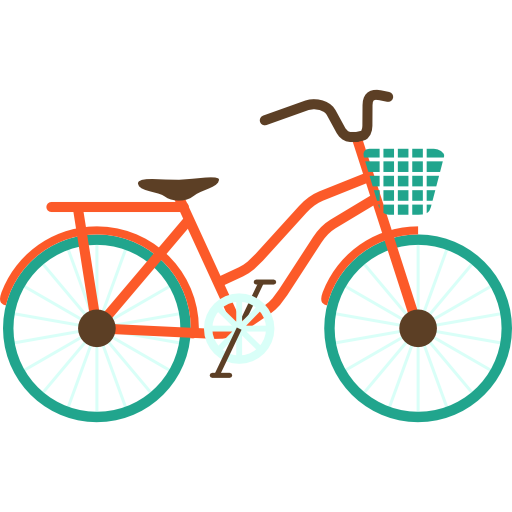
Want to get to a meeting faster, grab a bite to eat across campus, or get a bit of exercise at lunch? Book a bike!
Earlier this year, Student Records & Systems Management received Healthy Workplace Initiative funding to purchase a couple of bikes and safety gear. Now that we have everything up and running, we want to extend an invitation to the rest of our colleagues in ES and SASI to book the bikes too!
Booking a bicycle
- Simply send a meeting request to ‘ES bikes – Finn’ or ‘ES bikes – Rey’ (search for ES Bike share’ after clicking on the ‘To’ button in on the meeting request form).
- Check availability by choosing a date and time to ride the bike and then clicking on ‘Scheduling Assistant’.
- In the ‘subject’ line, please put your name and work extension (or email).
- Send the meeting request.
- You will receive two automated emails after submitting your request:
- ‘Out of office’ email: This email does not confirm your booking, but it that explains how to access the bike, and outlines the borrowing guidelines. Ensure you read this email carefully.
- Booking confirmed or declined email: this email will either confirm your booking, or decline it if it conflicts with another booking in the calendar.
- Read the out of office email you received at the time of booking to find out how to access the bikes.