Today I spent some time making Symbaloo my homepage. It’s really nice to have everything in one place and my bookmarks visually presented to me. When they are in the bookmark folder, I am more likely to forget about them. This seems so much better. Another benefit that aggregation has for me is the desire to find more content to curate and place on my desktop (because there are now all these empty squares begging to be filled) or rather, when your information is properly managed and filtered, your appetite for it increases.
Now that I have all these nice squares filled up, I wonder if it makes a difference to my reading and browsing habits. Does increasing their visibility to myself make me more inclined to read them or will I just leave them as they are. Do I reach a point where I am happy with what I see such that I stop looking for more interesting sites? The latter concerns me more. When you search for something on the web, you may stumble across things serendipitously but when everything is nicely curated, you may just end up living in a bubble. Nonetheless, I am liking Symbaloo very much so far.
The other tool that I spent some time playing around with today is Linoit. Someone recommended it to me after discovering that I was messing around on Wallwisher. Linoit allows you to do what you can do on Wallwisher and more. Here are reasons why I think it’s better:
1) Much more visually attractive (different colour post-it notes) with the option of adding photos and videos.
2) It can be public or private and if it’s public, you can choose whether you want anyone to be able to add to it.
3) While it’s not as straightforward as double-click and type, it’s still fairly easy to use with a floating tool bar.
4) In the everyone can edit mode, the board can be used for discussions and feedback. In the public and locked mode, it can be used for presenting an idea to a group of people. In the private mode, it can be used a task list or a personal aggregator.
5) It’s compatible with the ipad and automatically synced.
6) All the various boards you have are lined up at the bottom so you can switch between your boards easily.
7) You can set due dates for the stickies which will then appear as a task list (great for tracking assignment due dates)
Unfortunately, free means sharing the space with advertisements. Here is a sample Linoit page I did for sharing. To see the full page, click HERE.
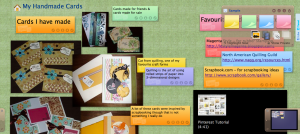
It’s quite a fun tool to use, if only for recording your tasks. I highly recommend it.