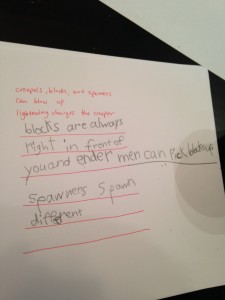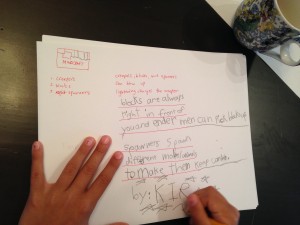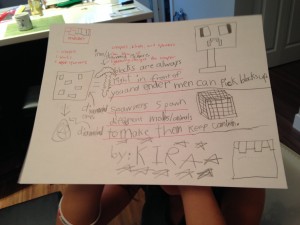Hamlet Game
Hamlet rubric
Although I didn’t get a chance to teach Shakespeare during my practicum, I can appreciate how difficult it must be to make it interesting for students who several hundreds of years removed from the original context in which the plays were written an performed. I know that I personally didn’t show a real interest in Shakespeare until I studied it during my undergrad at the University of Victoria (thanks to a very good professor).
When approaching Shakespeare’s tragedies, I always start with one question: Is this a “tragedy of bad luck” or a “tragedy of bad choices”? While I don’t want to necessarily limit Shakespeare’s writing to those two schema, I find that they are a good place to start to get the conversation rolling. As soon as you can start pin-pointing what lead to the fall of the protagonist in these plays, they become much easier to read (especially once you start recognizing patterns).
That being said, I read Hamlet as a “tragedy of bad choices.” Not only does he make bad choices, but the choices occur simultaneously (he is damned if he does and he is damned if he doesn’t); that means that it is also a tragedy of “bad luck” because he is only left with two really bad choices that will get him into trouble, no matter what choice he makes. My approach to this project, therefore, is the possible beginnings of a project that students could do to explore what would have to happen in the play in order to give Hamlet a happy ending (if a happy ending is possible).
Since this is very much a game of “what if,” I felt that a roleplaying game or a “choose-your-own-adventure narrative” would be the best medium for this assignment, since these are both genres with an emphasis on choice and what happens when those choices are made. I tried out some free software for making simple roleplaying games, but these proved to be way too challenging for me and I could only imagine how difficult it would be for my students to have to figure out how these platforms worked. I wasn’t sure how much band-for-their-buck they would get from that approach so I decided to do something simpler. I found that using hypertext in powerpoint proved to be quite useful. It may not produce the fanciest game, but it is a good project to introduce the students to the process of using hyptertext and making powerpoints (which are media literacy skills that they can use) as well as give them an interesting and meaningful way to engage with the text.
Since I was only using the most basic bread and butter of the plot of Hamlet to inform my prototype, storyboarding wasn’t a huge issue. My focus was on where the pivotal choices were made, why they were made, how they might be made differently (and what would have to take place in order for that to take place), and what would happen afterward. For that purpose, I broke my “storylines” into the following scenarios (SPOILER ALERT!!)
Bad Choice #1: Hamlet stabbed Claudius.
Throughout the play, Hamlet is provided with clues and evidence that indicate that killing Claudius (in spite of what he did) was not the best course of action. He was being ordered around a ghost who was described as appearing to be sinister in nature and action (also, as a side note, good kings don’t usually get assassinated, sent to Hell, and come back as ghosts). But the pivotal moment in the play is when he sees Claudius praying to God for forgiveness for what he has done; when presented with the chance to be merciful, he chooses vengeance instead. Because he has made this choice, his death is inevitable for two reasons: he is motivated by revenge (which is a privilege that belongs to God) and he is killing a king (even though he isn’t exactly a righteous one). Assuming Shakespeare didn’t want to be put out of business for writing plays where people got off scott-free for killing kings, Hamlet had to die.
There are two ways I was thinking of playing around with this question. The first is what would happen if Hamlet didn’t kill Claudius. These scenarios either had to involve Hamlet avoiding the conversation with the ghost altogether, having a change of heart in the chapel scene, or deciding right away that ghosts are scary and that it is best not to listen to them (making Hamlet a coward, but a living coward). For the purposes of this project, I only focused on the choices that Hamlet made at the beginning of the play; in this case, he either makes nice with Claudius and Gertrude right away or he runs away from the ghost (because ghosts are scary, evil, and don’t offer good advice). At the ends of these storylines, Hamlet and Ophelia live happily ever after. If we learned about the assassination, King Claudius dies of an un-suspicious heart attack.
Bad Choice #2: Hamlet doesn’t kill Claudius fast enough.
The problem with the “Hamlet kill Claudius” scenario is that we know that Claudius murdered King Hamlet. As I mentioned before, you are not allowed to have murdered kings go unanswered for so it has to be resolved somehow; Hamlet has to be the one to do it because he is the “man of the family” and therefor needs to be the one to avenge his father’s death and kill his father’s murderer. In this situation, Hamlet makes the mistake of waiting too long to kill Claudius. Arguably, he could have killed him in the chapel and the stage would have been a whole lot less bloody at the end of the play.
For the options that I provided for Hamlet to be sneaky and careful about how he went about to kill Claudius, the story pretty much went in the same direction as the play usually goes, which is that Hamlet goes crazy and kills and/or terrorizes the household before the final scene, where we find Fortinbras surrounded by dead bodies on the stage.
Again, since I was focusing on choices Hamlet could have made at the beginning of the play, I just decided to have Hamlet push Claudius down a flight of stairs. Again, the problem here is that Hamlet has just killed a king (which is bad) so Hamlet had to get caught and executed for his crimes (as noble as they were).
As with my first media project, I would probably leave assessment pretty open and flexible when it comes to the scenes and alternate endings that the students come up with. My main criteria for this is that the artistic choices are clearly informed by the text and the social, moral, and religious conventions of Shakespeare’s day were adhered to (even if the characters are somewhat modern-looking, as was the case with mine). Since this is also a “powerpoint project,” I would also be assessing the quality of their powerpoint (if all the hyperlinks work, if the font is readable, etc.).
Also like my last project, a good chunk of the mark would come from an artist’s statement that would accompany this project. This is where I can really tell where the students’ thoughts are and how well their ideas are grounded in the text and period of the work which is what I’m assessing in the first half of the assignment (which also makes it useful for a cheat sheet).
I think that the main challenge for this project is that it runs the risk of becoming huge and too big to be completed because there are so many directions where it could go and it is easy to want to do everything. To avoid this problem, I would maybe limit the students to exploring one of the problems that I presented earlier and one or two alternate endings. The students will also need very specific instructions on how much of they play they should quote directly from the text and how much they should summarize. I think this could be addressed by giving them a “slide count” for their powerpoints to give them some boundaries.