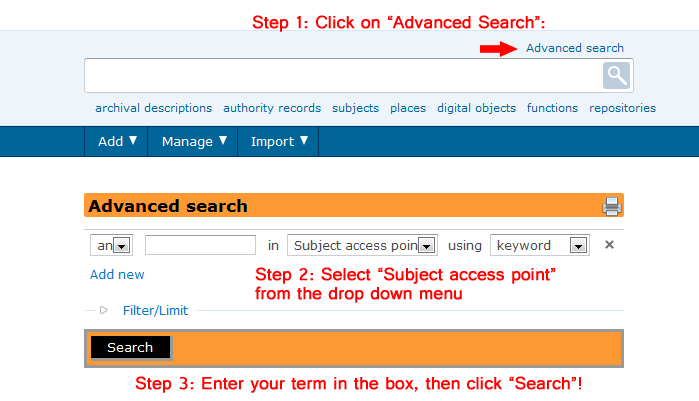Earlier in this blog, we posted about how we are implementing the use of taxonomies to help researchers navigate the new accrual to the Douglas Coupland Fonds. We’re just putting the finishing touches on those tags now, and thought we would offer our readers a first look at what we’ve done.
To review: taxonomies in ICA-AtoM are similar to the kind of tags you’ll see in use everywhere on the web these days, such as on Flickr photographs, Amazon albums, and even blog posts such as this. In ICA-AtoM (the open-source, web based archival description software that Rare Books and Special Collections is currently implementing), these are also known as “access points”. When we create a tag (or access point, or taxonomic term) and associate it with a file, a hyperlink is created on the description page. When you click on the link, ICA-AtoM will bring you to a search results page showing all other archival descriptions that also have been tagged.
This is useful in several ways. First, all the tags we’ve used are indexed separately than the simple searchbar results, so if for example, you wanted to find materials on Generation A, a simple search will return all entries that mention Generation A in their description, including those from earlier accruals that haven’t been retroactively tagged yet (or anything we might have forgotten to tag!). Searching this way, you might find files 181-37 and 181-38, “Generation A manuscript”. As you might expect, you’ll find “Generation A manuscript” in the “Literary projects” series of the Douglas Coupland fonds.
However, there are several files in the accrual that relate to Generation A but don’t mention the book explicitly in the description! They might be correspondence, or interviews, or book reviews, or even photographs – and might therefore be kept in a different series. A simple search for Generation A might never turn up these important related documents… but this is where the magic of taxonomies comes in. So if you are looking at file 181-37, “Generation A manuscript,” and you clicked on the Access point hyperlink, “Generation A,” you’ll be redirected to a showscreen listing all files from all series that we have tagged with the term. This way, you could find file 184-19, “Correspondence with Janklow & Nesbit Associates,” which contains a cover letter that originally accompanied Coupland’s agreement with Random House Canada for the publication of Generation A, or file 185-28, “2009 Rogers Writers’ Trust Fiction Prize award finalist certificate,” which you might not have known Coupland was presented for Generation A (he didn’t win the prize that year).
Finding a file with a hyperlink and then clicking it is not the only way to get these results either – you can also use an advanced search to start searching with a taxonomy term right away. To do this, follow these simple steps:
1. Click on the “Advanced search” link above the search bar
2. Enter the taxonomy term you wish to search for in the blank search space provided
3. From the drop-down menu next to it, select “Subject access point
4. Click search!
You can also use this advanced search to search for multiple terms at once. Notice the dropdown menu before the search field, that contains “and”, “or”, and “not”, as well as the “add new” link just below the search field? These are powerful tools for building complex searches! Try out searches such as “Player One OR Massey” (will return you anything tagged with either of those terms – meaning you’ll get results about Player One as a book, and possibly anything Massey-related that Coupland has done that was not associated with Player One), or maybe “Generation X AND Publicity” to see clippings that Coupland has collected about his first novel over the years.
Because ICA-AtoM’s taxonomy module is still developing, there’s currently no easy way to view all of the terms we’ve made use of in the Coupland fonds. But not to fear, we’ll be uploading a PDF of all the terms we’ve used for researchers to browse before the accrual goes live.
Happy hunting!