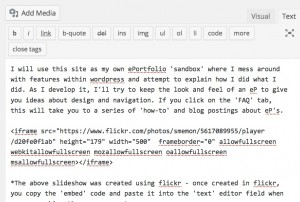Embedding slideshows from other sites
You can create some elegant slideshows using ‘third party’ sites such as ‘Slideshare’ or ‘Flickr’ and embed them in your WordPress post or page. This is fairly easy to do as long as you remember to click the ‘Text’ editor tab prior to pasting the embed code.
You can upload Powerpoint presentations to Slideshare, copy the embed code and paste it to your wordpress page!
tip: be sure to click the ‘text’ tab before pasting so that your page recognizes the html embed code! If you paste it in the ‘visual’ editor, it won’t work.
See this page for a slideshow from ‘Flickr’
or this page for an ‘infographic’ using ‘Piktochart’ https://blogs.ubc.ca/testingportfolio/philosophy/a-visual-representation/
To create a slideshow inside your wordpress blog using a slideshow ‘plugin’, see this post.